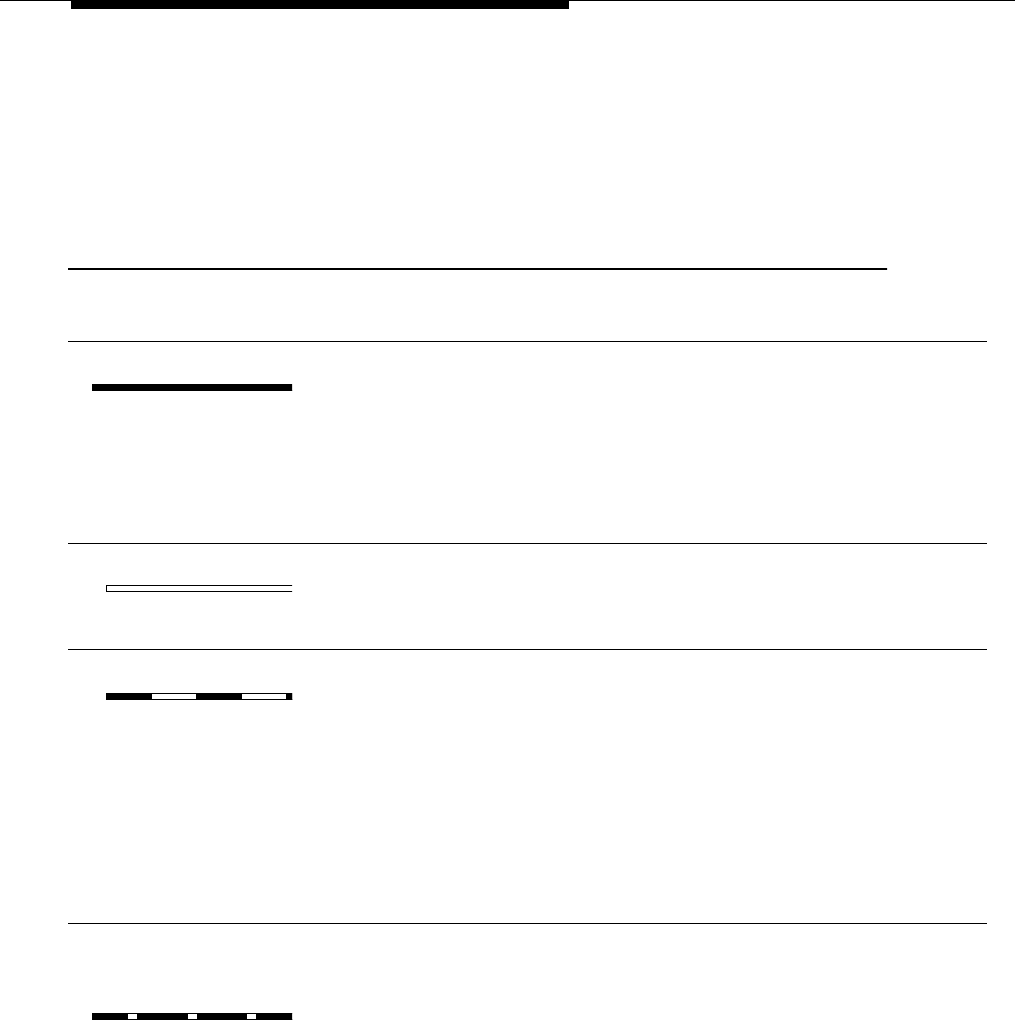
Learning about Telephones
3-4
extensions show additional information; these “Fax Management” buttons are
described in Chapter 4. When a phone is in programming mode, the lights show
information about programmed settings; see Chapter 2 for details.)
Table 3-1 shows the meanings of the various light patterns for each possible
button assignment.
Table 3-1. Light Patterns for System Phones
Light Pattern Line Button Pool Button Feature Button
Intercom Auto
Dial Button
Steady On Line is in use.
Green means
you are using
the line; red
means someone
at another
extension is
using the line.
— Green means
feature
1
is on.
Red means the
extension
programmed on
the button is busy
(making or
answering a call).
Off
(steady off)
Line is idle (not
being used).
—Feature
1
is off. Extension
programmed on
the button is idle
(not being used).
Flash
(long on, long off)
A call is ringing
on the line.
Green flash
means a call is
ringing at your
extension. Red
flash means a
call is ringing on
the line, but not
at your
extension.
— A user is entering
a four-digit code
to lock or unlock
his or her
extension.
Green flash
means someone
at the extension
programmed on
the button is
calling you.
Alternating Red/Green
Flash
(red on, green on,
red on, green on)
Alternating
green and red
flash appears at
both extensions
in a joined call,
and at any
extension
connected in a
conference call.
—— —


















