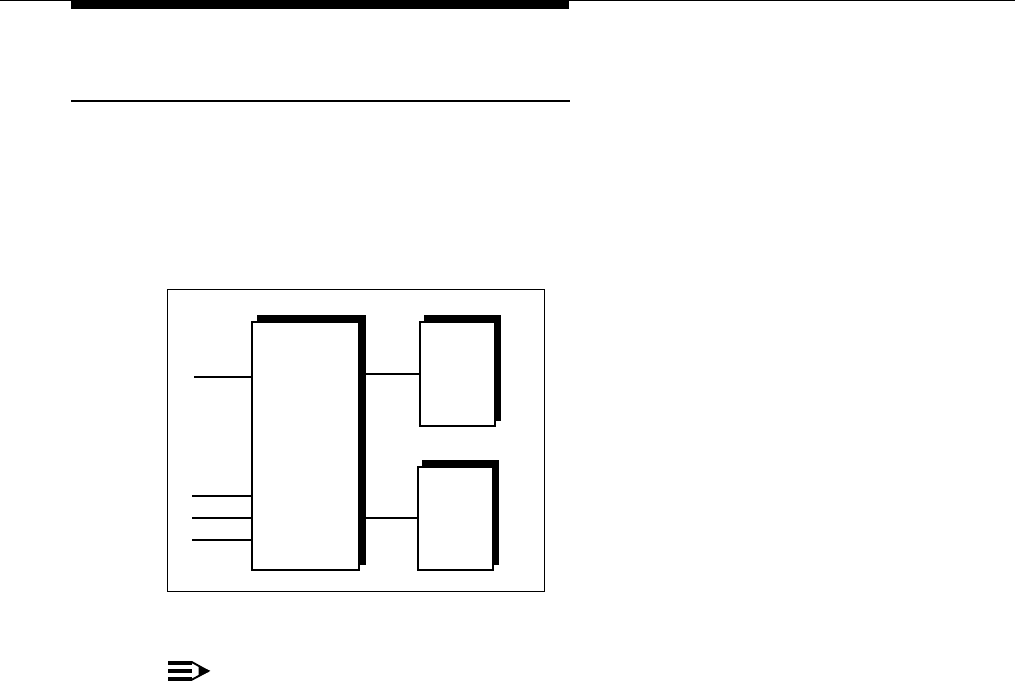
Using Auxiliary Equipment
4-16
Send and Receive Fax Machines
If your business has high-volume fax traffic, you can set up two fax machines, one
that only sends and the other that only receives. For example, in Figure 4-8, fax 1
is the
send
machine, fax 2 is the
receive
machine. Line A is the fax line, the
number of which is published as the fax number. If fax 2 doesn’t answer line A, fax
1 will. The receive fax must be on one of the bottom two ports of the processor or
362EC expansion module.
NOTE:
To receive a fax, fax machines rely on an incoming signal to ring. Fax
machines only work on Tip Ring ports, which are the bottom two ports of the
PARTNER Endeavor 362 processor or 362EC expansion module. Fax
machines that are used for sending only may be used at any port.
To Use:
When you send a fax, an outside line will be automatically selected. Incoming fax
calls on the fax line are answered automatically by fax 2. If a fax comes in on a line
other than line A, you can transfer the call to fax 2 (see ‘‘Transferring a Call to
the Fax Machine’’ on page 4-12). If you have programmed a Fax Management
button, you can transfer a call to the fax machine with a single touch, as well as
monitor the status of the fax machine (see ‘‘Using the Fax Management
Feature’’ on page 4-11). If fax 1 is set for Delayed Ring on line A, fax 1 can pick
up fax transmissions when fax 2 does not answer.
To Program Fax 1 (Send—Ext. X)
1. If extension X is a key extension, use Line Assignment (#301) to assign
one or more lines to extension X (including line A).
If extension X is a pooled extension, use Pool Line Assignment (#207) to
remove line A from all pools. Then use Pool Extension Assignment
(#314) to assign pools to extension X. Also use Line Assignment (#301)
to assign line A and any other individual lines to extension X.
Figure 4-8. Send and Receive Fax Machines
Fax
Line A
CONTROL
UNIT
FAX 2
Receive
Ext X
Ext Y
FAX 1
Send
Lines


















