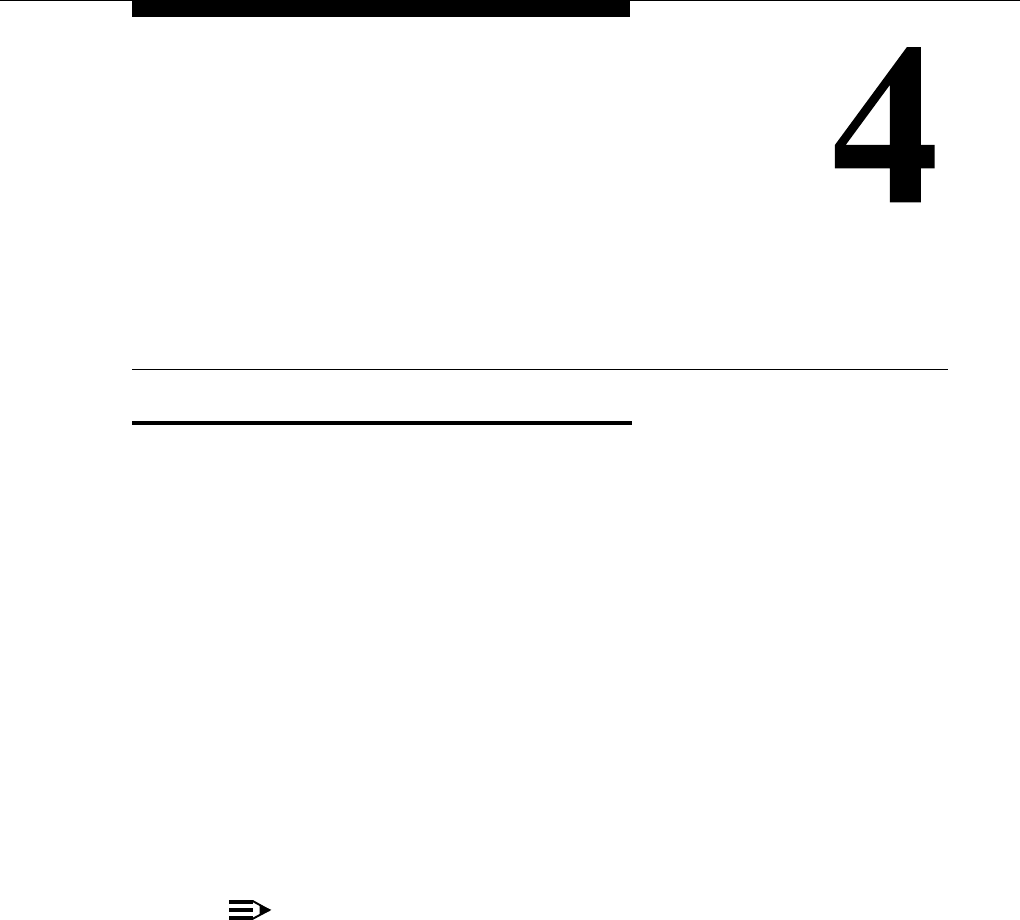
4-1
Using Auxiliary Equipment
Overview
There are many ways to set up auxiliary equipment—the setup you choose
depends upon your needs and the number of devices you have. This chapter
presents some common setups. (It does not cover how to physically connect the
equipment, or how to program the features. See the
PARTNER Endeavor
Communications System Installation
guide for installation instructions, Chapter 5
for programming instructions, and the equipment manufacturer’s documentation
for complete details on the device you connect.)
This chapter shows various applications for the following types of equipment:
■ Answering Machines
■ Automated Attendants
■ Credit Card Scanners
■ Fax Machines
■ Modems
■ Voice Messaging Systems
NOTE:
With the exception of headphones, auxiliary equipment works only on Tip
Ring ports (the bottom two ports of the PARTNER Endeavor 362 processor
or 362EC expansion module). Because headphones do not require a ring,
they can be plugged into any port.
In addition, you can connect the following devices to your system:
■
Doorphones
allow visitors to signal extensions by pressing a button on the
doorphone; the person who answers a doorphone call can then speak with
the visitor at the doorphone. Doorphones should not be connected to an
Enhanced Tip Ring only port since doorphones rely on receiving a forward
disconnect signal to disconnect a call. Connect doorphones to Tip Ring
ports, which are the bottom two ports of any processor or 362EC
expansion module. If a Tip Ring device is connected to an Enhanced Tip
Ring only port, a forward disconnect signal is not sent and ringing is not


















