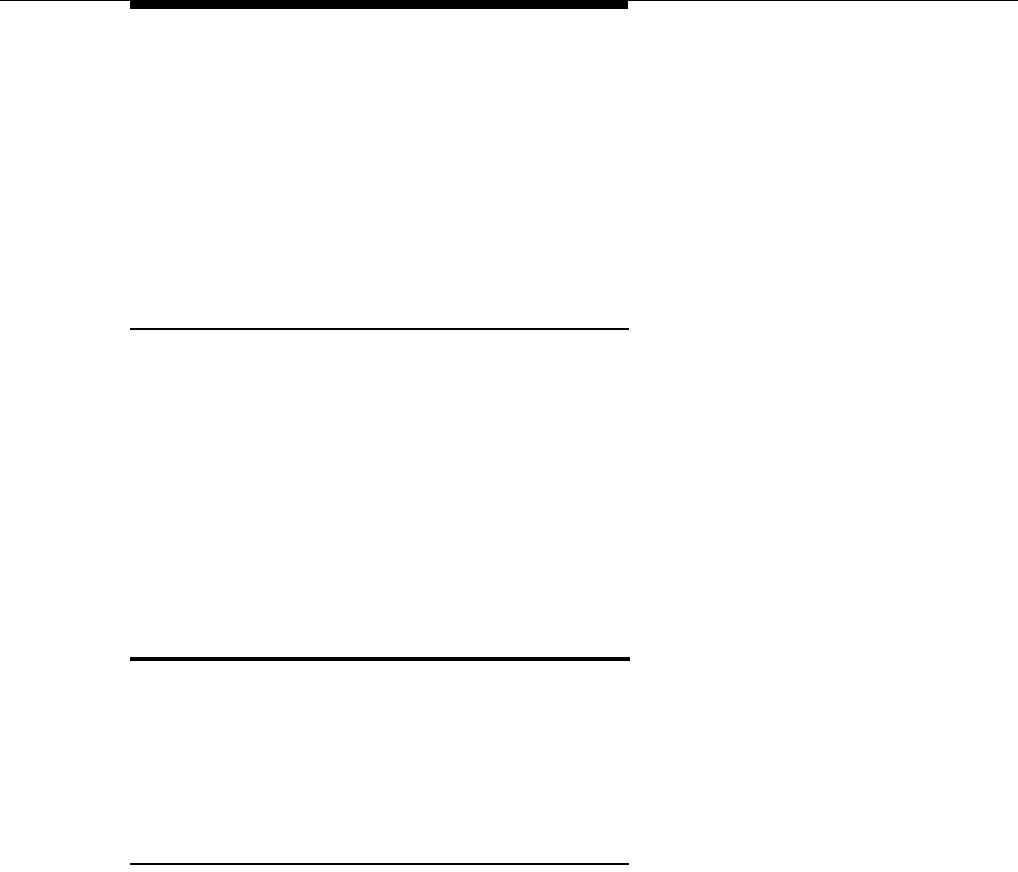
Using System Programming
2-17
Backup Programming—Manual (#124) enables you to initiate a backup of your
system and telephone programming settings whenever you feel that it is
necessary. It is recommended that a backup be performed after any change to the
system or telephone programming.
Restore Programming (#125) copies either the manual or the automatic backup
data stored on a PC Card back to the system, thereby enabling you to restore
settings to their status at the time of the last automatic or manual backup.
Hospitality Features
The following hospitality feature is for special applications, such as the
Bed-and-Breakfast and Hotel/Motel industries. The receptionist at extension 10
optionally can use the Intercom Autodialer to specify an extension.
■ Outgoing Call Restriction Button (#114) lets you program a button on
the system phone at extension 10 to change an extension’s current
Outgoing Call Restriction setting
without
entering System Programming
mode. For example, after a guest’s departure, a hotel manager can change
the No Restriction setting of the guest room phone to “Inside Only” so
outside calls cannot be made from the phone after the guest checks out.
Using System Programming
System Programming changes settings for the system as a whole, or for individual
lines, pools, or extensions. You can also use System Programming to set up
dialing restrictions, define groups, or set up auxiliary equipment. Refer to the
filled-out
System Planner
when you are changing system settings, and be sure
that any changes in programming are recorded there.
Programming Overlays
System Programming requires a Programming Overlay placed over the dialpad of
the system display phone at extension 10 or 11. Overlays are provided with the
system documentation. Replacements can be ordered from the Lucent
Technologies BCS Publications Center. (See ‘‘Reference Materials’’ under
‘‘Product Ordering Information’’ on page B-3.) Figure 2-2 on page 2-19
illustrates the Programming Overlays for the PARTNER Endeavor-34D and
PARTNER Endeavor-18D phones.
During System Programming, the normal functions of several buttons on the
display phone at extension 10 or 11 change. For example, the left
i button
becomes
s and the right i button becomes c. The
Programming Overlay identifies these buttons.


















