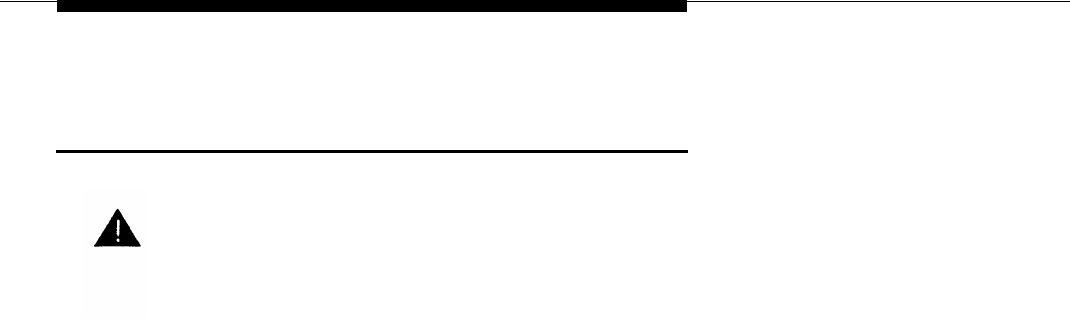
Installing the Control Unit
Installing the Power Supply
WARNING:
■
■
■
■
■
■
Do not attach any cables or power cords to the power supply
until it is installed in the carrier.
Do not power up the control unit until all of the modules and
power equipment are installed.
Once they are installed, follow the procedures under
“Powering Up the System” later in this chapter. Failure to
comply with these procedures can result in shock hazard or
damage to the equipment.
If a ring generator is specified in the system forms (Control
Unit Diagram), install it in the power supply before putting the
power supply in the carrier. The detailed procedure is
provided in the section “Step 2a: Installing a Ring Generator,”
later in this chapter.
For expansion carriers only, a copper shield must be installed
on the power supply before installing it in the carrier. The
detailed procedure is provided in the section, see
“Step 3: Installing a Copper Shield.”
To prevent damage from electrostatic discharge (ESD), avoid
touching leads, connectors, pins, and other components.
Use a properly grounded wrist strap.
Remove the protective cover from the gold-finger connector
(on the back of the power supply) before inserting it into the
carrier.
2-28
Installing the Power Supply


















