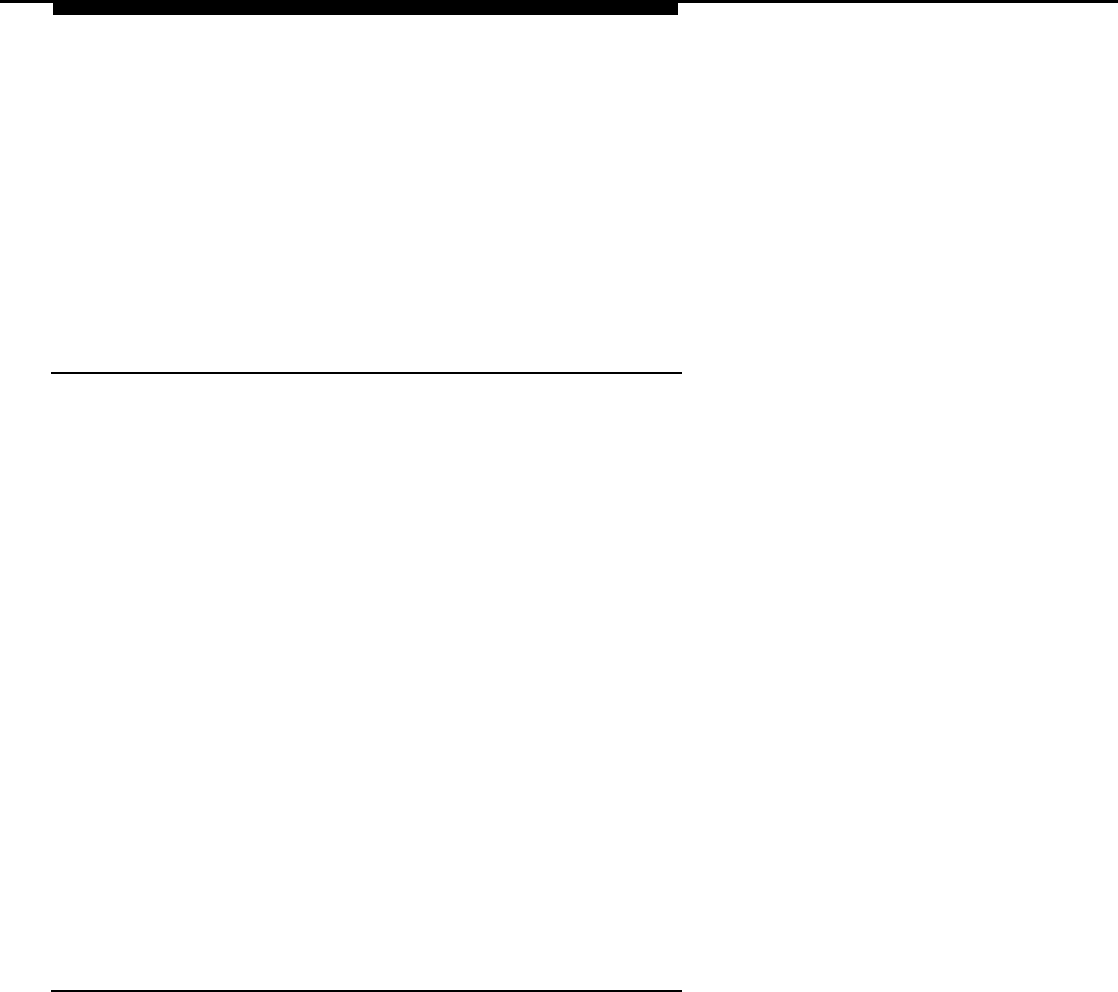
Initializing and Testing the System
3. Verify that the ready tone is being transmitted.
4. Test the transmission in both directions:
Make a recording and play it back.
5. Hang up.
Testing the Paging Interface
NOTE:
If you are testing ZoneMate 9 paging equipment (used with PagePac 20),
get an acknowledge tone. Then dial the zone code and make an
announcement.
Follow these steps to test the paging interface:
1. Pick up the handset at the test telephone and dial the access code or
extension number for a particular zone.
You may hear a confirmation tone.
2. Make an announcement into the handset.
You should hear the announcement from the loudspeaker(s).
3. Hang up.
4. Repeat Steps 1 through 3 for all paging zones provided.
Testing Music-on-Hold
Follow these steps to verify that music is provided to outside callers placed on
hold. Inside callers do not receive Music-on-Hold (MOH).
1. Pick up the handset at the test telephone. Dial the central office trunk
access code and the system’s listed directory number, or if you are
using the DID trunk, dial any station.
2. At the called station, answer the incoming call.
7-28
Testing the System


















