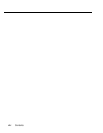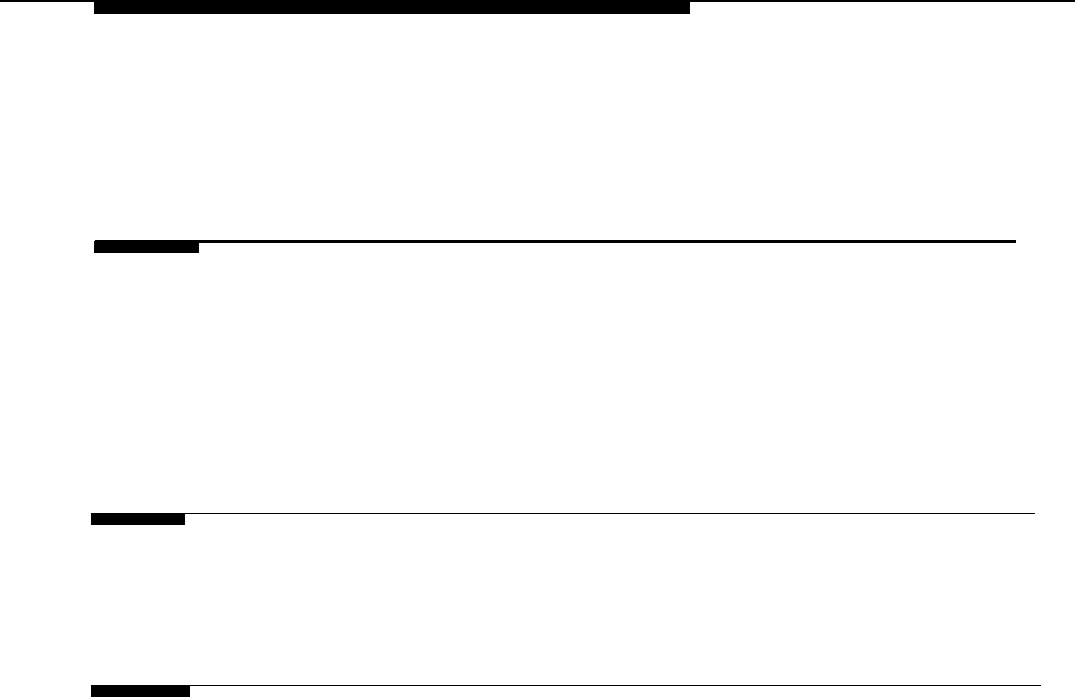
Tables
2
Installing the Control Unit
Table 2-1.
Environmental Requirements
2-3
Table 2-2.
AC Power Requirements
2-8
Table 2-3.
Heavy Lightning Protection
2-16
Table 2-4.
Setting the 400EM Module DIP Switches
2-55
Table 2-5.
Sample DIP Switches for the 400EM Module
2-55
3
Installing Telephones and Adjuncts
Table 3-1.
Unsupported Telephones and Adjuncts
3-30
Table 3-2.
Insert Labels
3-68
4
Connecting the Control Unit to the
Network Interface
Table 4-1.
Table 4-2.
Table 4-3.
Table 4-4.
Table 4-5.
Table 4-6.
Table 4-7.
Table 4-8.
Table 4-9.
Table 4-10.
Network Interfaces
Central Office Network Interface Codes
SW1 Default Settings
SW2 Default Settings
SW4 Default Settings
SW5 Default Settings
SW6 Default Settings
SW7 Settings
SW2 BER Options
Switch Settings in Hybrid/PBX Mode: Network
and Equipment are ESF Framed lJsing AMI
ZCS Line Code
4-3
4-4
4-19
4-19
4-20
4-20
4-21
4-21
4-22
4-23
Contents xi