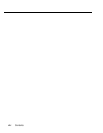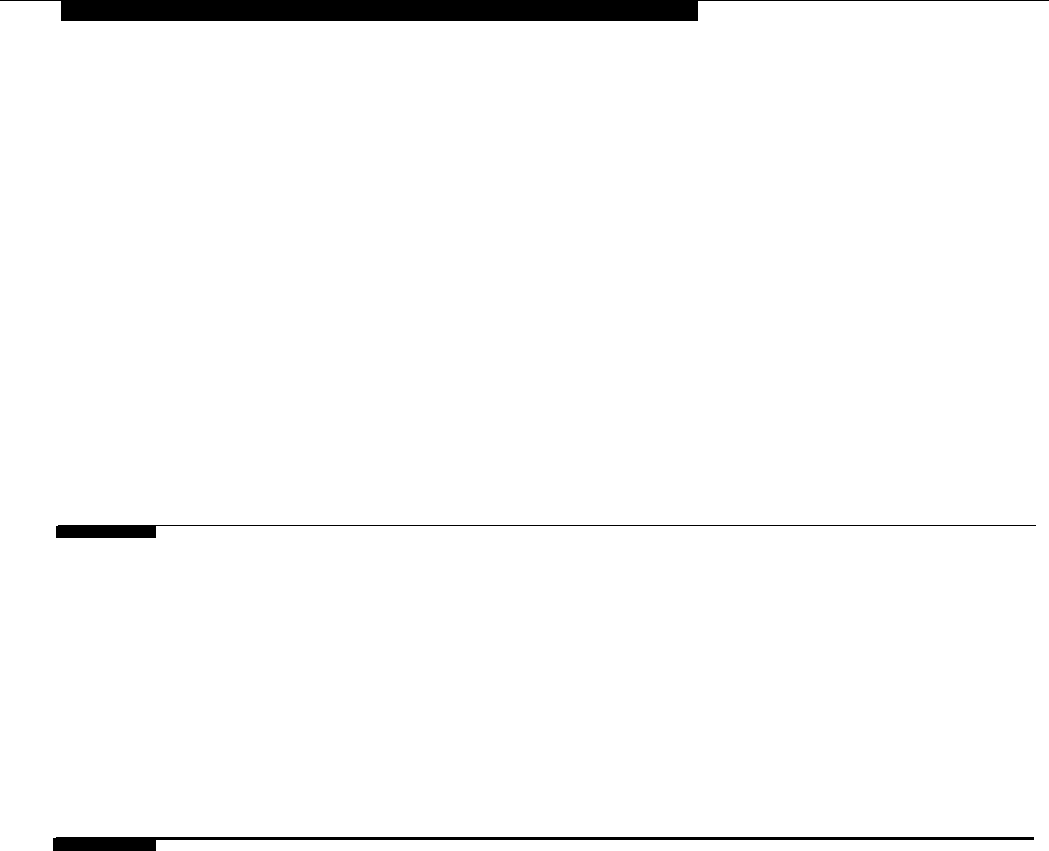
Figures
Figure 4-5. RJ11 and RJ14 Interfaces
4-11
Figure 4-6. Connecting the ESF T1 CSU (Rear Panel)
4-26
Figure 4-7.
ESF T1 CSU Front Panel
4-30
Figure 4-8.
551 T1 CSU
4-33
Figure 4-9. Connecting the T1 Lines to the CSU
4-37
Figure 4-10. Signal Monitor Unit
4-38
Figure 4-11. Inserting the Office Repeater into the
551 T1 CSU
4-40
5
Installing the PC, CAT, or Printer
Figure 5-1.
Connecting the PC (Within 50 Feet)
5-3
Figure 5-2. Connecting the PC (50 Feet or More)
5-5
Figure 5-3. Connecting the Printer (Within 50 Feet)
5-13
Figure 5-4. Connecting the Printer (50 Feet or More)
5-17
Figure 5-5. Connecting the 248B Adapter and the 2012D
Transformer
5-20
6
Connecting Data Equipment
Figure 6-1.
Data Stations and a Modem Pool
6-1
Figure 6-2.
Analog Data and Analog Voice
Equipment Configuration
6-6
Figure 6-3.
Analog Data Only Equipment Configuration
6-9
Figure 6-4.
Analog Data and Digital Voice
Equipment Configuration
6-11
Figure 6-5.
Digital Data and Digital Voice
Equipment Configuration
6-13
Figure 6-6. Digital Data-Only Equipment Configuration
6-16
viii Contents