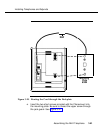Installing Telephones and Adjuncts
Assembling the MLX Telephone
If you are installing an MLX telephone, you need to assemble it prior to
connecting it to the control unit. For all other telephones, skip to the next
section, “Connecting the Telephones to the Control Unit.”
Before installing an MLX telephone or operator console, consider the
following:
■ A 630B Phonemount (not included) is required to mount an MLX-10 or
MLX-10D telephone to the wall.
■ MLX-20L and MLX-28D telephones cannot be wall-mounted.
■ To connect an adjunct, you must first have an MFM. (Adjuncts include
answering machines, alerts, and fax machines. ) If you are installing an
MFM, do it now by using the procedure in “Install the Multi-Function
Module” earlier in this chapter.
MLX Telephone Installation Procedure
1. Remove or adjust the desk stand. See Figure 3-2 earlier in this
chapter.
NOTE:
■ MLX-20L and MLX-28D telephones cannot be wall-mounted.
■ If you have removed the stand to wall mount an MLX-10 or
MLX-10D telephone, set the stand aside and go to Step 2.
3-36 Assembling the MLX Telephone