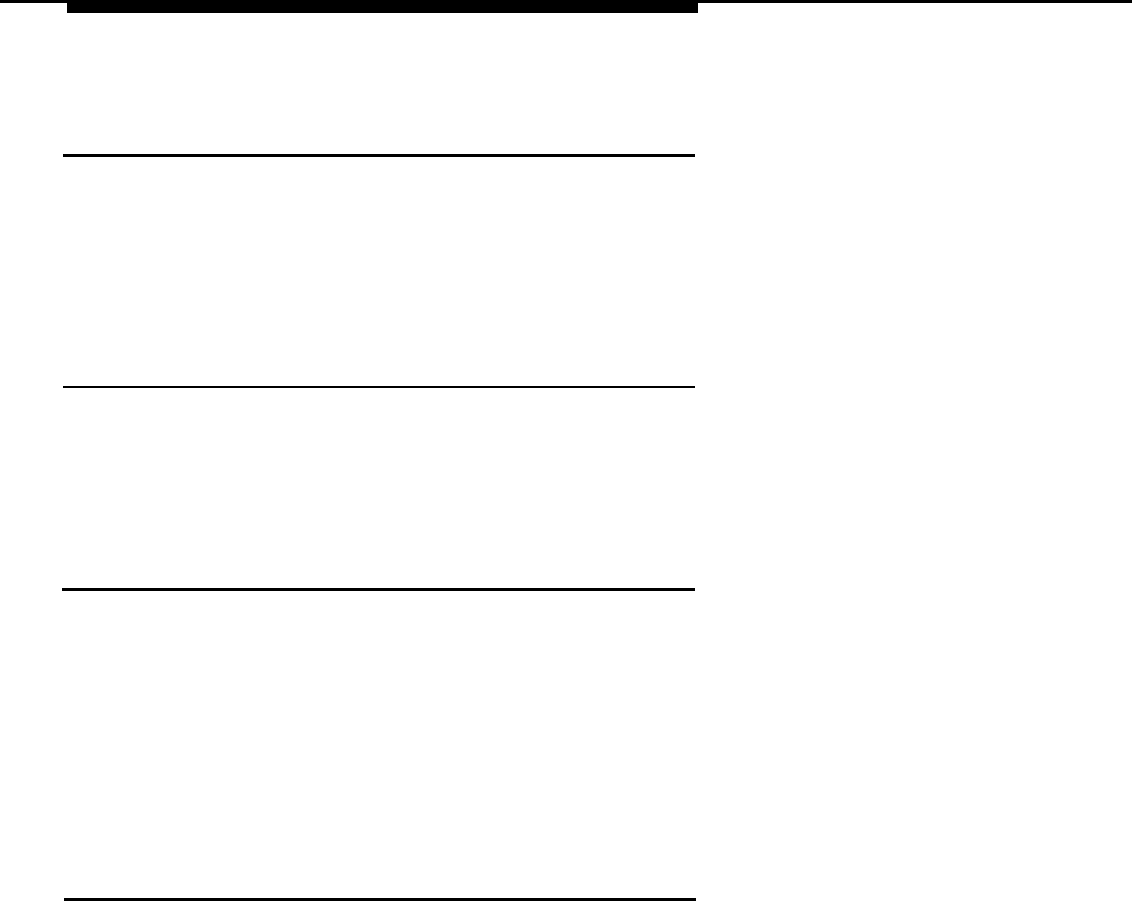
Installing Applications
Call Accounting Terminal
The Call Accounting Terminal (CAT) Plus is a stand-alone application that
provides accurate and flexible call accounting at a low cost. Two versions of
this product are offered, CAT Plus—Hospitality for hotels and health care
facilities and CAT Plus—Business for other types of businesses.
Considerations
■ Only one CAT can be connected to the system.
■ A serial printer such as the CAT printer must be used.
Hardware Requirements
■ Call Accounting Terminal—CAT Plus
■ Serial printer (AT&T CAT Printer is recommended) connected via a
Z200A EMI Cable to the PRINTER jack of the CAT
■ D8W cord and 355AF adapter connecting the SMDR port on the
communications system to the SMDR jack of the CAT
Installation Procedure
For detailed installation procedures, see the “CAT Documentation” section
later in this chapter for the appropriate document title.
Highlights of these instructions are as follows:
1. Before attaching the CAT to the control unit and the printer, set the ten
CAT switches to establish the speed or baud rate for the CAT and its
associated printer.
2. Connect the control unit, CAT, printer, and power supply as shown in
Figure 8-1.
8-8 Call Accounting Terminal


















