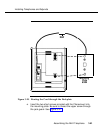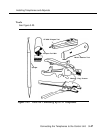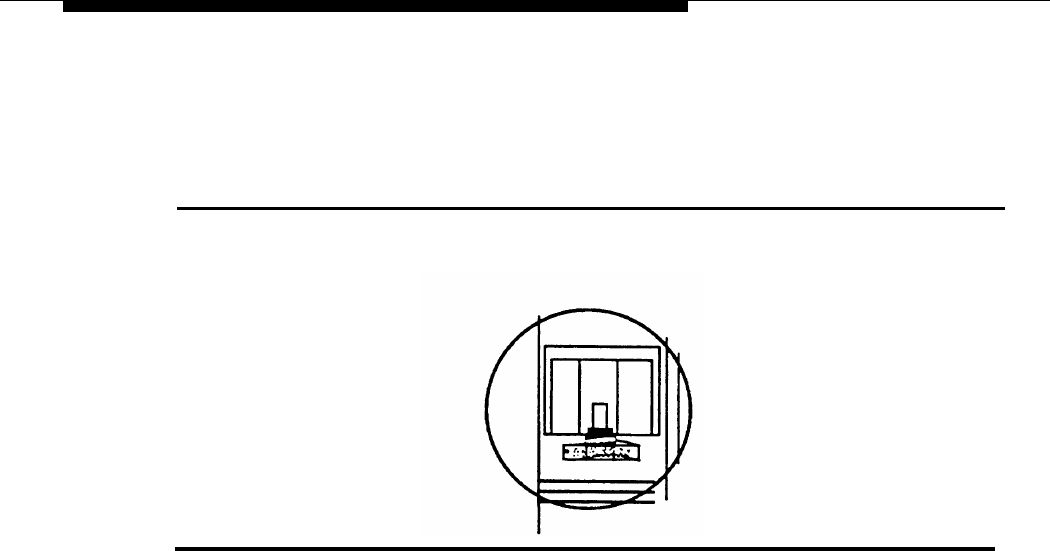
Installing Telephones and Adjuncts
6. Replace the extension identification card and plastic cover by inserting
one end into the slot and bending the cover to snap the other end into
place. See Figure 3-19.
Figure 3-19. Replacing the Extension Label
■ If you are mounting an MLX-10 or MLX-10D wall telephone, go
to Step 7.
■ If you are assembling a desk telephone, go to Step 8.
7. Mount an MLX-10 or MLX-10D wall telephone.
a.
b.
c.
d.
Turn over the telephone and remove the jack guard from the
TEL/OTHER
jack area. Set the telephone aside.
Unpack the 630B Phonemount and remove the modular jack
from the backplate.
Route the D8W cord (or DIW cable) through the hole in the
backplate and have it exit at the top of the backplate, leaving 10
inches (25 cm) of cord to connect the telephone. See Figure 3-
20.
Attach the backplate to the wall by using the instructions
provided with the 630B Phonemount.
3-40 Assembling the MLX Telephone