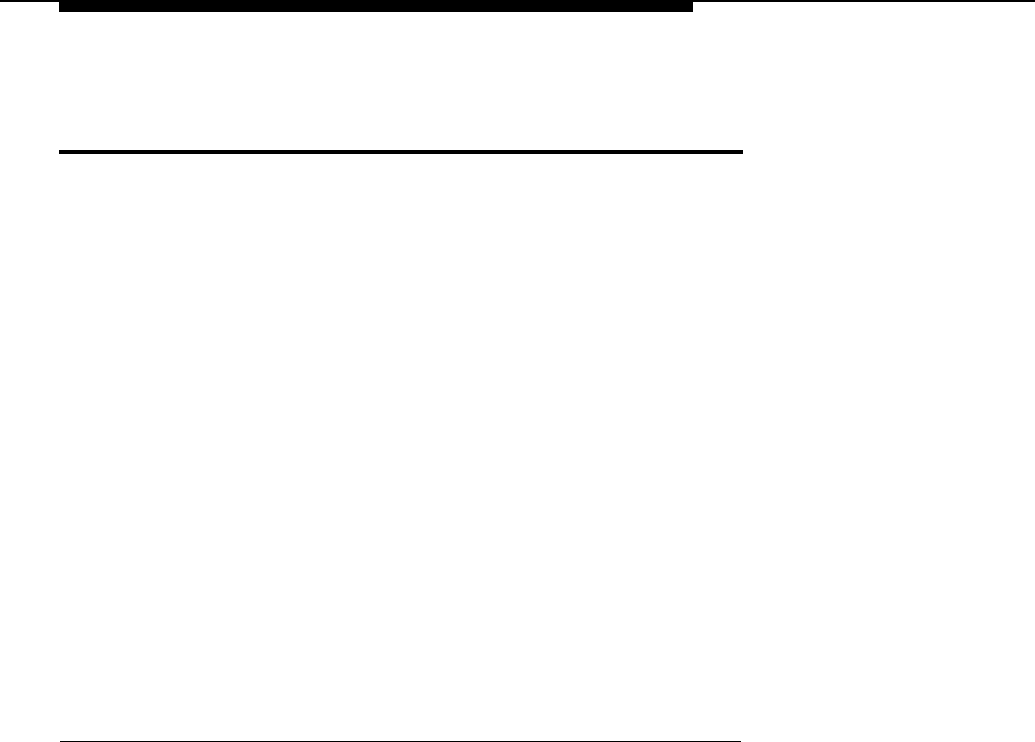
Connecting the Control Unit to the Network Interface
Installing the Channel Service Unit
The channel service unit (CSU) provides the interface between the 100D
module and the DS1 facilities.
NOTE:
Before the CSU can be installed, the local telephone company must be
contacted for information such as services available, equipment options,
and 48-VDC power on the trunk.
Two models are available:
■
ESF T1 CSU
■
551 T1 CSU
For any information on these CSUs that this chapter does not cover, see the
user guide for your CSU. It is also recommended that you refer to the CSU
documentation as you perform the procedures described in this section.
ESF T1 CSU
The ESF T1 CSU can connect to the DS1 network by using the D4 or
extended superframe format (ESF). Also, it is the only CSU to provide the
B8ZS line coding needed to transmit a 64-kbps clear channel.
Installing the ESF T1 CSU involves the following:
1. Setting the CSU DIP switches
2. Mounting the CSU in a relay rack or on a shelf as a stand-alone unit
3. Connecting the CSU to the 100D module and the network interface
4. Plugging the CSU into a 117-VAC outlet
Installing the Channel Service Unit
4-17


















