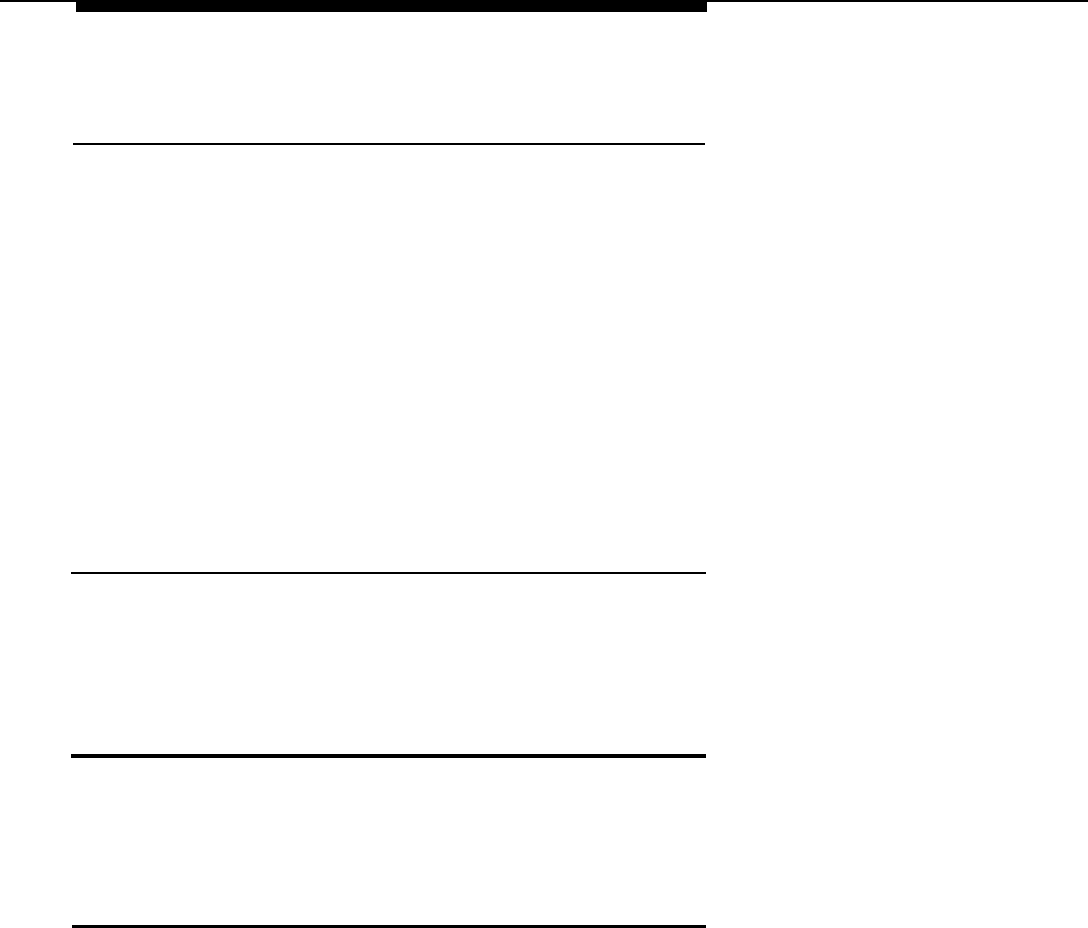
Installing Applications
Installation Procedure
For detailed installation instructions, see the “IS-III Documentation” section
later in this chapter for the appropriate document title.
Highlights of these instructions are as follows:
1. Set up the equipment and identify the hardware for IS-III.
2. Connect the hardware as shown in the instructions.
3. Install the software. Test the IS-III application.
If a voice application is installed you will need two 125-Mbyte tape cartridges
for system backup.
IS-III Documentation
Integrated Solution III Installation and Maintenance Guide
MERLIN Attendant
The MERLIN Attendant is a stand-alone application that provides operator-like
services through the use of prerecorded messages and electronic switching.
Considerations
■ The MERLIN Attendant cannot be connected to a system that operates
in the Behind Switch mode.
■ The MERLIN Attendant cannot be connected to a system that has an
AUDIX application or a Voice Mail system installed.
■ A maximum of four Attendants can be connected to the system.
■ All lines to MERLIN Attendant should be programmed for reliable far-
end disconnect.
MERLIN Attendant
8-21


















