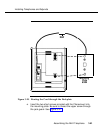Installing Telephones and Adjuncts
.
c. Plug the D8W line cord into the jack labeled
LINE
of the MLX
telephone. The D8AC and D8W cords share the cord channel
on the telephone.
5. Turn the telephone and the DSS(s) face up with the telephone now to
the left of the DSS(s).
6. Insert one end of the coiled H4DU handset cord into the handset and
the other end into the jack on the side of the telephone.
NOTE:
■ If auxiliary power is not required, go to Step 7.
■ If auxiliary power is required, go to Step 8.
7. Power up the telephone by plugging the D8W cord into the wall jack
(auxiliary power is not required). Go to Step 9.
8. Power up the telephone (auxiliary power is required). See Figure 3-6.
a. Plug the D8W cord from the telephone into the 8-conductor
modular jack of the 400B or 400B2
-
adapter.
b. Connect one end of the D6AP cord to the 2-conductor (small)
modular jack of the 400B or 400B2 adapter, and plug the other
end of the D6AP cord into the modular jack of the KS22911-L2
or 329A power supply.
CAUTION:
Do not plug the D6AP cord into the 8-conductor (large)
modular jack of the 400B or 400B2 adapter; doing so
can cause electrical damage to the control unit and the
telephone.
3-34
Installing the Direct Station Selector