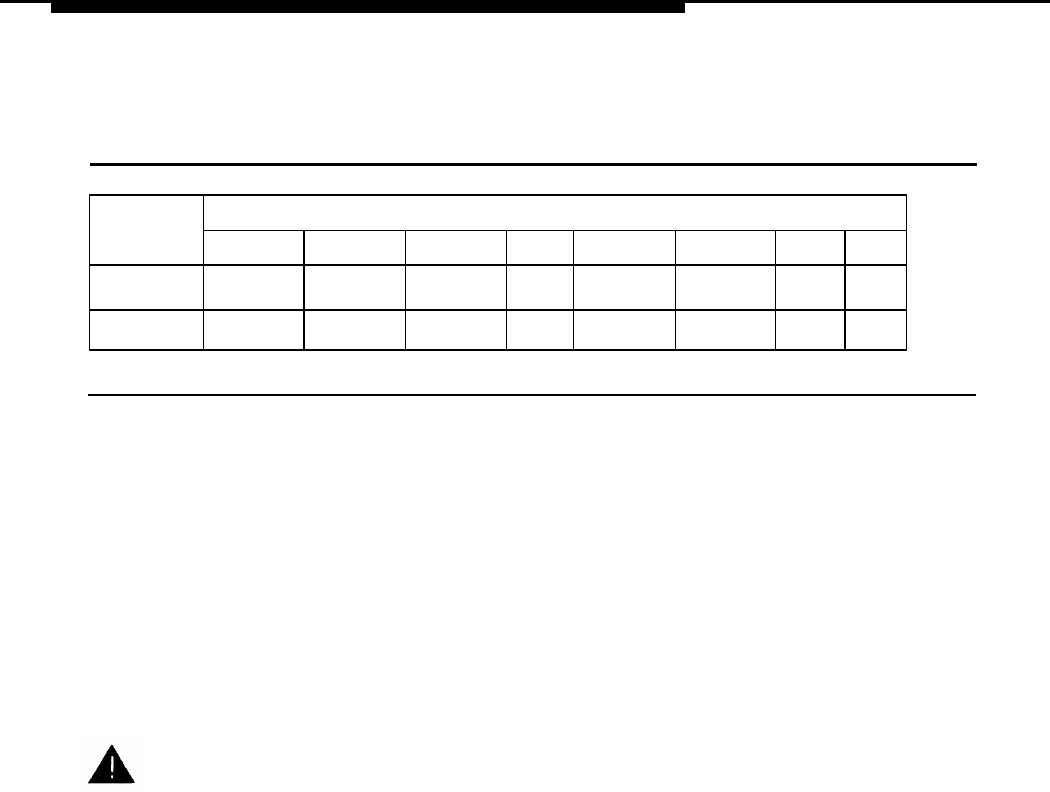
Connecting the Control Unit to the Network Interface
Table 4-12. Switch Settings in Hybrid/PBX Mode: Network and Equipment
are D4 Framed
Position
Switch
1
2
3
4
5
6
7
8
5
down
down
down
up
up
down
up
up
6 up
up
up up
down
up
up
up
Set the Power Option Switch
Open the top panel of the ESF T1 CSU and set the power option switch to one
of the following:
■ span power (SP)
■ dry loop (DL), local power
■
wet loop (WL), local power
CAUTION:
Connecting an ESF T1 CSU that is provisioned for wet loop to a
digital microwave, digital multiplexer, or fiber optics can damage
the equipment.
Connecting an ESF T1 CSU that is provisioned for the wet loop
option with span-line power present can damage the CSU.
Therefore, use the wet loop option only in private networks with user-
owned facilities.
Local power is required for total unit operation no matter which
method of power is setected.
Select the dry loop option in almost all cases. If span-line power is
provided and the telephone company agrees, you can set the CSU
for SP. However, most telephone companies do not provide span-
line power for new installations.
4-24
Installing the Channel Service Unit


















