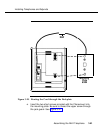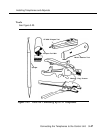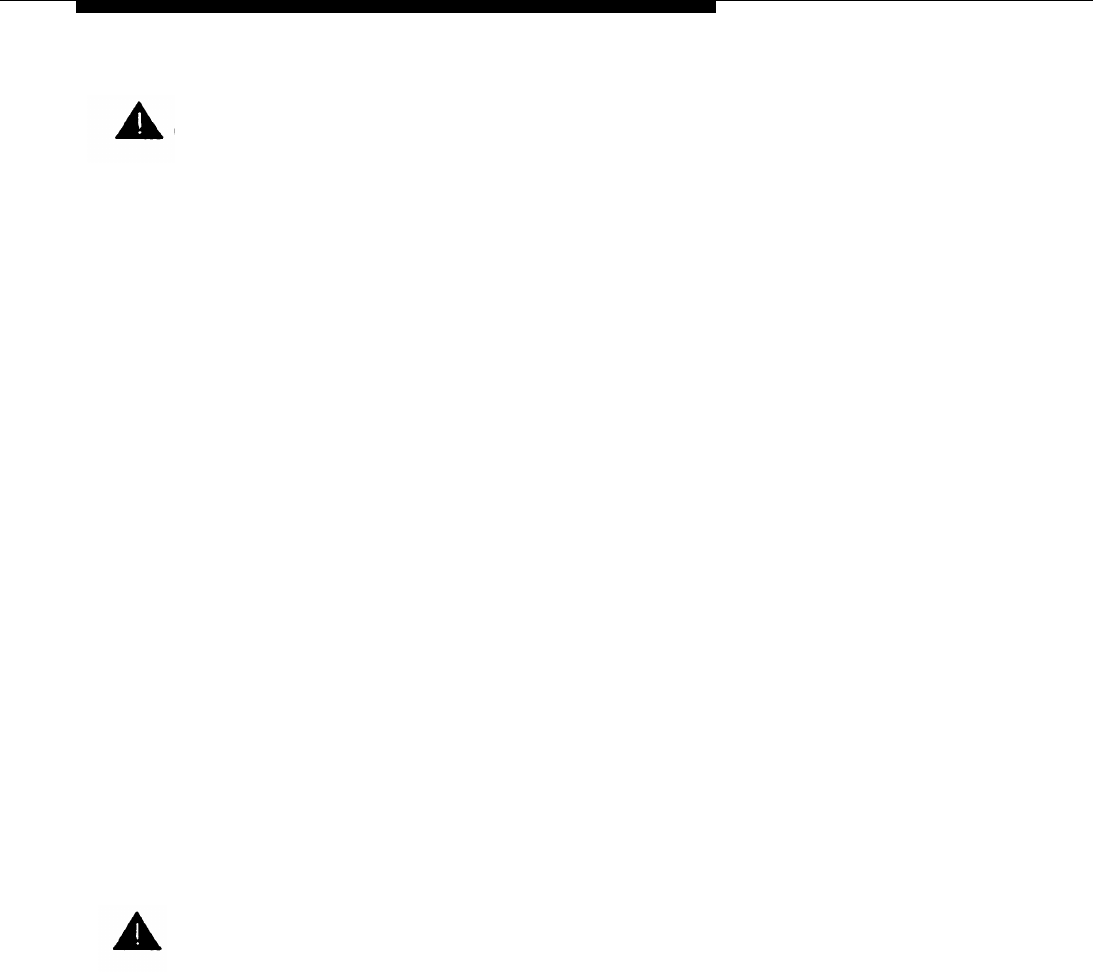
Installing Telephones and Adjuncts
CAUTION:
■ Take extreme care to make sure that only MLX phones are
connected to MLX modules; otherwise, the mismatch couid
damage the ports and cause them to stop functioning.
■ Incorrect wiring can result in users not being able to place
outgoing calls. Make sure you use the proper cord. For all
GS/LS modules, do the following:
— Use a D2R cable from an RJ11.
— Do not use the Brand-Rx Quad cable from an E66
block.
If you cannot avoid using the Brand-Rex Quad cable,
reverse the tip and ring leads at the E66 block to
correct the mismatch.
■ To avoid coupling power supply noise onto system wiring,
allow at least 3 inches (7 cm) of clearance between the basic
carrier’s power supply and any wiring or termination hardware
located left of the control unit.
If staples are used to attach the cords to walls or baseboards, check that the
cords have not been pierced.
WARNING:
National and local building codes specify the type of cable required
for telecommunication wiring. For example, indoor wiring (DIW
cable) cannot be used inside or on top of air plenums or ducts, along
hot pipes, or across walkways. Consult your local ordinances and
regulations for proper cable selection.
If you need to connect the telephones differently from the instructions on the
system forms, record each jack and telephone change on Form 2a, System
Numbering—Station
3-44 Connecting the
Jacks. See Appendix A.
Telephones to the Control Unit