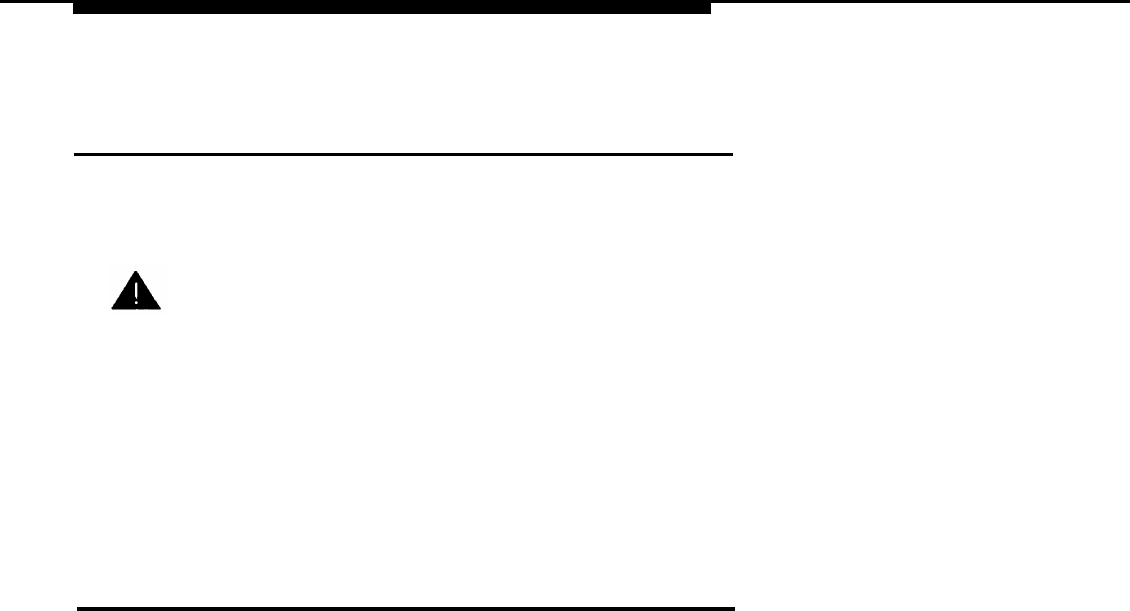
Connecting the Control Unit to the Network Interface
Testing Trunks
Before connecting the central office trunks to the control unit, verify that a dial
is being received and that you can dial out on every trunk.
CAUTION:
Do not use analog multiline telephones or MLX telephones for
testing. They do not work for these tests and can be damaged if you
use them for this purpose.
DID trunks can be tested only through the control unit; do not test DID trunks
at this time.
Test Loop-Start Trunks
To perform this test, you need a single-line telephone or an installer’s test
telephone (craft set). If you are installing rotary dial trunks, use a rotary
telephone to perform this test.
1.
2.
3.
4.
5.
Plug the telephone or the craft set into each central office trunk jack
(either at the network interface or at the cross-connect field) and listen
for a dial tone.
If you find a central office trunk that does not have a dial tone, check
for a bad adapter or loose connections.
If adapters and wiring are in working order but you still do not hear a
dial tone, notify the customer.
If you hear a dial tone, dial a known telephone number to verify dialing.
Also, check that you have good two-way transmission after the central
office completes the connection.
If you cannot dial out on any of the trunks, notify the customer. It is the
customer’s responsibility to report service outages to the local
telephone company.
4-14
Testing Trunks


















