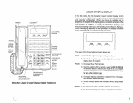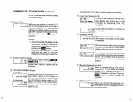LIQUID CRYSTAL DISPLAY
(continued)
MODE DEFINITION
MODE 0: Used to exit another mode and return to clock/calendar
display.
MODE 1: Busy Field display.
MODE 2: Busy station messaging.
MODE 4: Called station messaging.
MODE 8: Speed dial number check and memo dialing.
MODE 94: Remote called station messaging.
MODE 95: Remote calling station messaging.
SUMMARY OF LCD FUNCTIONS
Type
A) Account Codes
I
NO. NNN
ENTER ACCT CODE
I
I I
I
NO. NNN
CODE VERIFIED
I
When Displayed
When you press a CO line that requires
a forced (verified or nonverified) ac-
count code; or dial 111, or press the
B button to enter a voluntary
(verified or nonverified) account code.
When you dial a verified voluntary ac-
count code that is not valid.
When you dial a verified voluntary ac-
count code that is set in the system
account code memory.
After you dial a verified forced account
m code that is valid.
B) Auto Busy Redial (ABR)
HOLD LINE NN
ABR SET
I
After setting auto busy redial, your dis-
play prompts you that it has been set.
SUMMARY OF LCD FUNCTIONS
(continued)
(.,,
When you dial a verified forced account
code that is not valid.
When the system retrieves the call, your
display shows the called number.
When the called station is ringing, your
station’s CO LED (or INT LED) and SPKR
LED will flash and a warning beep will
sound.
I,,,,
Your station will display the called num-
ber, followed by LINE NN ACB.
C) Automatic Callback (ACB)
When you set automatic callback at a
busy station, its number is displayed.
When you receive an automatic call-
m displayed.
back, the station number you called is
NO.
NNN When you receive an automatic callback
w displayed.
for a CO line, the seized line’s number is
D) Automatic Line Selection
1) Intercom Line
If your station automatically accesses an
I is displayed.
Intercom line when you go off-hook, INT
3