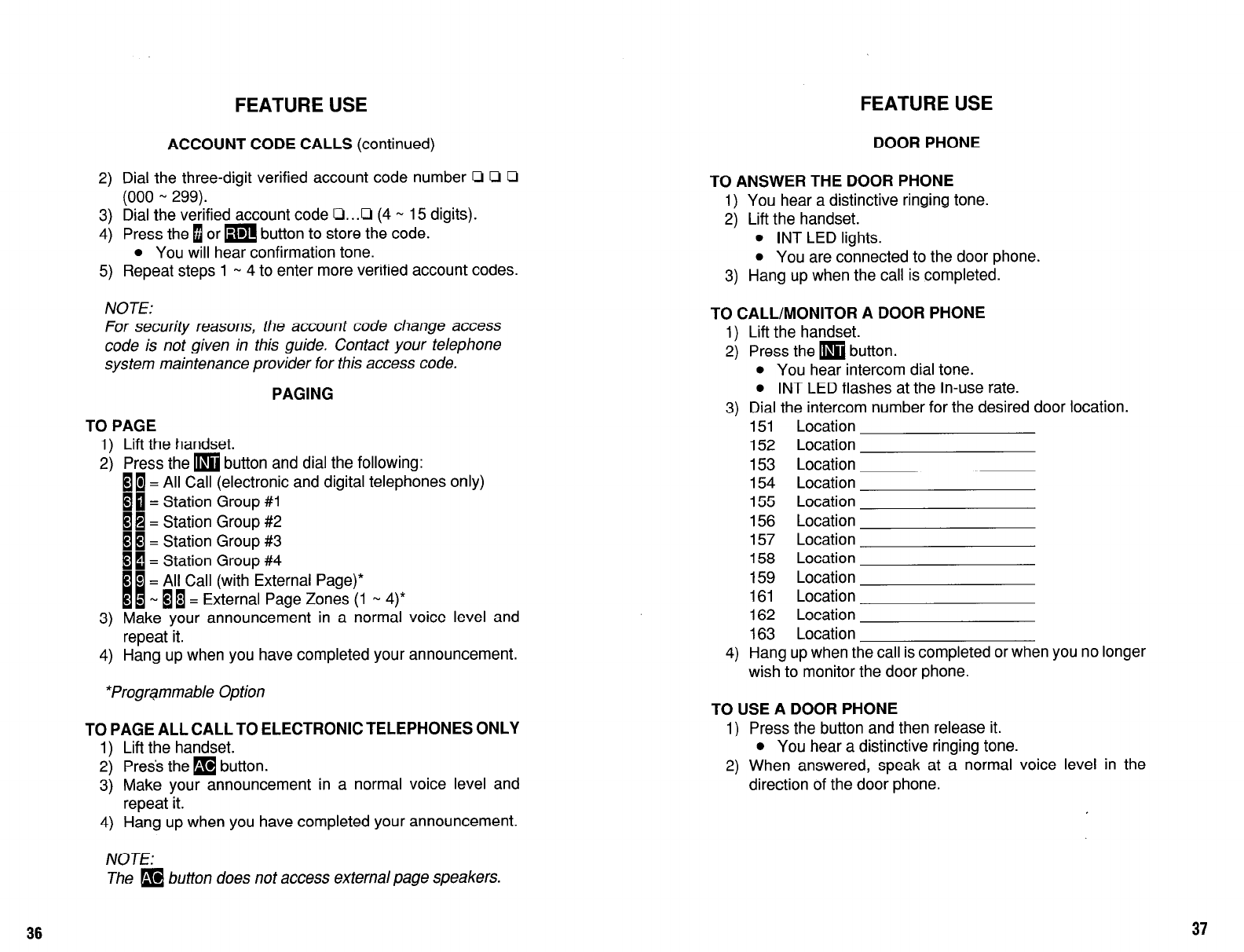
FEATURE USE
FEATURE USE
ACCOUNT CODE CALLS (continued)
2) Dial the three-digit verified account code number tI Cl It
(000 - 299).
3) Dial the verified account code O...Ct (4 * 15 digits).
4) Press the 1 or m button to store the code.
l
You will hear confirmation tone.
5) Repeat steps 1 w 4 to enter more verified account codes.
DOOR PHONE
NOTE:
For security reasons, the account code change access
code is not given in this guide. Contact your telephone
system maintenance provider for this access code.
PAGING
TO PAGE
1) Lift the handset.
2) Press the m button and dial the following:
14 = All Call (electronic and digital telephones only)
10 = Station Group #1
iI= Station Group #2
Ii= Station Group #3
iI= Station Group #4
l
= All Call (with External Page)*
88
w 1 B = External Page Zones (1 w 4)*
3) Make your announcement in a normal voice level and
repeat it.
4) Hang up when you have completed your announcement.
*Progqmmable Option
TO PAGE ALL CALL TO ELECTRONIC TELEPHONES ONLY
1) Lift the handset.
2) Press the
q
button.
3) Make your announcement in a normal voice level and
repeat it.
4) Hang up when you have completed your announcement.
TO ANSWER THE DOOR PHONE
1) You hear a distinctive ringing tone.
2) Lift the handset.
l
INT LED lights.
l
You are connected to the door phone.
3) Hang up when the call is completed.
TO CALL/MONITOR A DOOR PHONE
1) Lift the handset.
2) Press them button.
l
You hear intercom dial tone.
l
INT LED flashes at the In-use rate.
3) Dial the intercom number for the desired door location.
151 Location
152 Location
153 Location
154 Location
155 Location
156 Location
157 Location
158 Location
159 Location
161 Location
162 Location
163 Location
4) Hang up when the call is completed or when you no longer
wish to monitor the door phone.
TO USE A DOOR PHONE
1) Press the button and then release it.
l
You hear a distinctive ringing tone.
2) When answered, speak at a normal voice level in the
direction of the door phone.
NOTE:
The
q
button does not access external page speakers.
36
37


















