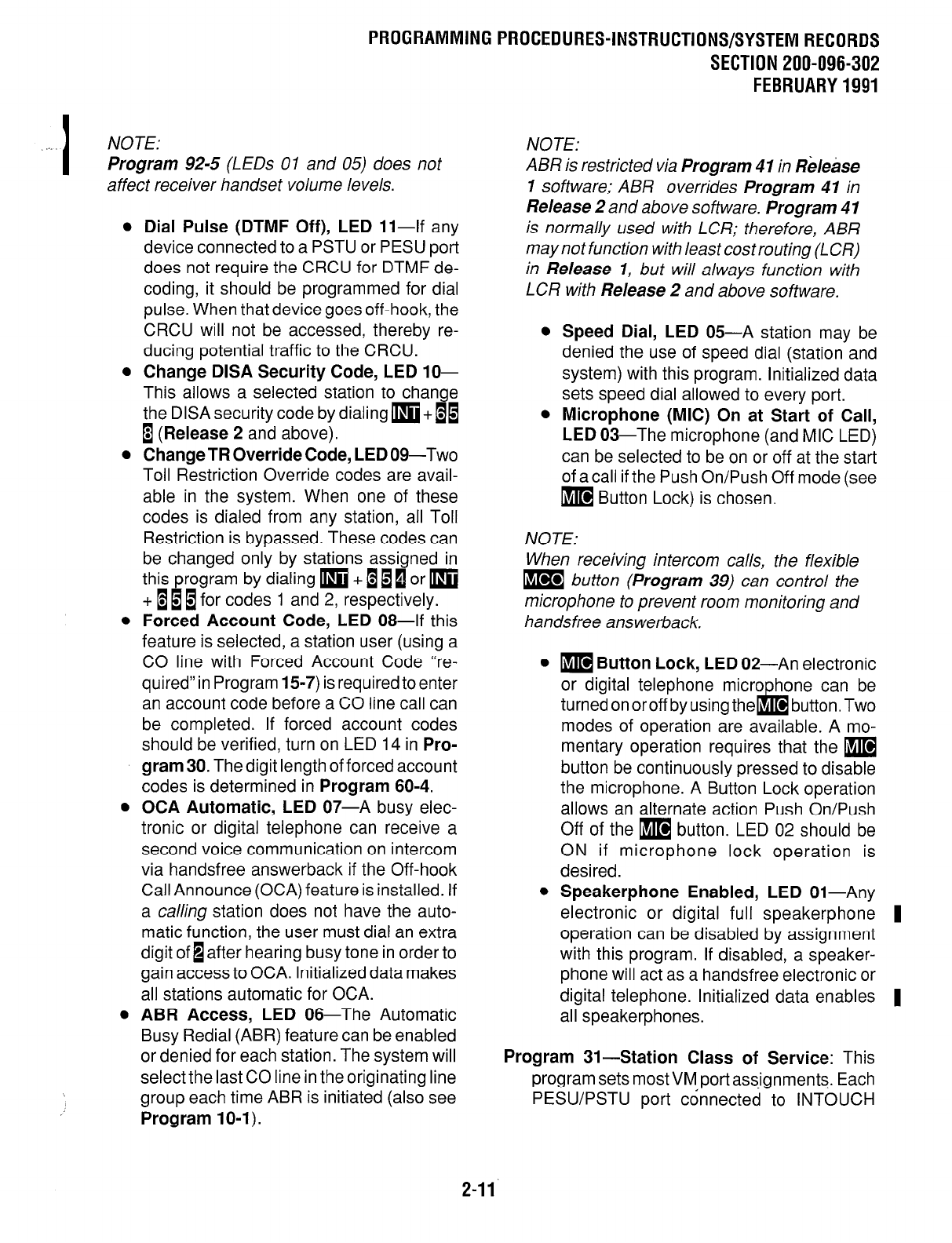
PROGRAMMINGPROCEDURES-INSTRUCTIONS/SYSTEMRECORDS
SECTION 200-096-302
FEBRUARY1991
NOTE:
Program 92-5
(LEDs 0 1 and 05) does not
affect receiver handset volume levels.
l
Dial Pulse (DTMF Off), LED Ii-If
any
device connected to a PSTU or PESU port
does not require the CRCU for DTMF de-
coding, it should be programmed for dial
pulse. When that device goes off-hook, the
CRCU will not be accessed, thereby re-
ducing potential traffic to the CRCU.
l
Change DISA Security Code, LED lo-
This allows a selected station to change
the DISA security code by dialing m +I1
1 (Release
2 and above).
l
Change TR Override Code, LED
09-Two
Toll Restriction Override codes are avail-
able in the system. When one of these
codes is dialed from any station, all Toll
Restriction is bypassed. These codes can
be changed only by stations assigned in
this program by dialing m + 1 h [ or m
+ 111 for codes 1 and 2, respectively.
l
Forced Account Code, LED
08-If this
feature is selected, a station user (using a
CO line with Forced Account Code “re-
quired”in Program 15-7) is required to enter
an account code before a CO line call can
be completed. If forced account codes
should be verified, turn on LED 14 in
Pro-
gram
30. The digit length of forced account
codes is determined in
Program 60-4.
l
OCA Automatic, LED 07-A
busy elec-
tronic or digital telephone can receive a
second voice communication on intercom
via handsfree answerback if the Off-hook
Call Announce (OCA) feature is installed. If
a calling station does not have the auto-
matic function, the user must dial an extra
digit of 1 after hearing busy tone in order to
gain access to OCA. Initialized data makes
all stations automatic for OCA.
I
l
ABR Access, LED
06-The Automatic
Busy Redial (ABR) feature can be enabled
or denied for each station. The system will
select the last CO line in the originating line
group each time ABR is initiated (also see
Program IO-I).
NOTE:
ABR is restricted via
Program 4 1
in
R&lease
1 software; ABR overrides
Program 41
in
Release
2 and above software.
Program 41
is normally used with LCR; therefore, ABR
may not function with least cost routing (LCR)
in
Release 1,
but will always function with
LCR with
Release
2 and above software.
l
Speed Dial, LED
05-A station may be
denied the use of speed dial (station and
system) with this program. Initialized data
sets speed dial allowed to every port.
l
Microphone (MIC) On at Start of Call,
LED
03-The microphone (and MIC LED)
can be selected to be on or off at the start
of a call if the Push On/Push Off mode (see
m Button Lock) is chosen.
NOTE:
When receiving intercom calls, the flexible
m button
(Program
39) can control the
microphone to prevent room monitoring and
handsfree answerback.
l
m Button Lock, LED
02-An electronic
or digital telephone micro hone can be
turned onoroff by using the
dib
button. Two
modes of operation are available. A mo-
mentary operation requires that the m
button be continuously pressed to disable
the microphone. A Button Lock operation
allows an alternate action Push On/Push
Off of the m button. LED 02 should be
ON if microphone lock operation is
desired.
l
Speakerphone Enabled, LED
01-Any
electronic or digital full speakerphone 1
operation can be disabled by assignment
with this program. If disabled, a speaker-
phone will act as a handsfree electronic or
digital telephone. Initialized data enables 1
all speakerphones.
Program 31-Station Class of Service:
This
program sets most VM portass.ignments. Each
PESU/PSTU port connected to INTOUCH
2-11


















