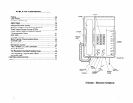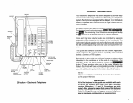FEATURE USE
FEATURE USE
AUTO BUSY REDIAL (continued)
TO CANCEL ABR
Press the m button (or m 1 I).
NOTES:
1. ABR will not be attempted while the station is busy on
another call but will continue to time-out.
2. With each attempt:
SPEED DIAL (continued)
5) Press the m (or the i) button.
6) Dial the 2-digit speed dial code for the second telephone
number to be dialed.
7) Repeat the above steps for each subsequent number to be
dialed.
l
Your system will automatically dial the numberforyou.
8) Hang up when the call is completed.
NOTE:
lfyour telephone does not have an= button, the 1 button
serves the same function.
The CO (or IiT) and SPKR LEDs blink when the line
is seized.
Dial tone is heard via the speaker.
Telephone number is redialed.
If busy, ABR will reset and try again.
If a connection is made, ring tone sounds until called
party answers.
If the originatin station does not pick up the handset
d33
(orpress the w
- button) after a connection is made
(it willring back three times), ACB mute ring sounds for
30 seconds and then the call disconnects.
SPEED DIAL
TO CALL A SPEED DIAL NUMBER
1) Lift the handset.
2) Press any available
q
line button.
l
Listen for dial tone.
3) Press the w (or the 1) button (see Note).
4) Dial the 2-digit speed dial code for the desired telephone
number.
t Your system will automatically dial the number for you.
5) Hang up when the call is completed.
TO CHAIN DIAL AUTOMATICALLY
Dials two or more speed dial numbers during one call.
1) Lift the handset.
2) Press any available (9 line button.
F Listen for dial tone.
3) Press them (or the 1) button (see Note).
4) Dial the 2-digit speed dial code for the first telephone
number to be dialed.
SPEED DIAL BUTTONS
PROGRAMMABLE OPTION
After accessing a CO line, speed dial is available by pressing an
q
button instead of a2-digit access code. Eachm button stores
one telephone number (up to 20 digits).’
TO STORE A TELEPHONE NUMBER*
1) Do not lift the handset.
2) Press the * (or m) and 1 (or m) buttons, respectively.
3) Press the
al
D button you wish to use.
4) Dial the telephone number to be stored (20 digits maxi-
mum).3
5) Press the 8 (or m) button to record the number in
memory.
6) Repeat the above steps for each
q
button.
NOTES:
1. Up to 37 digits by linking two speed dial numbers (see
the link procedure that follows).
2. Repeat this procedure to replace the stored telephone
numbers with new ones.
3. It may be necessary to insert a pause after the CO line
access code to allow for dial tone delay. If so, press the
m (or m button after entering the Centrex or
PBX access code (see Telephone Number Storage-
Pauses).
12
13