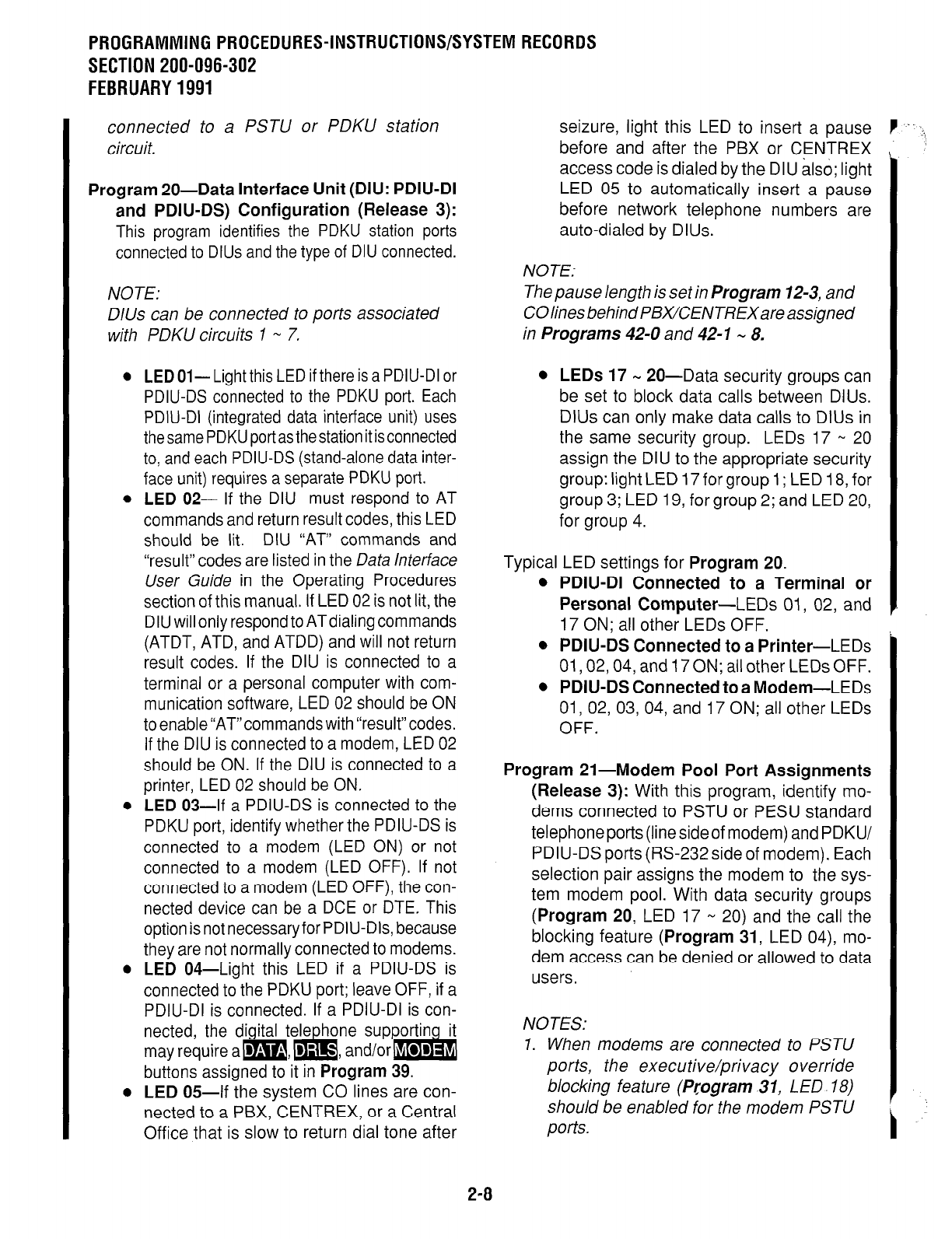
PROGRAMMINGPROCEDURES-INSTRUCTIONWSYSTEMRECORDS
SECTION 200-096-302
FEBRUARY1991
connected to a PSTU or PDKU station
circuit.
Program 20-Data Interface Unit (DIU: PDIU-DI
and PDIU-DS) Configuration (Release 3):
This program identifies the PDKU station ports
connected to DlUs and the type of DIU connected.
NOTE:
DlUs can be connected to ports associated
with PDKU circuits 1 - 7.
l
LED
Ol- Light this LED if there is a PDIU-DI or
PDIU-DS connected to the PDKU port. Each
PDIU-DI (integrated data interface unit) uses
the same PDKU port as the station it is connected
to, and each PDIU-DS (stand-alone data inter-
face unit) requires a separate PDKU port.
l
LED
02- If the DIU must respond to AT
commands and return result codes, this LED
should be lit. DIU “AT” commands and
“result’codes are listed in the Data interface
User Guide in the Operating Procedures
section of this manual. If LED 02 is not lit, the
DIU will only respond to ATdialingcommands
(ATDT, ATD, and ATDD) and will not return
result codes. If the DIU is connected to a
terminal or a personal computer with com-
munication software, LED 02 should be ON
to enable “AT’commands with “result”codes.
If the DIU is connected to a modem, LED 02
should be ON. If the DIU is connected to a
printer, LED 02 should be ON.
l
LED
03-If a PDIU-DS is connected to the
PDKU port, identify whether the PDIU-DS is
connected to a modem (LED ON) or not
connected to a modem (LED OFF). If not
connected to a modem (LED OFF), the con-
nected device can be a DCE or DTE. This
option is not necessary for PDIU-Dls, because
they are not normally connected to modems.
l
LED
04-Light this LED if a PDIU-DS is
connected to the PDKU port; leave OFF, if a
PDIU-DI is connected. If a PDIU-DI is con-
buttons assigned to it in
Program 39.
l
LED
05-If the system CO lines are con-
nected to a PBX, CENTREX, or a Central
Office that is slow to return dial tone after
2-8
seizure, light this LED to insert a pause p ‘-.:.:
before and after the PBX or CENTREX ,
access code is dialed by the DIU &s6; light
LED 05 to automatically insert a pause
before network telephone numbers are
auto-dialed by DIUs.
NOTE:
The pause length is set in Program 12-3, and
COlines behind PBX/CENTREXare assigned
in Programs 42-O and
42-1 - 8.
l
LEDs 17
w 20-Data security groups can
be set to block data calls between DIUs.
DlUs can only make data calls to DlUs in
the same security group. LEDs 17 m 20
assign the DIU to the appropriate security
group: light LED 17 for group 1; LED 18, for
group 3; LED 19, for group 2; and LED 20,
for group 4.
Typical LED settings for
Program 20.
l
PDIU-DI Connected to a Terminal or
Personal Computer-LEDs
01, 02, and
17 ON; all other LEDs OFF.
@ PDIU-DS Connected to a Printer-LEDs
01,02,04, and 17 ON; all other LEDs OFF.
l
PDIU-DS Connected to a Modem-LEDs
01, 02, 03, 04, and 17 ON; all other
LEDs
OFF.
Program 21-Modem Pool Port Assignments
(Release
3): With this program, identify mo-
dems connected to PSTU or PESU standard
telephone ports (line side of modem) and PDKU/
PDIU-DS ports (RS-232side of modem). Each
selection pair assigns the modem to the sys-
tem modem pool. With data security groups
(Program
20, LED 17 N 20) and the call the
blocking feature
(Program 31,
LED 04), mo-
dem access can be denied or allowed to data
users.
NOTES:
1. When modems are connected to PSTU
ports, the executive/privacy override
blocking feature (Program 31, LED. 18)
should be enabled for the modem PSTU
ports.


















