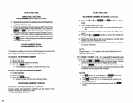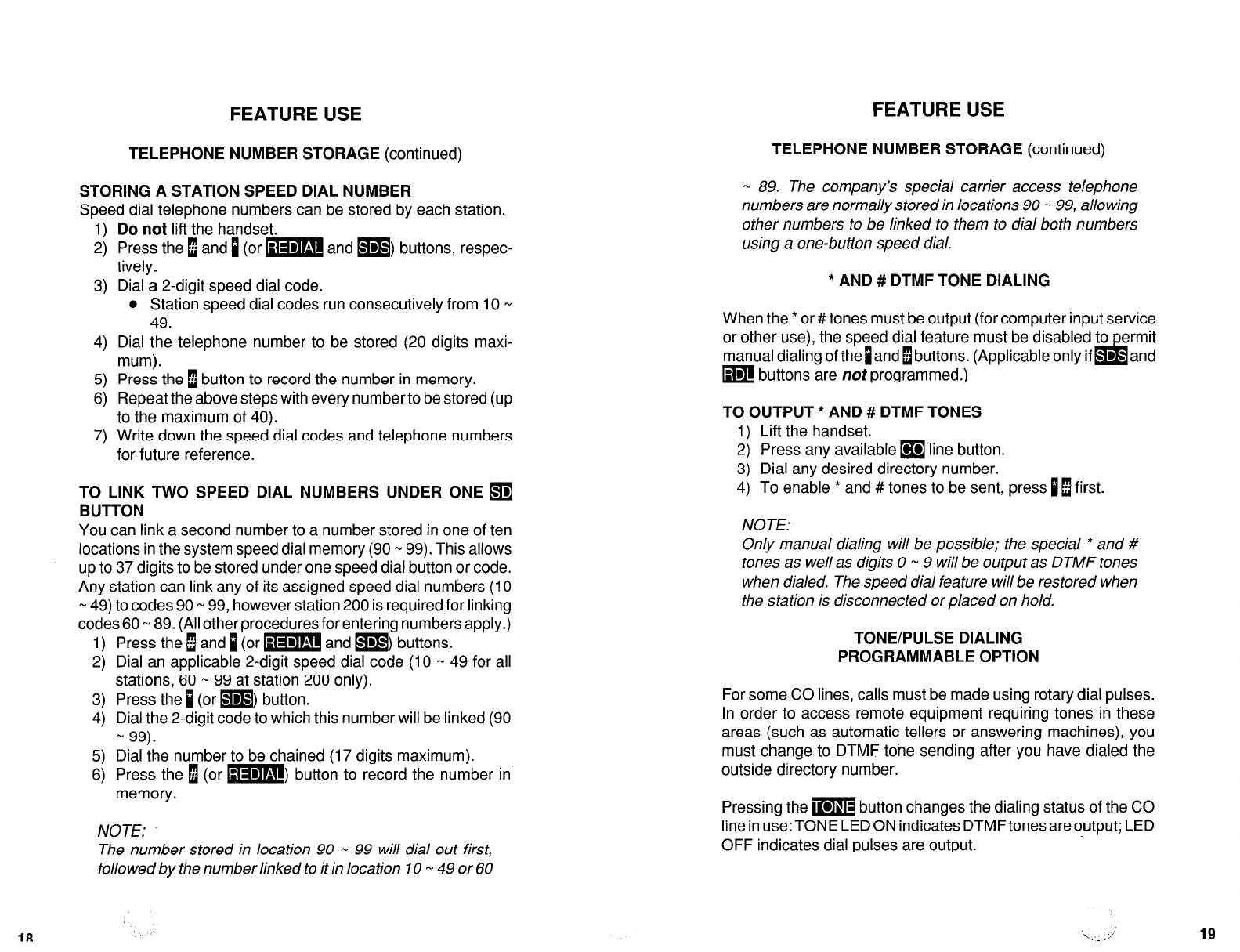
FEATURE USE
FEATURE USE
TELEPHONE NUMBER STORAGE (continued)
TELEPHONE NUMBER STORAGE (continued)
STORING A STATION SPEED DIAL NUMBER
Speed dial telephone numbers can be stored by each station.
1) Do not lift the handset.
2)
Press the [ and i (or m and m) buttons, respec-
tively.
3) Dial a 2-digit speed dial code.
l
Station speed dial codes run consecutively from 10 N
49.
4) Dial the telephone number to be stored (20 digits maxi-
mum).
5) Press the 1 button to record the number in memory.
6) Repeat the above steps with every number to be stored (up
to the maximum of 40).
7) Write down the speed dial codes and telephone numbers
for future reference.
TO LINK TWO SPEED DIAL NUMBERS UNDER ONE
q
BUTTON
You can link a second number to a number stored in one of ten
locations in the system speed dial memory (90 N 99). This allows
up to 37 digits to be stored under one speed dial button or code.
Any station can link any of its assigned speed dial numbers (10
w 49) to codes 90 N 99, however station 200 is required for linking
codes 60 w 89. (All other procedures for entering numbers apply.)
1) Press the 1 and i (or m and m) buttons.
2) Dial an applicable 2-digit speed dial code (10 m 49 for all
stations, 60 w 99 at station 200 only).
3) Press the 1 (or m) button.
4)
Dial the 2-digit code to which this number will be linked (90
- 99).
5) Dial the number to be chained (17 digits maximum).
6) Press the 1 (or m) button to record the number in’
memory.
NOTE:
The number stored in location 90 - 99 will dial out first,
followed by the number linked to it in location IO - 49 or 60
- 89. The company’s special carrier access telephone
numbers are normally stored in locations 90 - 99, allowing
other numbers to be linked to them to dial both numbers
using a one-button speed dial.
* AND # DTMF TONE DIALING
When the * or # tones must be output (for computer input service
or other use), the speed dial feature must be disabled to
ermit
manual dialing of the1 and 1 buttons. (Applicable only if
55
D and
m buttons are not programmed.)
TO OUTPUT * AND # DTMF TONES
1) Lift the handset.
2) Press any available
q
line button.
3) Dial any desired directory number.
4) To enable * and # tones to be sent, press 11 first.
NOTE:
Only manual dialing will be possible; the special * and #
tones as well as digits 0 - 9 will be output as DTMF tones
when dialed. The speed dial feature will be restored when
the station is disconnected or placed on hold.
TONE/PULSE DIALING
PROGRAMMABLE OPTION
For some CO lines, calls must be made using rotary dial pulses.
In order to access remote equipment requiring tones in these
areas (such as automatic tellers or answering machines), you
must change to DTMF tohe sending after you have dialed the
outside directory number.
Pressing them button changes the dialing status of the CO
line in use: TONE LED ON indicates DTMF tones are output; LED
OFF indicates dial pulses are output.
.,.
‘\,:; ,:,
19