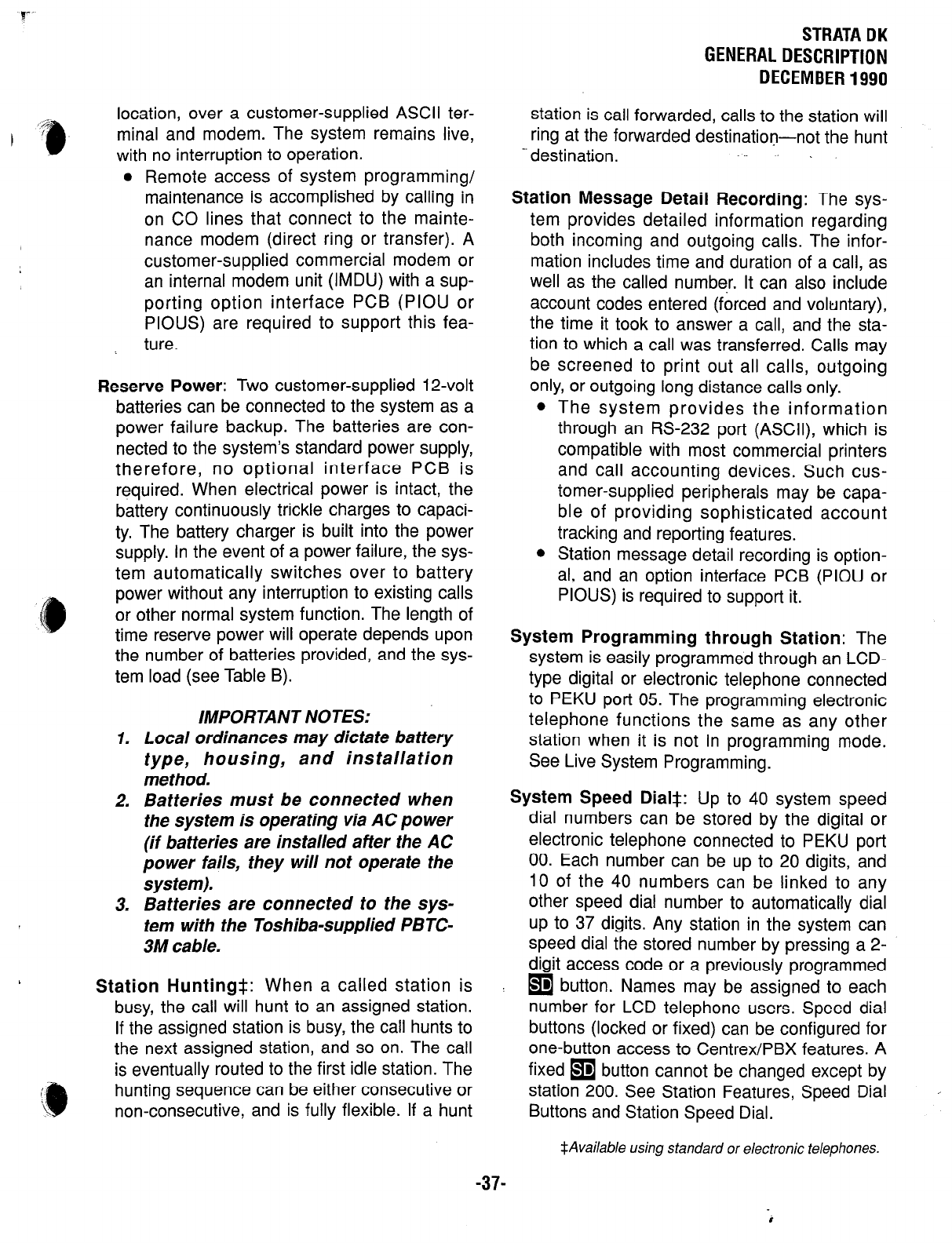
location, over a customer-supplied ASCII ter-
minal and modem. The system remains live,
with no interruption to operation.
l
Remote access of system programming/
maintenance is accomplished by calling in
on CO lines that connect to the mainte-
nance modem (direct ring or transfer). A
customer-supplied commercial modem or
an internal modem unit (IMDU) with a sup-
porting option interface PCB (PIOU or
PIOUS) are required to support this fea-
ture.
Reserve Power: Two customer-supplied 12-volt
batteries can be connected to the system as a
power failure backup. The batteries are con-
nected to the system’s standard power supply,
therefore, no optional interface PCB is
required. When electrical power is intact, the
battery continuously trickle charges to capaci-
ty. The battery charger is built into the power
supply. In the event of a power failure, the sys-
tem automatically switches over to battery
power without any interruption to existing calls
or other normal system function. The length of
time reserve power will operate depends upon
the number of batteries provided, and the sys-
tem load (see Table B).
IMPORTANT NOTES:
1. Local ordinances may dictate battery
type, housing,
and installation
method.
2. Batteries must be connected when
the system is operating via AC power
(if batteries are installed after the AC
power fails, they will not operate the
system).
3. Batteries are connected to the sys-
tem with the Toshiba-supplied PBTC-
3M cable.
Station Hunting*: When a called station is
busy, the call will hunt to an assigned station.
If the assigned station is busy, the call hunts to
the next assigned station, and so on. The call
is eventually routed to the first idle station. The
hunting sequence can be either consecutive or
non-consecutive, and is fully flexible. If a hunt
-37-
STRATA DK
GENERAL DESCRIPTION
DECEMBER 1990
station is call forwarded, calls to the station will
ring at the forwarded destination-not the hunt
_ destination.
Station Message Detail Recording: The sys-
tem provides detailed information regarding
both incoming and outgoing calls. The infor-
mation includes time and duration of a call, as
well as the called number. It can also include
account codes entered (forced and voluntary),
the time it took to answer a call, and the sta-
tion to which a call was transferred. Calls may
be screened to print out all calls, outgoing
only, or outgoing long distance calls only.
l
The system provides the information
through an RS-232 port (ASCII), which is
compatible with most commercial printers
and call accounting devices. Such cus-
tomer-supplied peripherals may be capa-
ble of providing sophisticated account
tracking and reporting features.
l
Station message detail recording is option-
al, and an option interface PCB (PIOU or
PIOUS) is required to support it.
System Programming through Station: The
system is easily programmed through an LCD-
type digital or electronic telephone connected
to PEKU port 05. The programming electronic
telephone functions the same as any other
station when it is not in programming mode.
See Live System Programming.
System Speed Dial*: Up to 40 system speed
dial numbers can be stored by the digital or
electronic telephone connected to PEKU port
00. Each number can be up to 20 digits, and
IO of the 40 numbers can be linked to any
other speed dial number to automatically dial
up to 37 digits. Any station in the system can
speed dial the stored number by pressing a 2-
digit access code or a previously programmed
q
button. Names may be assigned to each
number for LCD telephone users. Speed dial
buttons (locked or fixed) can be configured for
one-button access to Centrex/PBX features. A
fixed
q
button cannot be changed except by
station 200. See Station Features, Speed Dial
Buttons and Station Speed Dial.
*Available using standard or electronic telephones.


















