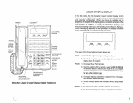TWO (TANDEM) CO LINE CONNECTION (continued)
TIMED REMINDERS
l
CO LEDs flash green at the In-use rate.
l
All parties will be conferenced.
5) Press the m button.
l
You hear intercom dial tone.
l
CO LEDs flash green at the Exclusive Hold rate (10
IPS).
l
INT LED flashes at the In-use rate.
6) Hang up.
l
Both CO LEDs continue flashing at the Exclusive Hold
rate.
l
INT LED goes off.
l
COs are connected and in Exclusive Hold on your
station.
l
Connection is released automatically when parties
hang UP.~
On some systems, the connection must be supervised and
released as follows:
1) Press either
q
button.
l
Both CO LEDs flash at the In-use rate.
l
You will be connected to both CO lines.
2) If the parties have hung up, go back on-hook.
. Both CO LEDs go off.
l
Connection is released.
3) If the parties are still talking, proceed to step 5 above.
NOTES:
1. CQ lines maybe accessedbypressing a(9 line button
or by dialing access codes (line number, 70 1 - 736; line
group, 81 - 88; or, LCR access 9); however, both CO
lines must appear (buttons) on the telephone to allow
the station to monitor the tandem connection.
2. If you receive a busy tone or no answer, return to the
original connection by pressing the original
q
line
button.
3. Depends on the public telephone company; some
provide auto disconnect and some do not.
Allows five separate reminders to be set at each station. These
reminders will be an audible beeping at the times (hour and
minute) set by the station user. They can occur just once or
repeated on a daily basis.
TO ENTER A TIMED REMINDER
1) Dialm+iII-iII.Y ou h ave a choice of five different
reminders.
2) Enter the desired time (24-hour clock format; i.e., HHMM).
3) Dial 1 if reminder will be repeated every day, or 0 if it is a
one-time reminder only.
4) Press 1 (or m) button to record the time in memory.
l
A beeping tone will be heard for 30 seconds (or until
cancelled by going off-hook) when the hour and min-
ute occur.
TO CANCEL A TIMED REMINDER
1) Dialm+i11.
2) Press 1 (om).
NOTE:
Repeat for reminders B II- 111.
TOLL RESTRICTION OVERRIDE/TRAVELING CLASS
Toll restriction at a station can be completely overridden, or the
station’s normal class can be changed to another class (traveling
class). Use the following procedure to completely override or to
change a station’s toll restriction class.
TO OVERRIDE TOLL RESTRICTION AT A STATION FOR A
SINGLE CALL
1) Lift the handset.
2) Press a Toll Restricted
q
button.*
l
Listen for dial tone.
l
CO LED flashes at the In-use rate.
3) Press the m button
and dial 4 0.
50
_.... :
/ 51