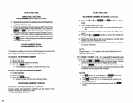FEATURE USE
FEATURE USE
CALL TRANSFER WITH CAMP-ON (continued)
CONFERENCE CALLS (continued)
TO ANSWER A TRANSFERRED CALL (if your station is
busy)
1) You will hear a l-second warning tone.
l
The outside call is camped-on to your station.
l
CO LED flashes green at the On-hold rate.
2) You have several choices:
a) Press the appropriate
q
button.
l
Existing call is terminated.
l
The new line is answered and its LED changes to
the In-use flash rate.
bl) Hang up.
. . . or. . .
l
Existing call is terminated.
l
The camped-on line rings at your station.
l
CO LED changes to the Incoming Call flash rate.
b2) Press them button (or lift the handset) to answer the
call.
l
CO LED changes to the In-use flash rate.
. .
or. . .
cl) Press them button (if conversing on a CO line).
l
Existing CO call is put on hold.
l
The camped-on line rings at your station,
l
CO LED changes to the Incoming Call flash rate.
c2) Press the (9 button to answer the call.
l
CO LED changes to the In-use flash rate.
CONFERENCE CALLS
TO CONFkRENCE UP TO TWO STATIONS AND TWO CO
LINES, OR THREE STATIONS AND ONE CO LINE
Establish a CO line call using a CO line button, dial the appropri-
ate access code, or you may already be talking on a CO line call.
TO ADD A SECOND CO LINE
1) Press the m button.
e You hear intercom dial tone.
l
CO LED flashes green at the Conference rate.
l
INT LED flashes green at the fast rate.
2) Access a second CO line’ and dial the next telephone
number.*
3) Press the m button after the party answers.
l
Both CO LEDs flash green at the In-use rate.
l
All parties will be conferenced.
NOTES:
1. Press a
q
line button or dial an access code: 70 1 -
736, line number; 81 - 88, line group number; or, 9,
LCR access code.
2. If you receive a busy tone or no answer, return to the
original connection by pressing the
q
button. If the
line is not on your telephone, hang up and the original
connection will recall you immediately.
TO ADD ANOTHER STATION
1) Press the m button.
l
You hear intercom dial tone.
l
CO LED flashes green at the Conference rate.
l
INT LED flashes green at the In-use rate.
2) Dial the number of the other station.’
3) Press the m button after the party answers.2
l
CO LED(s) will flash at the In-use rate.
l
All parties will be conferenced.
4) Repeat to add another party:
l
Three stations/one CO line maximum.
5) Hang up when conference call is completed.
NOTES
1. If you receive a busy tone or no answer, return to the
original connection by
pressing the m but-
ton.
2. Thenewstation willnotbeconferencedunless the user
lifts the handset or presses the m button to answer.
26
27