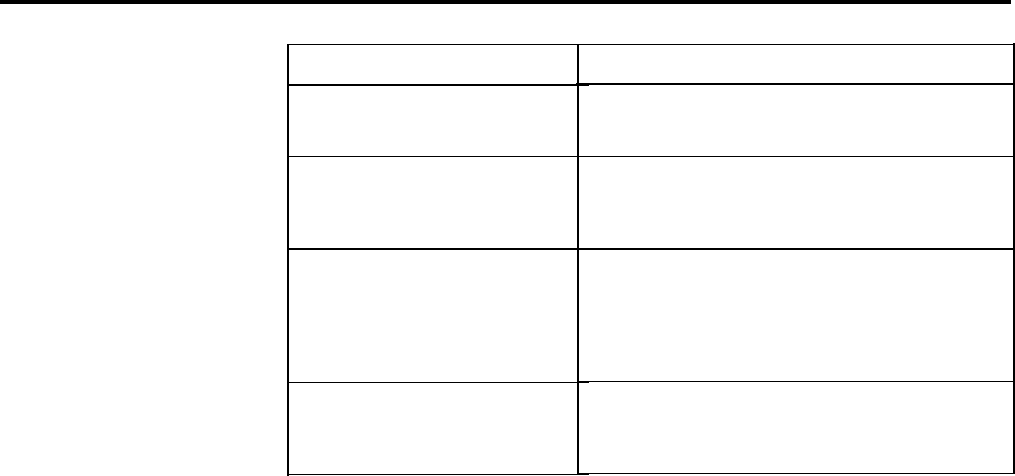
CONSIDERATIONS
Lights
Green light on next to the
Speaker button
Green light on next to the
HFAI/Mic button or the HFAI
button.
Green light flashing next to the
HFAI/Mic button while the
speakerphone is active or green
light on next to the Microphone
button.
Green lights on next to the
Speakerphone and Microphone
buttons.
Meaning of the Lights
The voice terminal speaker is on. See
“Speaker.”
The Hands-Free Answer on Intercom feature is
activated.
The microphone is ac
tivated.
The speakerphone is on.
●
●
If you have a voice terminal without a display, only your attendant can
turn on your Message light.
If you have a display voice terminal, anyone who has programmed a
Deliver Message button on his or her voice terminal can also turn on your
Message light. (See “Leave Word Calling. ”)
2-84 MERLIN II System Features


















