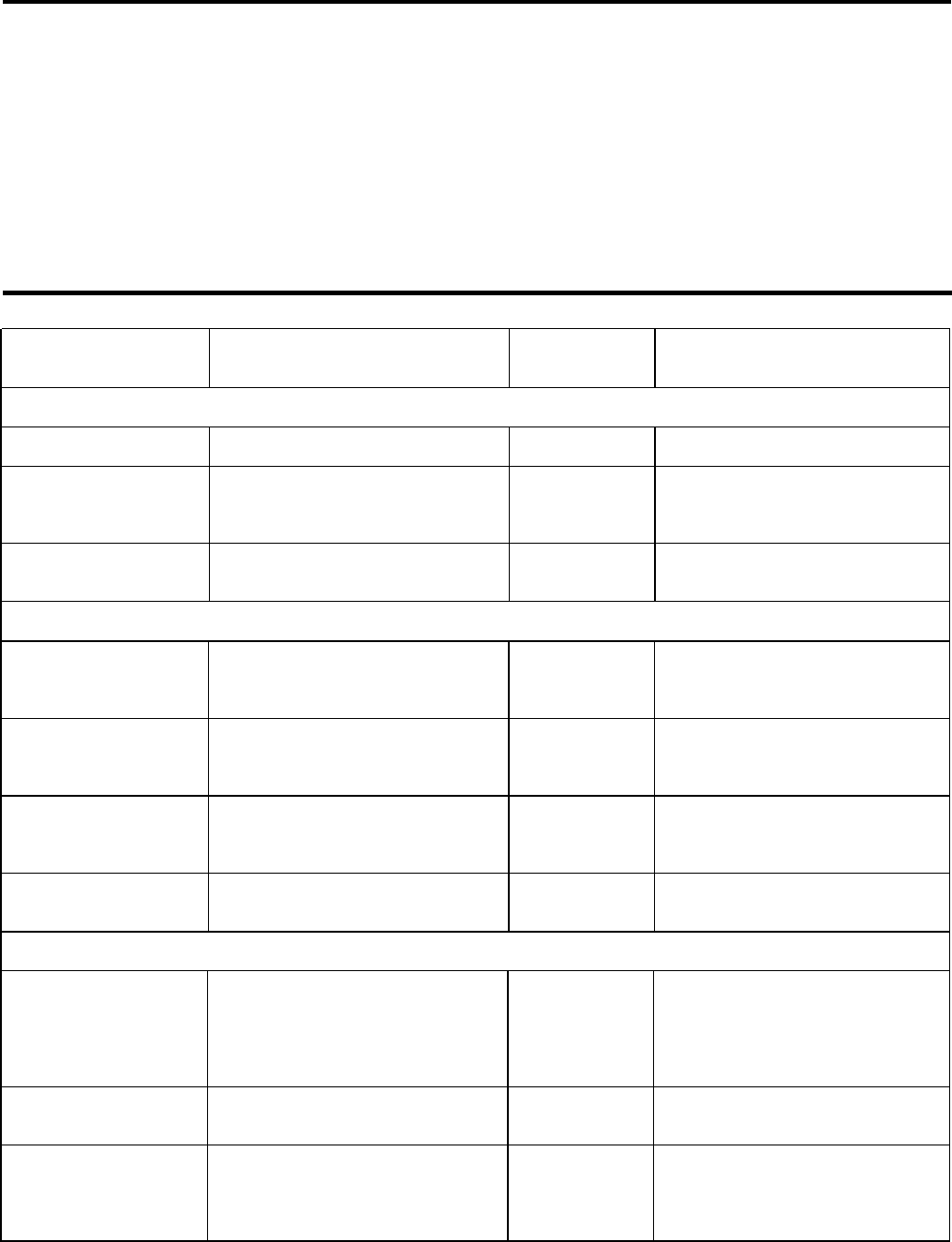
Voice Terminal Features and Programming Codes
The table below acquaints you with the fixed features that come with the
MERLIN II system voice terminal and the
programmable features that you can
program onto your voice terminal.
Some features can also be accessed by
using a dial code; those features are identified with a “†.” For your
convenience, the features are grouped by function, and a brief description of
each feature is provided.
For more information about each feature, read the
individual feature entries in Section 2, “Reference. ”
Voice Terminal Features
Fixed or
Feature Name Description
Programmable
Programming Code
PLACING CALLS
Line Request
Request the use of a busy line
Fixed
Line Select Select a line other than the line
Fixed
the system automatically selects
for you
Touch-Tone Enable Change from rotary to Touch-Tone
Programmable Dial *76
signals during a dialing sequence
ANSWERING CALLS
Auto Answer-All
Have optional equipment such as Programmable
Dial *75
an answering machine or modem
go on when you receive a call
Auto Answer-Intercom Have an optional Hands-Free Unit
Programmable Dial *70
go on when you receive an
intercom call
MERLIN II System Know by the ring or
Fixed
Tones
announcement the kind of call
that is coming in
Ringing/Idle Line
Lift the handset and be instantly Programmable
Dial *343 for RLP/ILP enabled
Preference
connected to the ringing line
Dial *344 for RLP/ILP disabled
CALL HANDLING
Call Coverage
Cover calls for others within your
Programmable
Dial *40 for primary coverage
MERLIN II system when they are
(dial *50 for secondary coverage)
away from their voice terminals
+ the intercom number of the
(see also “Ringing Options” )
person whose calls you want to
cover
Call Forwarding
Have your calls ring at a voice
Programmable Dial *33
terminal in another location.
Call Park
Put a call on hold for someone to
Programmable
Dial *86
pick up (an unanswered call
returns to your voice terminal
after 3 minutes)
3-38 Voice Terminal Features and Programming Codes


















