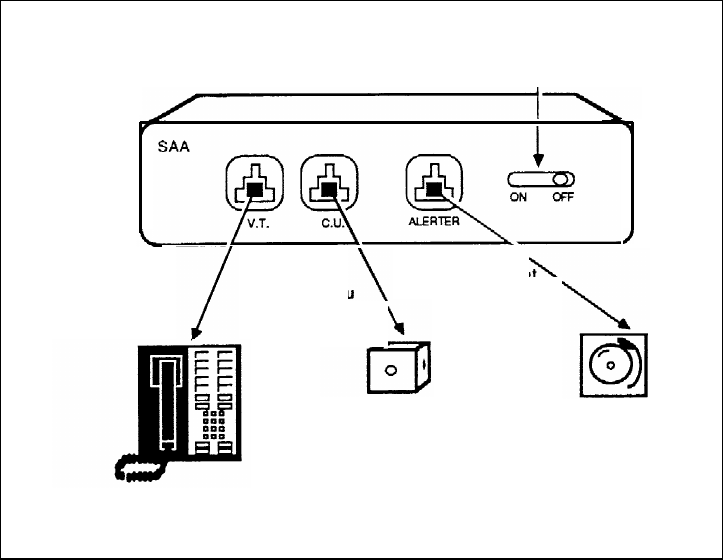
Supplemental Alert Adapter
DESCRIPTION
Not more
than 7 feet
(unless you
have a longer
modular cord)
Not more
than 25 feet
(unless you
have a longer
modular cord)
HOW TO USE
You can connect Extra Alert Devices, such as a horn, bell, strobe, or chime, to
your system through a Supplemental Alert Adapter (SAA) so that people
working in noisy or remote areas of a building can be alerted when a call
rings (Figure 2-27). The SAA does, not connect directly to the control unit;
instead, a voice terminal connected to the control unit also connects to the
SAA. When you activate the SAA and the voice terminal rings, the adapter
automatically activates the connected extra alert device, which gives a visual
or audible signal that a call has come in.
FIGURE 2-27 An extra alert bell and a voice terminal connected to the SAA
(back view).
Power switch
(Back view)
Not more
than 14 feet
(unless you
have a longer
modular cord)
Voice
terminal
Modular
Alerting
wall jack
device
An Extra Alert Switch allows you to turn an extra alert device on and off and
alternately select between two different connected alerting devices, such as a
strobe during business hours and a horn during off-hours. You may also
alternate between two extra alert devices installed in different locations. In
addition, an extra alert switch allows you to use two extra alert devices
simultaneously. The extra alert switch is compatible with MERLIN II extra
alert devices (-48V).
If you want the SAA to automatically turn on the extra alert devices
connected to the extra alert switch, plug the extra alert switch into the Alerter
jack of the SAA.
If you want to use extra-alerting devices simultaneously, you need to plug
the modular cord for each device into a Line Bridging Adapter which you can
connect to either position (1) or position (2) on
alert switch.
For more information, contact your equipment
To set up your SAA:
the bottom of the extra
dealer.
1 Unplug the appropriate voice terminal from its modular wall jack, and
plug into the jack labeled V.T. on your SAA.
MERLIN II System Features
2-185


















