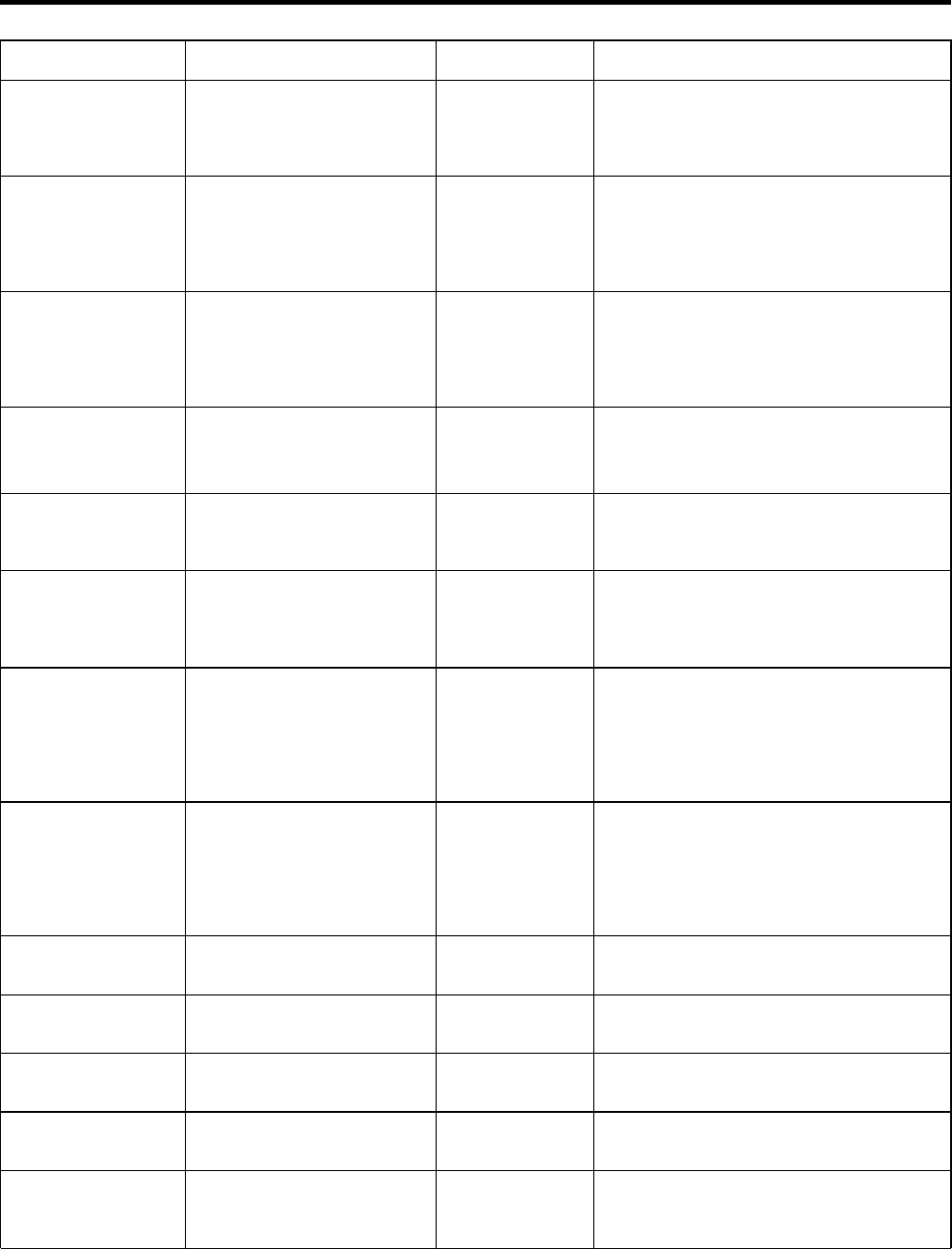
Administration Code
Other Number(s)
Button(s) Feature
# 310
Number of entry on list
Set up a Night Service allowed list of
(0 through 9) plus the
emergency numbers.
telephone number
Drop
Remove Entry.
#311 Day of the week (0 through Set the time of day that Night Service goes
6;
on automatically.
0 = Sunday), a 2-digit hour
(24-hour format), a 2-digit
Drop
Remove entry.
minute
# 312
Day of the week (0 through
Set the time of day that Night Service goes
6;
off automatically.
0 = Sunday), a 2-digit hour
(24-hour format,) a 2-digit Drop
Remove entry.
minute
# 313
Current day (0 through 6)
Record the current day for Night Service
with Time Set.
9
Disable Night Service with Time Set.
# 314
0 = music, if available
Specify what callers will hear when calls
1
= ringing
are being transferred.
# 315
0 = One-Touch Transfer
Select one of two one-touch call handling
1= One-Touch Hold with
options.
Call Announcement
# 317
0
= 0 seconds
Specify dialing timeout interval for rotary
= 4 seconds
lines.
1
2
= 8 seconds
3 = 12 seconds
# 318
0
= 350 milliseconds
Set the recall timer.
1 = 450 milliseconds
2
= 650 milliseconds
3
= 1 second
# 319
Auto Intercom Assign Forced Code Account Entry to a
voice terminal.
# 320
Auto Intercom
Identify an analog voice terminal as having
flat membrane or raised plastic buttons.
# 323
Line
Assign a line for use in Direct Inward
System Access (DISA).
# 324
4-digit number
Specify a password for DISA calls
Drop
Remove the DISA password.
# 325
0 = DISA calls outward
Specify call restriction status for DISA
restricted
calls.
1 = DISA calls not restricted
3-18 Administration Button Codes


















