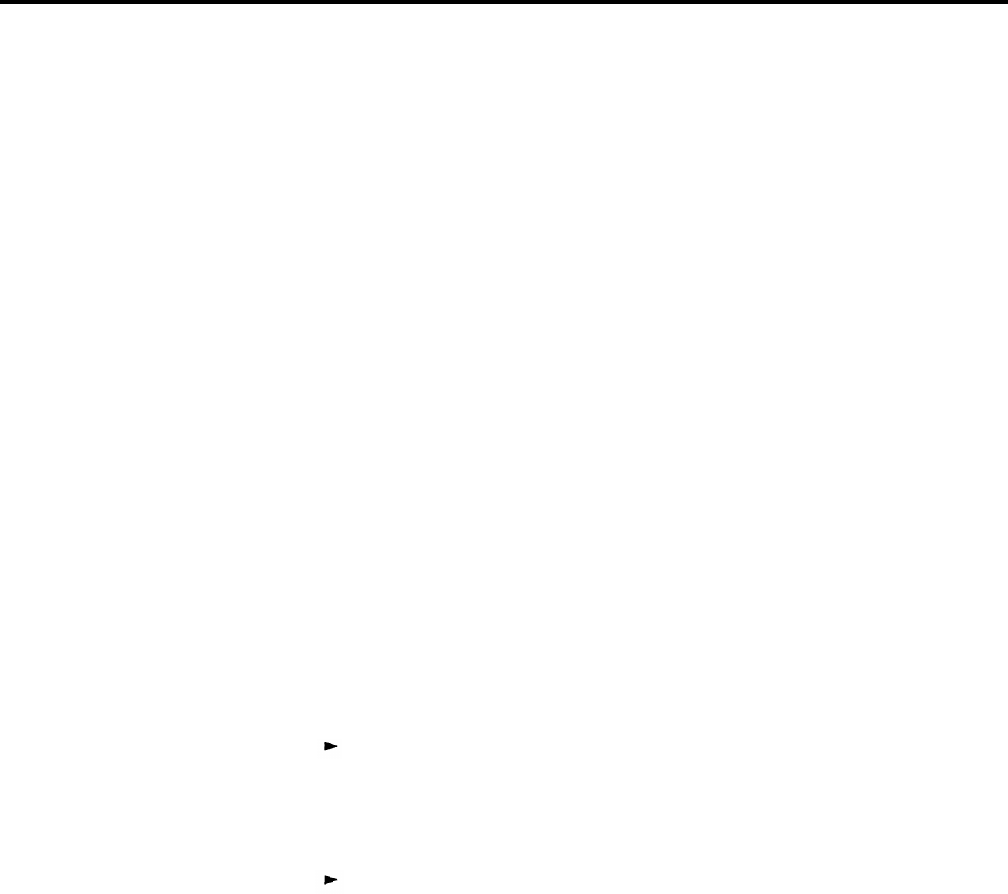
PROGRAMMING
3 Touch Message and go on to another procedure or leave administration
mode.
Putting Attendant Consoles into ESS Display Mode
1 Touch Message.
2 Dial #330.
Green lights flash next to the Auto Intercom buttons for all candidate attendant consoles.
3 Touch the Auto Intercom button of each attendant console whose status
you want to change until the
appropriate code.
Green light steady
Green light /lashing
light next to the button shows the
=
console is in ESS Display mode
=
console is not in ESS Display mode
4 Touch # to confirm these settings.
5 Touch Message and go on to another procedure, or leave administration
mode.
This feature requires programming ESS buttons at voice terminals and
attendant consoles. The buttons at a voice terminal are used to put that voice
terminal in ESS1 or ESS2 state. Attendant consoles can have buttons that put
other stations in ESS states or in regular call-handling state.
To program ESS buttons, label the button(s), such as ESS2 State, enter
programming mode, and follow these steps:
1 Perform the appropriate procedure:
If you’re programming a button on a voice terminal, touch the button
and dial one of the following codes:
—
To get into the ESS1 state, dial ‘301.
—
To get into the ESS2 state, dial ‘302.
If you’re programming a button on an attendant console that will
change states at voice terminals, touch the button and dial one of the
following codes:
—
To put a voice terminal into regular call-handling state, dial *210.
—
To put a voice terminal into the ESS1 state, dial *211.
—
To put a voice terminal into the ESS2 state, dial *212.
2 Repeat step 1 for each button you want to program.
3 Program another feature, or leave programming mode.
To program ESS States on all your basic telephones in Hotel/Motel mode, use
Centralized Programming and dial the following codes:
● For ESS1, dial # 01*301.
● For ESS2, dial # 02*302.
2-62 MERLIN II System Features


















