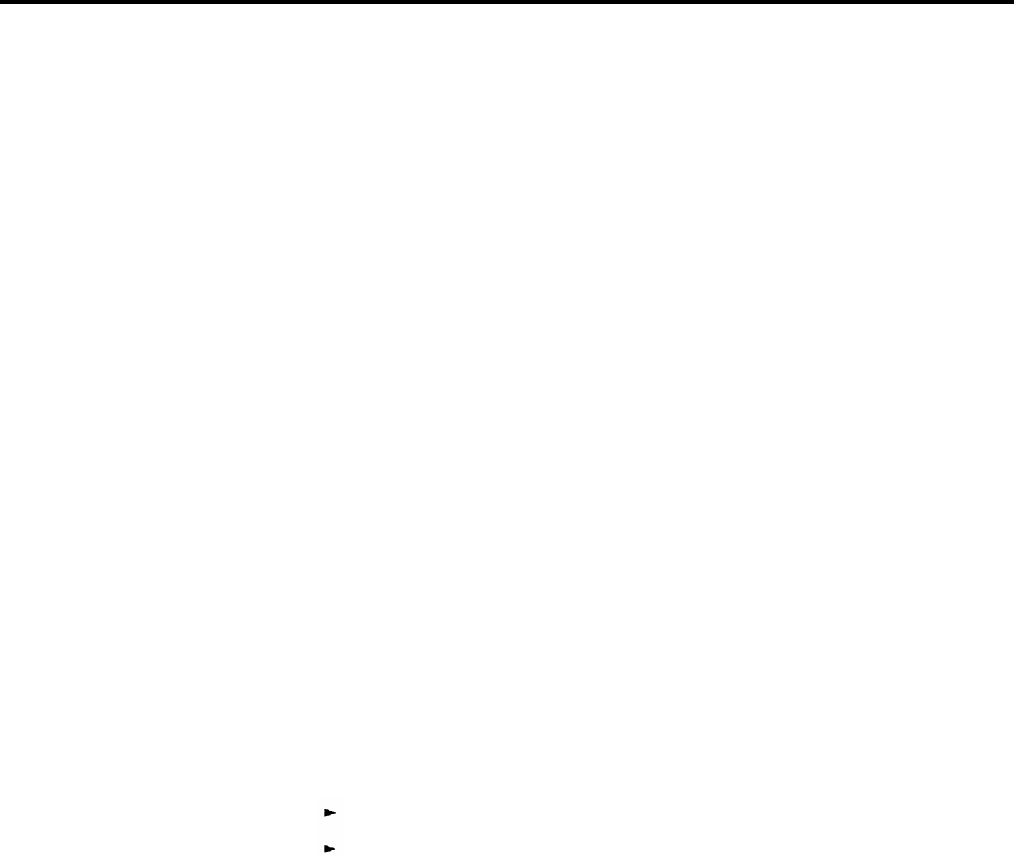
To send a message to a display or to turn someone’s Message light on:
1 Touch Send Message.
2 Touch the Auto Intercom button for the person’s voice terminal.
The red light next to the Auto Intercom button goes on,
indicating that the person's
Message light is on.
People with display consoles must retrieve their messages to turn the
Message light off. To turn off the Message light at a voice terminal without a
display:
1 Touch Send Message.
2 Touch the Auto Intercom button for the person’s voice terminal.
The red light next to the Auto intercom buttom goes off.
Sending a Message from a MERLIN II System Display Console
Follow the procedure below to turn on someone’s Message light.
If the person for whom you took the message does not have a display voice
terminal, first make sure that his or her Message light is not already on:
1
2
3
4
To
1
2
3
Touch Message Status.
The red light next to the button flashes.
Touch Station Shift 1, Station Shift 2, or Station Shift 3. (For information
on the Shift buttons, see “Shift.”)
The red light next to the button goes on steady.
Check the light next to the person’s Auto Intercom button.
If the green light is on beside an Auto Intercom button, the person’s
Message light is already on.
Take the appropriate action:
If the light is on, touch Message Status again and save the message.
If the light is off, follow the steps below to send a message.
send a message:
Touch Send Message.
Touch the Auto Intercom button for the person’s voice terminal.
The green light beside the button goes on,
telling the attendant that the person’s Message
light is on.
Touch Message Status.
The red light goes off, telling you that the green lights beside that group of Auto intercom
buttons show voice terminal status, not message status.
People with display voice terminals must retrieve their messages to turn their
Message lights off. To turn off the Message light at a voice terminal without
a display:
1 Touch Send Message.
2 Touch the Auto Intercom button for the person’s voice terminal.
2-144 MERLIN II System Features


















