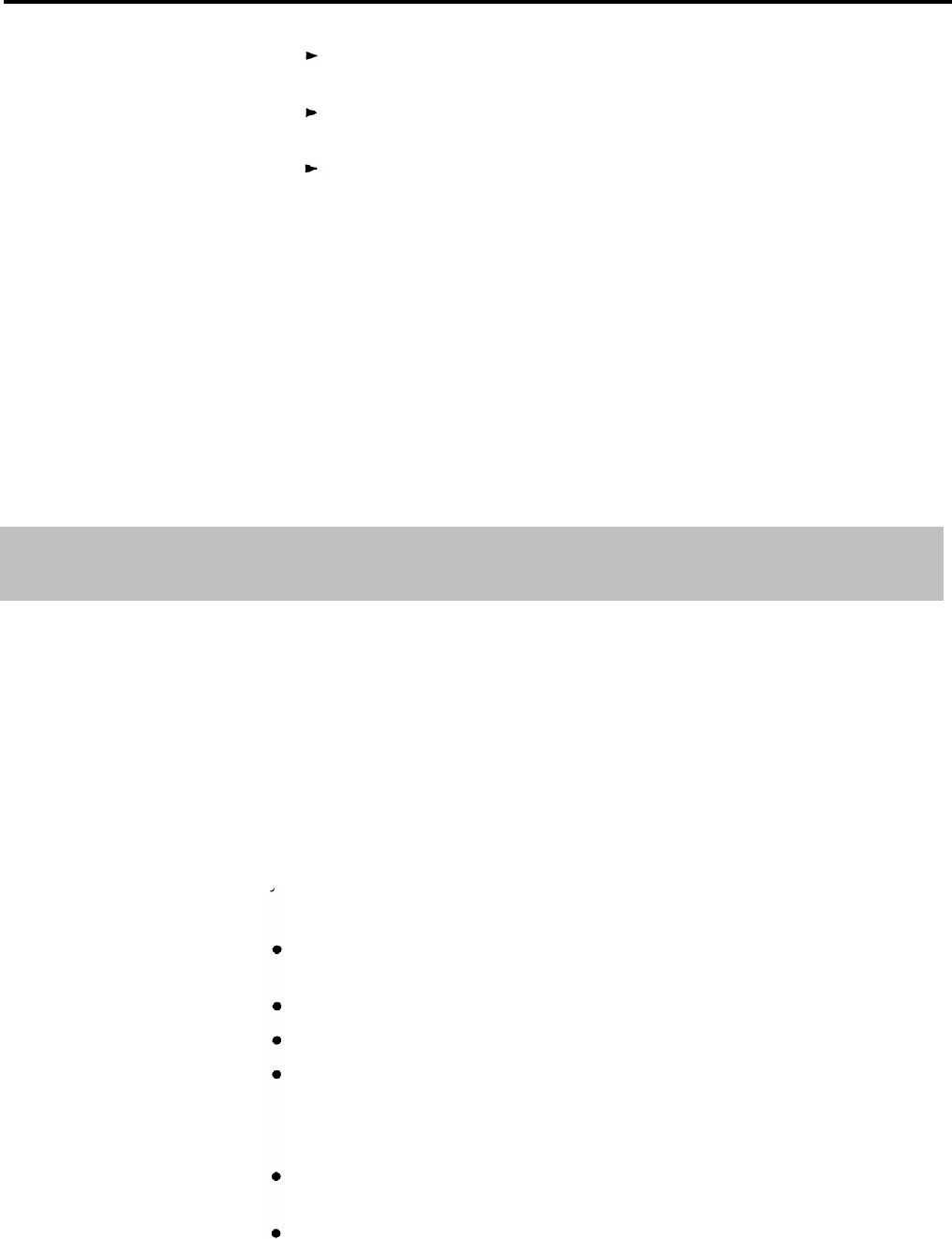
Dial *35 for no ring.
The red light next to the button goes off.
HOW TO USE
Dial *36 for delayed ring.
The red light next to the line button flashes.
Dial *37 for immediate ring.
The red light next to the line button goes on steady.
5 Program another feature or leave programming mode.
When you receive a call for the person you are covering, your voice terminal
rings unless you have programmed the Cover button for no ring. The green
light next to the Cover button flashes. The red light moves to the Cover
button, unless you are on another call.
To answer a call for a person whose calls you are covering:
1 Touch Cover, if the red light isn’t already on next to this button.
2 Lift your handset or touch Speakerphone.
Call Forwarding and Follow Me
DESCRIPTION With the Call Forwarding and Follow Me features, you can have your calls
ring at a voice terminal in another location, such as a lab, conference room, or
colleague’s office. Outside, intercom, and transferred calls are forwarded to
the destination voice terminal, where they appear as ringing intercom calls. If
both Intercom buttons on the destination voice terminal are in use, the call
waits in a queue until a button becomes available or the caller abandons the
call.
CONSIDERATIONS
You activate Call Forwarding at the originating voice terminal (your own voice
terminal), specifying the voice terminal to which calls should be forwarded.
You activate Follow Me at the destination voice terminal, the one to which
your calls should be forwarded.
Calls can’t be forwarded to voice terminals that have Do Not Disturb
activated.
Voice announcements can’t be forwarded.
Forwarded calls can be answered using Call Pickup or Auto Answer-All.
A call can only be forwarded once. For example, if voice terminal A’s
calls are forwarded to voice terminal B and voice terminal B‘s calls are
forwarded to voice terminal C, a call that comes into A is forwarded to B,
but not on to C.
Call Forwarding and Follow Me can’t be in effect at the same time at a
voice terminal. Activating one feature removes the other automatically.
An originating voice terminal can have only one destination voice
terminal. However, a voice terminal can serve as the destination for more
than one originator.
MERLIN II System Features
2-25


















