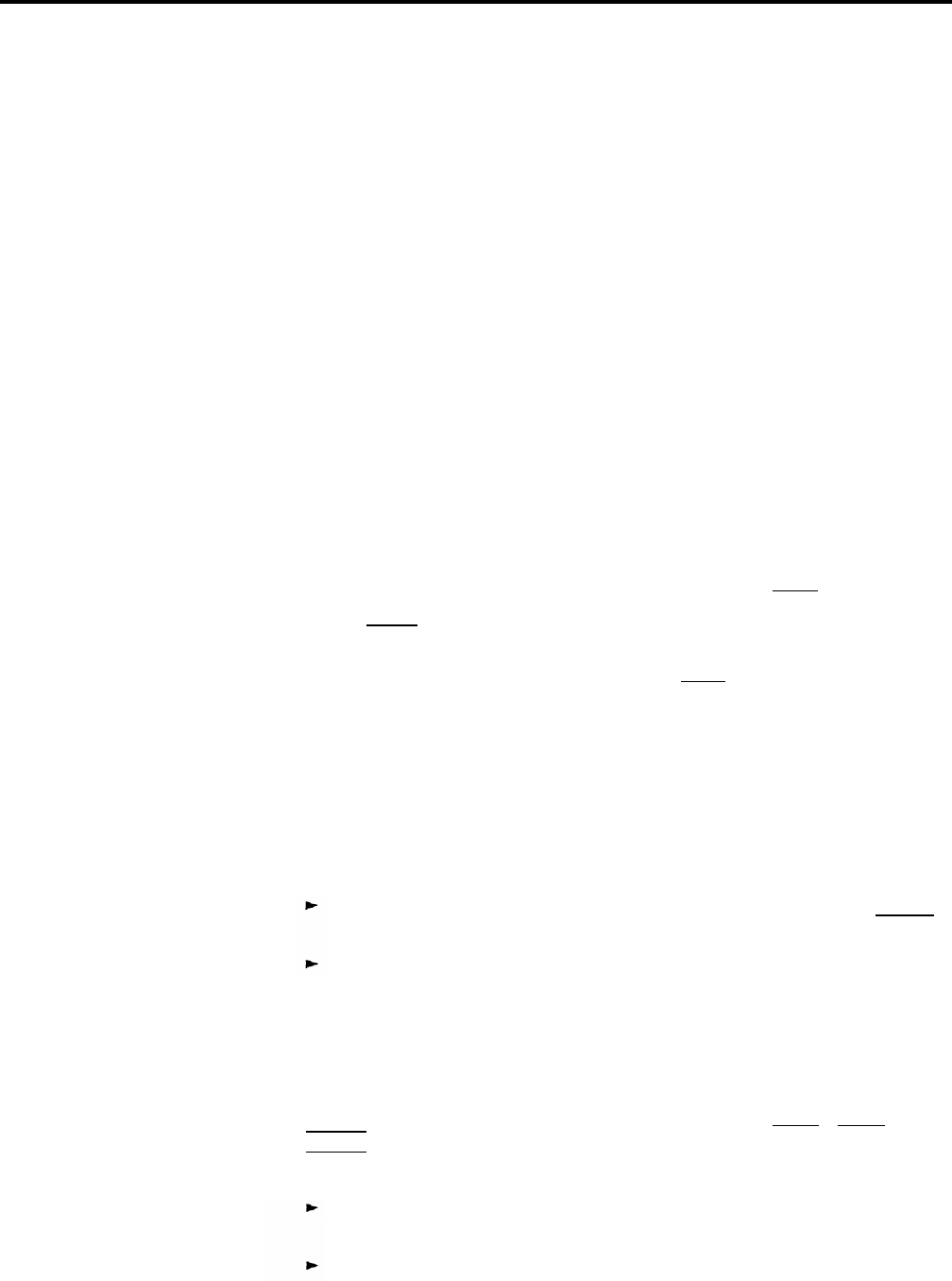
ADMINISTRATION
telephone(s) to the Exclusion list.
These users will be able to dial the
numbers on the emergency number list, however.
● Attendants can override Night Service with Time Set and turn Night
Service on or off manually at any time, but the automatic operation will
resume the next day. Night Service with Time Set can also be suspended
temporarily, such as when there is a midweek holiday or an unexpected
facility closing, then reactivated.
While it is deactivated, attendants must
turn Night Service on and off manually each day.
● If an attendant does not have a Night Service button, he or she can use a
dial code to turn Night Service on and off.
Get the Night Service planning forms, enter administration mode, and follow
these procedures to administer the three Night Service options.
With a MERLIN II System Display Console
Perform the appropriate procedures, below, to administer your system’s
Night Service options.
Night Service with Group Assignment
To add voice terminals to or remove
them from Night Service groups:
1
2
3
4
5
6
From the administration menu, touch these buttons: [More], [Night] .
Touch
[Group].
Dial the intercom number of the attendant for whom you are setting up or
changing a Night Service group and touch
[Enter] .
Touch the Auto Intercom button of each voice terminal you want to add to
or remove from this attendant’s group until the light beside the button
shows the appropriate code.
Green light on =
voice terminal is included in the Night Service group
Green light off = voice terminal is not included in the Night Service group
To administer other groups, touch [Group] and repeat steps 3 through 5.
Take the appropriate step:
T
O administer Night Service with Outward Restriction, touch [OutRstr]
and go to step 2 of the following procedure.
Touch Conference to return to the administration menu or leave
administration mode.
Night Service with Outward Restriction
The following procedure describes
how to set up or change your password, list of emergency numbers, or
Exclusion list.
1 From the administration menu, touch these buttons:
[More], [Night],
[OutRstr]
.
2 Take one of these actions:
To create a new password or replace an existing password, dial any
four digits (0 through 9).
To remove an existing password, touch Drop.
MERLIN II System Features
2-117


















