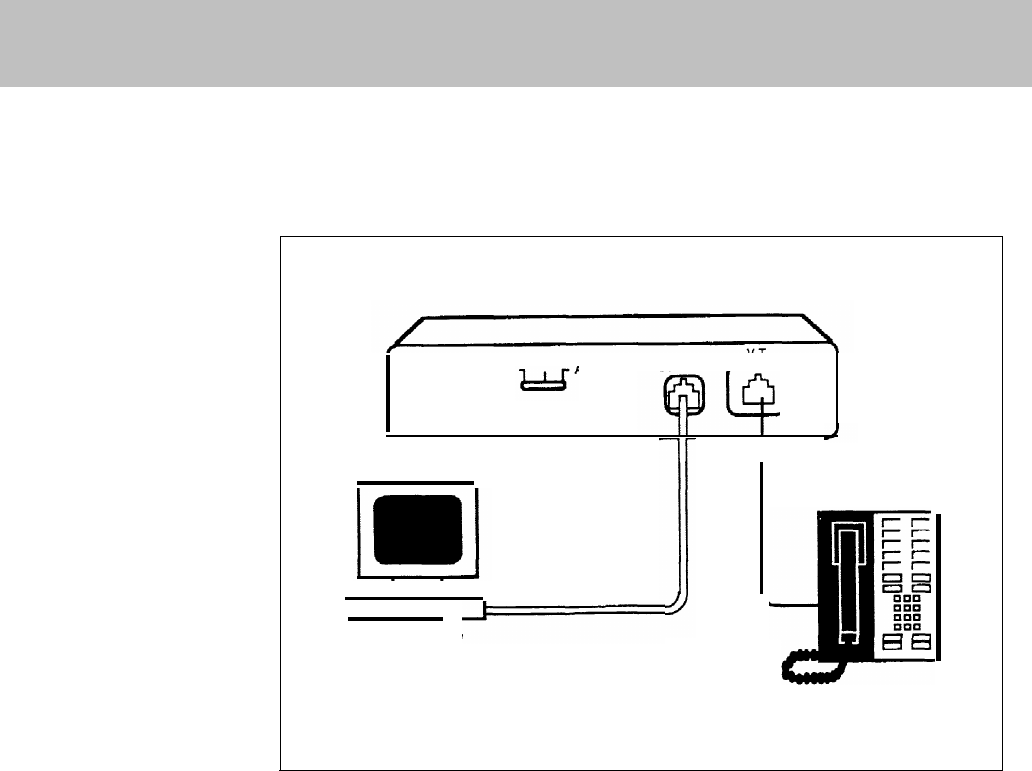
General Purpose Adapter
DESCRIPTION With the General Purpose Adapter (GPA) you can connect to your analog
voice terminal Touch-Tone (not rotary) equipment such as modems,
autodialers, facsimile (FAX) machines, and telephone extensions (including
cordless telephones). An example is shown in Figure 2-21.
CONSIDERATIONS
HOW TO USE
FIGURE 2-21 A voice terminal and a computer/modem connected to a General
Purpose Adapter (back view).
BASIC
V.T.
JOIN AUTO
TEL. EQUIP.
GENERAL PURPOSE ADAPTER
Modular cord
I
I
Modular cord
Data device
Voice terminal
● The GPA may be used with all voice terminal models except the 5-Button
and HFAI-10 voice terminals.
● If you have a GPA connected to your voice terminal, and you want your
answering machine or modem to go on automatically when you receive a
call, program an Auto Answer-All button for your voice terminal. When
you use the Auto Answer-All feature, the GPA option switch must be set
to Auto. (See “Auto Answer-All.”)
You can select the switch position, labeled Join, Basic, or Auto on the
adapter, required for operating the telephone or data equipment connected to
your voice terminal.
Using Join Mode
Set the switch to Join when you want to join a call already in progress on
your voice terminal. You can attach an extension phone or a speakerphone
and have someone join the conversation.
You can attach a recording device
to record the conversation (with the participants’ permission) or play a tape
for the listener. In join mode, ringing comes from the voice terminal, not
from the attached device.
Using Basic Mode
Set the switch to Basic to originate and receive calls at the attached
equipment, such as an extension phone. This device can be located away
from the voice terminal. When you lift the handset, the extension functions
2-178 Accessory Equipment


















