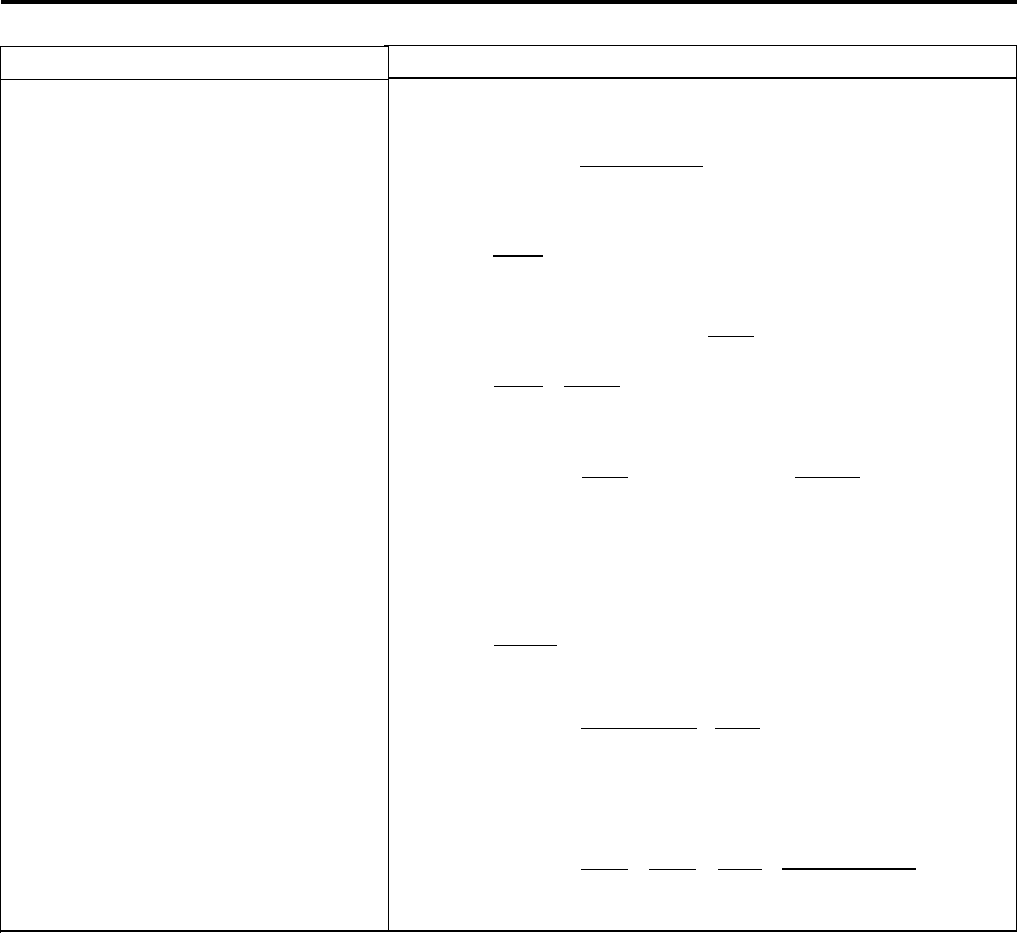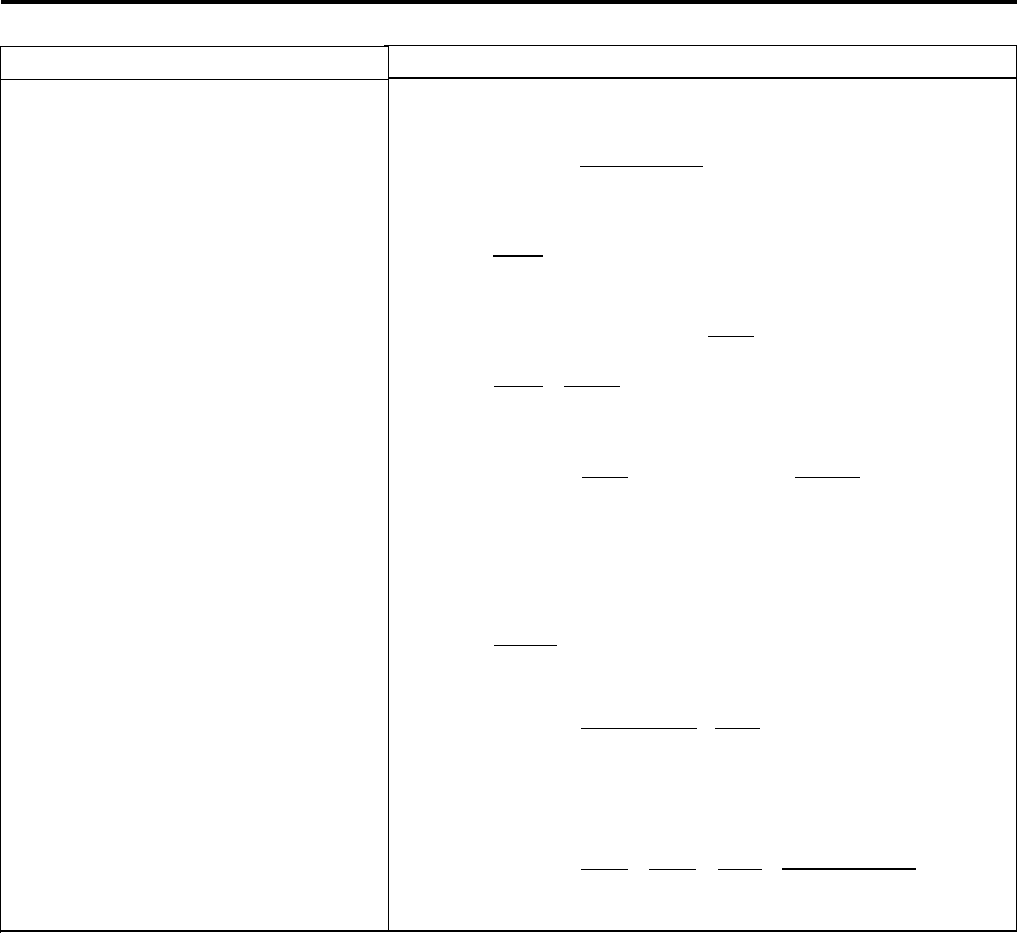
Administration Procedure
Call restrictions and allowed lists
(continued):
To set up allowed lists
To assign access
voice terminals
to allowed lists to
To get a printout of an allowed list
To get a printout of voice terminal
access to allowed lists
Do This
1
2
3
4
5
6
7
8
1
2
3
4
5
6
1
2
3
4
1
2
Reach screen via [More], [Tables], [More], [AlwList] .
Dial list number (0 through 7).
Dial entry number (0 through 9).
Touch
[Enter] .
Dial the new entry up to 6 digits (area code and/or exchange) plus
leading 1 if required, or emergency number (e.g. 911).
For each additional entry, touch
[Next] and dial the entry for
this list.
Touch
[Enter], [AlwList]
and follow steps 2 through 6 to create
a new list.
Touch Conference to return to the administration menu.
Reach screen via
[More], [Tables], [More], [AllowTo] .
Dial list number (0 through 7).
Touch
[Enter].
Touch Auto Intercom button for voice terminal:
Steady green on –
– voice terminal has access to numbers on list
Green off = voice terminal doesn ‘t have access to numbers on list
Touch
[AllowTo]
and repeat steps 2 through 4 for additional lists.
Touch Conference to return to the administration menu.
Reach screen via
[More], [More], [Print], [More], [AlwList].
Dial list number (0 through 7).
Touch
[Enter] .
Touch Conference to return
to the administration menu.
Reach screen via
[More], [More], [Print], [More], [AllowTo] .
Touch Conference to return to the administration menu.
I
Menu-Driven Admlnlstration Procedures
3-31