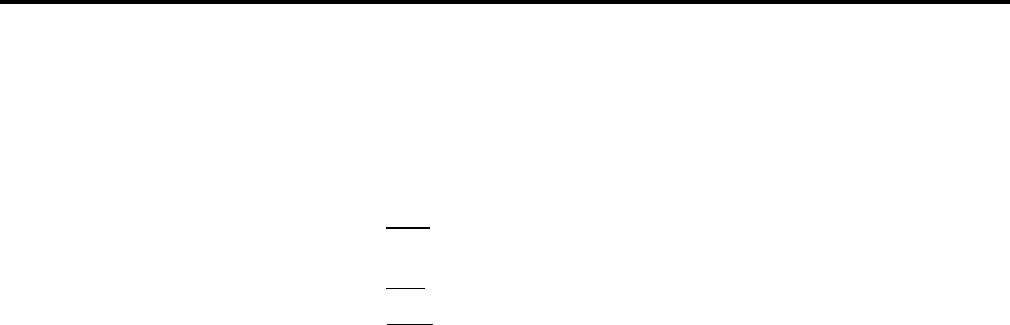
You use the keys beneath the display for editing, as follows:
● If you make a mistake, touch [Bksp] to erase one character
redial the entry.
● Touch [Enter] to send the data on the screen to the control
to the previous screen.
at a time. Then
unit and return
● Touch [Next] to send the data on the screen to the control unit and get the
next data entry screen (for features with multiple data-entry screens only).
● Touch [Exit] to leave the screen without entering data.
● Touch [Drop] to clear the field.
NOTE: If you enter invalid data at any point, you hear a beep and the
line of data clears.
Screen Abbreviations
The following abbreviations appear on the display during menu-driven
administration.
Account
Admin
All
AllowTo
AlwList
Attendnts
ARS
ARS-6dgt
ARS-Abs
ARS-Inp
ARS-Pool
BehindSw
BIS/HFAI
Bksp
Block
ButnAcc
CallLen
CallRep
CampOn
Confrnce
CMS
CMSsplit
Forced Account Code Entry
Administration
Print all
Assign stations access to allowed lists
Set up allowed list entries
Designate stations as answering positions (attendant stations)
Prints ARS tables
Identify ARS tables as 6-digit tables
Specify absorption types for line pools in ARS tables
Enter data in Area Code/Exchange sections of ARS tables
(input tables)
Enter data in Pool, Absorb, and Other Digits sections of ARS
tables (output tables)
Identify system as a behind-switch system and assign
behind-switch capabilities
Identifies stations as BIS/HFAI type
Backspace
Block renumbering of lines and/or stations
Button-accessed line pool (DPT)
Specify minimum call length for Call Report (SMDR)
Set up Call Report (SMDR)
Specify return interval for Camp On calls
For Behind-Switch operation
Call Management System
To administer Call Management System splits
MERLIN II System Features
2-111


















