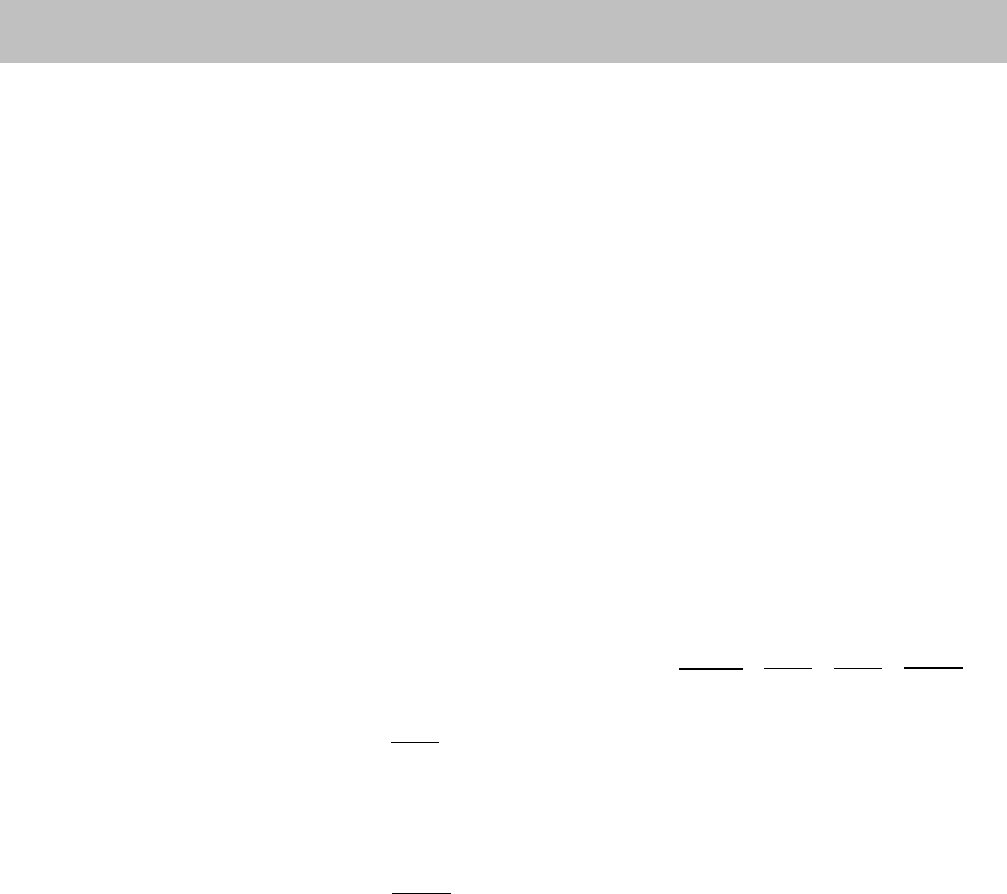
Call Pickup Groups
DESCRIPTION
A member of a Call Pickup Group can answer a call that is ringing at any
other group member’s voice terminal by just dialing a code or touching a
button. The group member picking up the call doesn’t need to know the
intercom number of the ringing voice terminal. The system connects him or
her to the ringing voice terminal automatically.
Group members can pick up intercom, outside, transferred, and covered calls
at each other’s voice terminals. They can transfer outside calls to other voice
terminals in the system,
CONSIDERATIONS
ADMINISTRATION
● A system can have up to 30 Call Pickup groups, each containing as many
as 15 members. A voice terminal can be assigned to only one group.
● If a member of the group has activated the Coverage Inhibit feature, a call
ringing at that voice terminal can’t be picked up by other group members.
Check the Call Pickup Groups Form to see which voice terminals should be
assigned to each group.
To set up or change Call Pickup Groups, enter
administration mode and follow the appropriate procedure below.
With a MERLIN II System Display Console
1 From the administration menu, touch [Stations], [More], [More], [PickUp] .
2 Dial a group number (01 through 30).
3 Touch
[Enter].
4 Touch the Auto Intercom button of each voice terminal until the light next
to the button shows the appropriate code:
Green on
=
voice terminal included in Call Pickup group
Green off
=
voice terminal not included in Call Pickup group
5 Touch [PickUp] and repeat steps 2 through 4 to create other groups.
6 Touch Conference to return to the administration menu, or leave
administration mode.
With a BIS-34D Console
1 Touch Message.
2 Dial # 327.
3 Dial the number (01 through 30) of the Call Pickup group that you want
to set up or change. .
4 Touch the Auto Intercom button of each voice terminal you want to add
to or remove from this group until the light next to the button shows
the appropriate code.
Green light on
=
voice terminal is in the Call Pickup group
Green light off
=
voice terminal is not included in the Call Pickup group
5 Repeat steps 2 through 4 for each Call Pickup group you want to set up
or change.
6 Touch Message and go on to another procedure, or leave administration
mode.
MERLIN II System Features
2-29


















