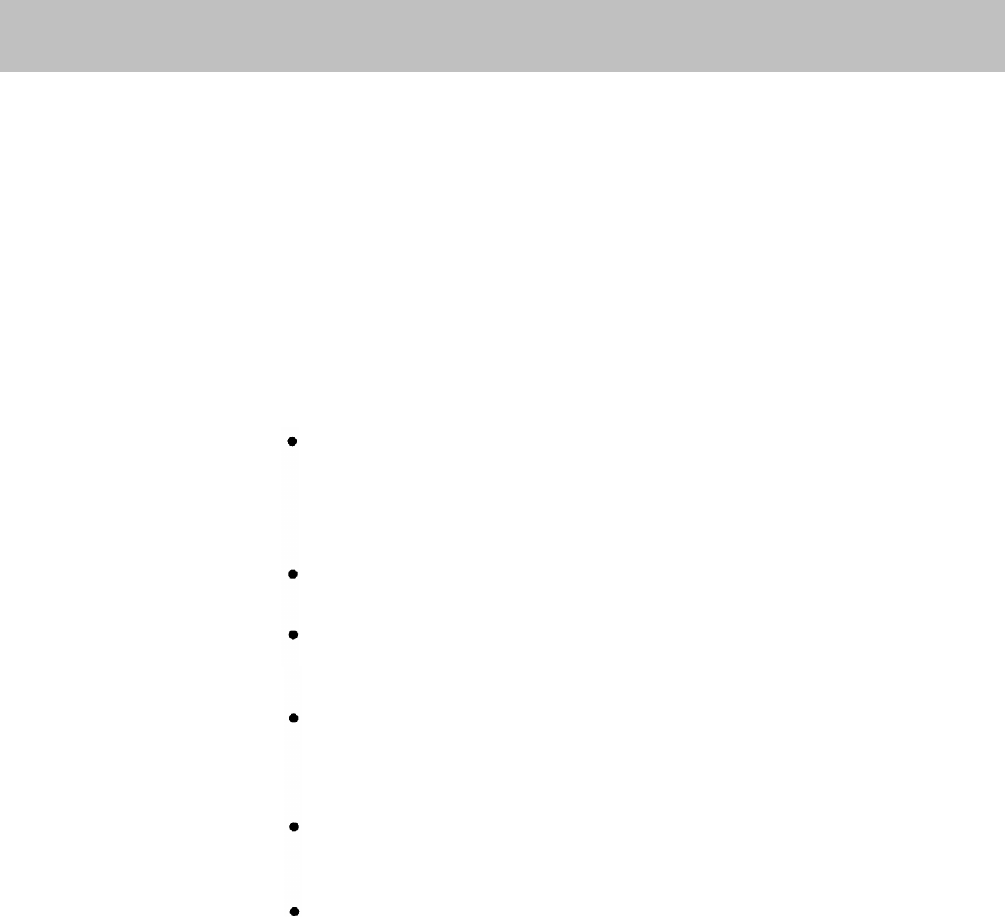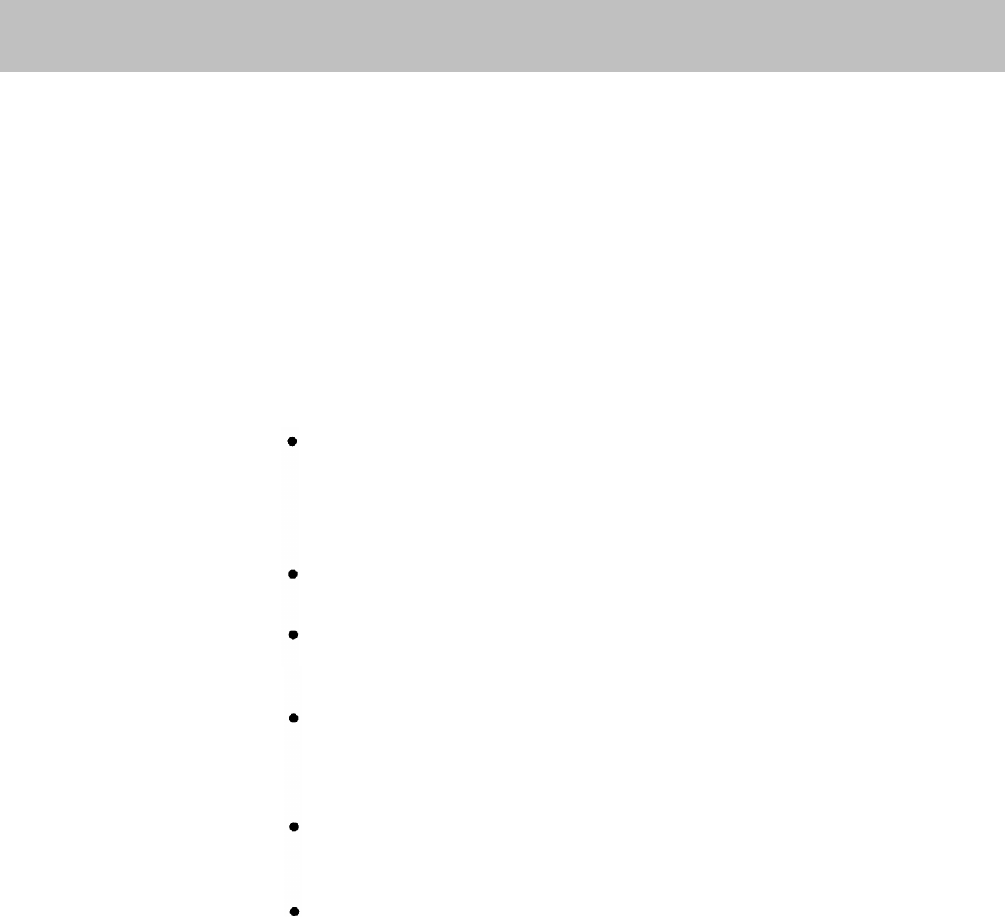
Transfer
DESCRIPTION
CONSIDERATIONS
ADMINISTRATION
PROGRAMMING
HOW TO USE
You can use your voice terminal Transfer button to transfer intercom and
outside calls to someone else in your MERLIN II system.
There are four ways to transfer calls:
● Option A. If you have an Auto Intercom button for the person to whom
you want to transfer a call, and if your administrator has set your system
for One-Touch Transfer, you can transfer a call with one touch.
● Option B. You can transfer a call by dialing the intercom number.
● Option C. You can announce the call before you transfer it.
● Option D. You can use the Transfer feature to screen calls.
Pooled and square systems are factory-set for One-Touch Transfer, but
they can be administered for One-Touch Hold with Call Announcement
instead. (Systems cannot have both options. ) One-Touch Transfer is the
recommended option for pooled systems, and One-Touch Hold with Call
Announcement is the recommended option for square systems.
Behind-switch systems are factory-set for One-Touch Hold with Call
Announcement and must keep this setting.
In a square system, the person to whom you are transferring a call must
have a button for that line in order to receive the transferred call. If not,
he or she can use the Call Pickup feature to answer the call.
If no one answers the transferred call, the call returns to the sender after
a specified number of rings set by the system administrator. The
administrator may also choose to set the system not to return calls.
(See “Transfer Return Interval. ” )
You cannot transfer with voice announcement to a Call Distribution group
or 7406 voice terminal. The call is transferred successfully, but the person
at the other voice terminal cannot hear your voice.
When you transfer a call, the person is automatically connected to the
Music-on-Hold source, if your system has this feature. However, the
system administrator may choose to administer the Ringing-on-Transfer
feature so the caller hears ringing instead.
To administer One-Touch Hold or change from One-Touch Hold to
One-Touch Transfer, see the procedure under “One-Touch Hold with Call
Announcement. ”
If you want to program an Auto Intercom button for a voice terminal to which
you often transfer calls, see “Auto Intercom. ”
To transfer a call using Option A (in systems administered for One-Touch
Transfer only):
1 With the call in progress,
touch the Auto Intercom button for the intercom
number to which you want to transfer the call.
2 Hang up.
2-162 MERLIN II System Features