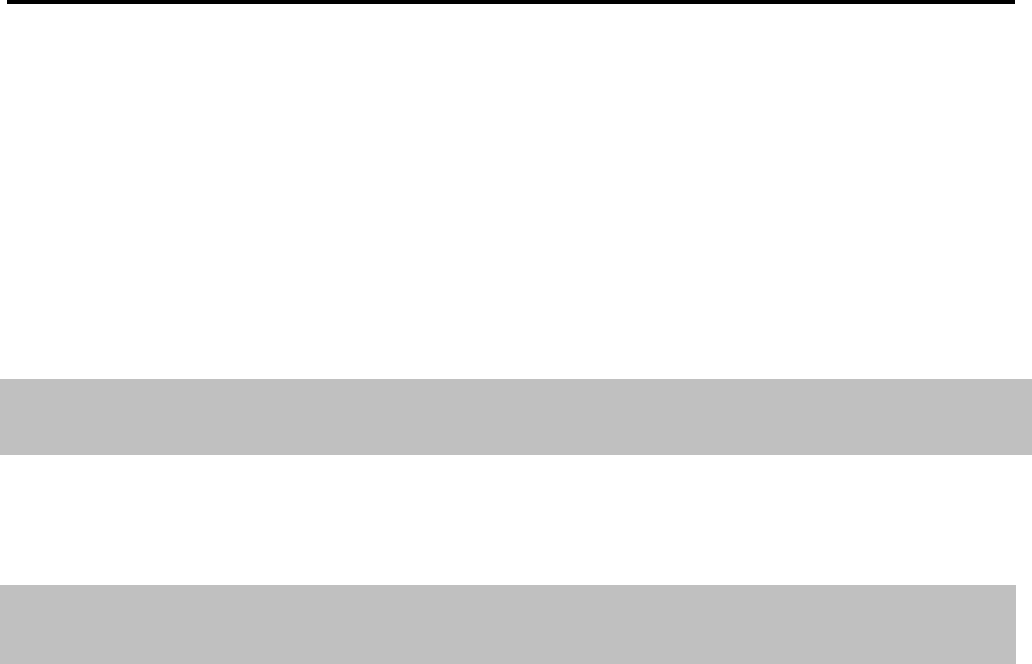
BIS/HFAI Terminal
Bridging
HOW TO USE
Some features operate differently if a MERLIN II system is behind another
system. Note these differences in the “Considerations” subsection of each
feature entry in this section of the manual. For information on how to use
the speed dial access button in behind-switch systems, see “ PBX, Centrex,
or Custom Calling Features” in this section.
NOTE: To use the fixed button features of the host system, use the
instructions that came with that system.
Generally, the Local, Conference,
Hold, and Drop buttons function as
described in this section for each feature where the use of these buttons is
applicable.
See “Voice Terminal Type. ”
DESCRIPTION
If you have a line with another person in a square or behind-switch system,
you can easily join (or
“bridge” onto) a call in progress on that line. In this
way
YOU can also join a conference call by just touching a line button and
CONSIDERATIONS
HOW TO USE
lifting your handset. (See “Conference.” )
●
●
●
To
1
2
A maximum of three people connected
including the originator of the call, can
to the MERLIN II system,
bridge
If any of the people on the call have activated
not be able to bridge onto the call.
Under extremely heavy use of the Conference
onto a call at one time.
the Privacy feature, you will
feature, other people in the
system may not be able to initiate a conference call or add more
participants to a conference in progress by bridging.
bridge onto a call in progress:
Touch the line button associated with the call.
Lift your handset.
MERLIN II System Features
2-23


















