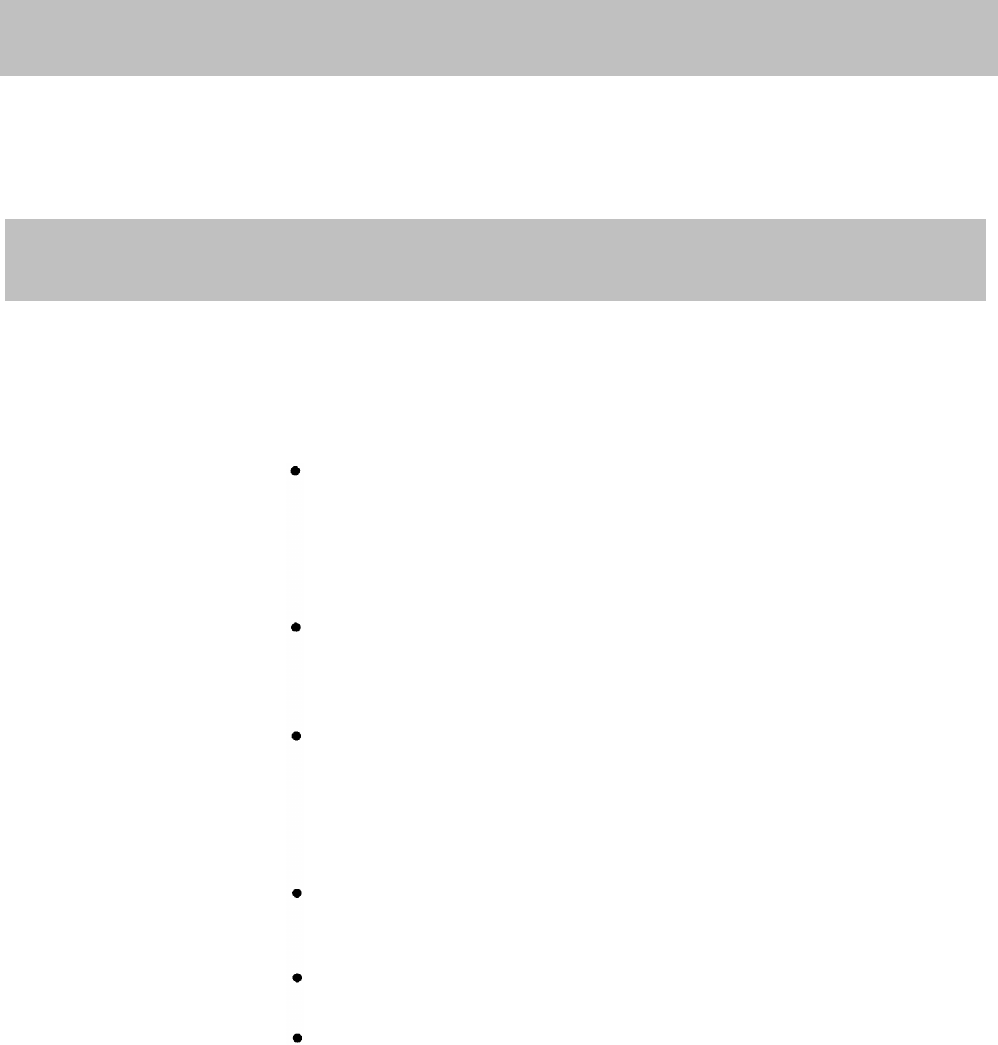
Programming
Recall
DESCRIPTION
CONSIDERATIONS
PROGRAMMING
See “Voice Terminal Features and Programming Codes” in Section 3, “Quick
Reference Guides. ”
You can use Recall to disconnect and then begin another intercom call
without hanging up. If you are on a PBX or Centrex system, you must use
the Recall feature when directions tell you to include a switchhook flash.
If you have PBX, Centrex, or Custom Calling features on your voice
terminal, you must touch Recall (or for digital voice terminals without a
Recall button, dial #50) any time instructions call for a switchhook flash.
By using the Recall button, you automatically place a specially timed
pause into the system.
If you press the switchhook instead, you
disconnect your call.
The display console has both a Recall button and a Disconnect button. Use
the Recall button to put a switchhook flash in a dialing sequence. You can
touch the Disconnect button to disconnect an outside call without hanging
up the handset.
Then you can dial a new outside telephone number.
When you use the Recall feature, your MERLIN II system is factory-set to
keep the outside line open for 450 milliseconds, the Recall Timer Interval,
before the system accepts the first digit of the next telephone number you
dial. If necessary, the system administrator can change the length of this
timed interval. (See “Recall Timer Interval. ” ) If the interval is set too long,
it may cause the system to disconnect outside calls.
If you have a digital voice terminal, you do not have a Recall button. In
order to use the Recall feature, you must program a Recall button or use a
dial code.
You cannot use the Recall button with outside calls if your system has
Automatic Route Selection.
If you touch Recall while on a conference call in which all participants are
connected to the MERLIN II system, the conference is ended, and you are
connected to the intercom line that you last added to the conference. You
will hear a dial tone, and you can place a new call.
For digital voice terminals, label the button and use the following procedure
for programming a Recall button.
1 Enter programming mode.
2 Touch the button you want to program.
3 Dial *89.
4 Leave programming mode.
MERLIN II System
Features
2-133


















