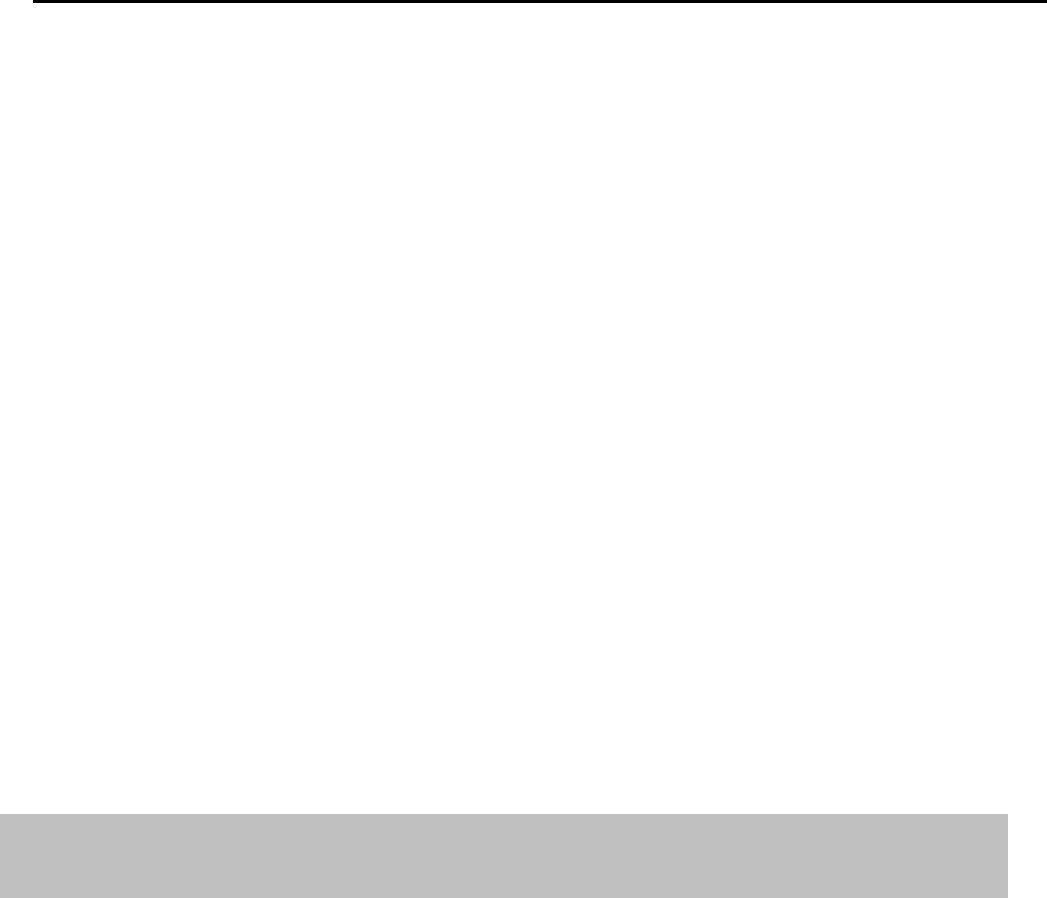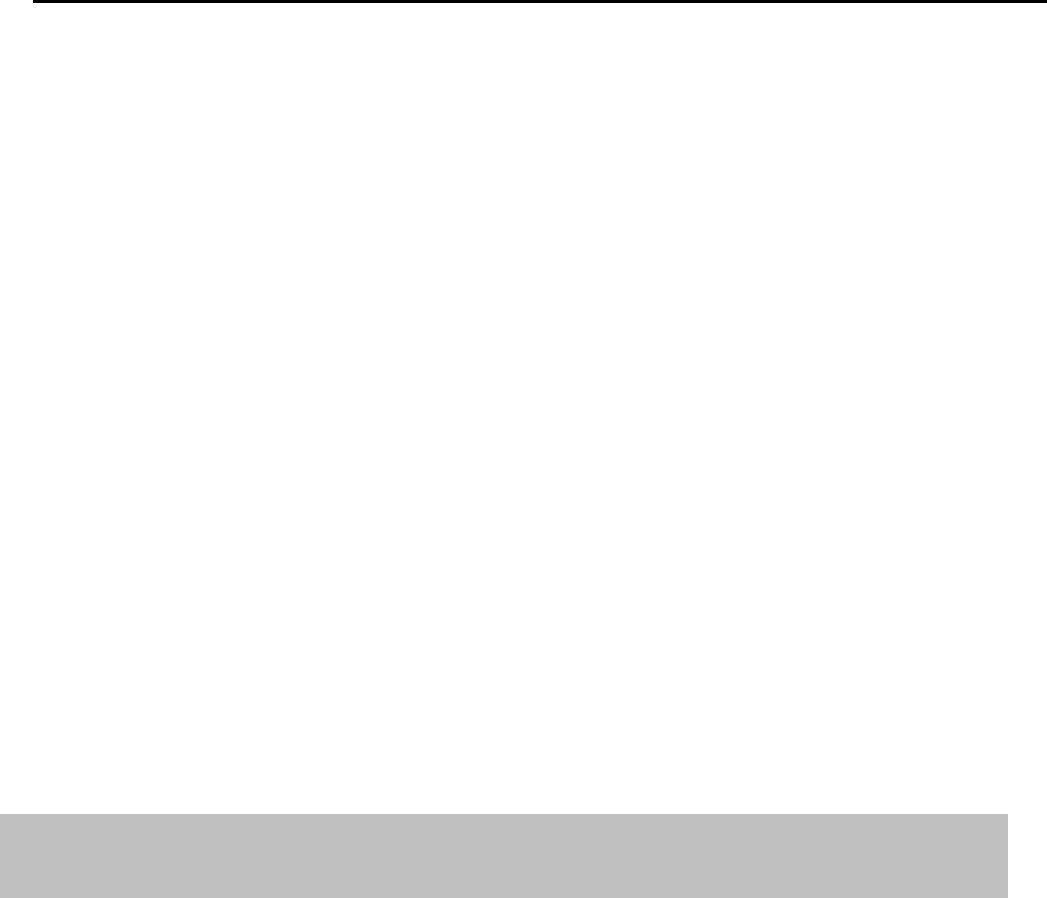
To transfer a call using Option B:
1 Touch Transfer.
2 Dial the intercom number of the person to whom you are transferring the
call.
3 Hang up.
To transfer a call using Option C:
1 Touch Transfer.
2 Touch Intercom-Voice.
3 Dial the intercom number of the voice terminal to which you want to
transfer the call.
4 Announce the call through your handset.
5 Hang up.
To screen a call using Option D:
1
2
3
4
5
6
Touch Hold.
Touch Intercom-Ring.
Dial the person’s intercom number.
Announce the call when the person answers, and ask if it will be
accepted.
Touch the call’s line button.
Advise the caller that the person isn’t available or transfer the call as
shown above.
Transfer Return Identification
DESCRIPTION
CONSIDERATIONS
HOW TO USE
With the Transfer Return Identification feature, the attendant can identify
which transferred calls have not been answered and are returning to the
attendant console.
● Attendants can use the display to see from which voice terminal the call is
being returned.
● If a transferred call returns to an attendant console while the attendant is
busy on another call, the attendant cannot identify the returning call. The
call rings at the console until the attendant answers it or the person for
whom the transferred call was intended answers the call.
When a transferred call returns to your attendant console, and you are not
busy on a call, you can identify the returning call by checking the lights on
the console:
The red light next to the line button flashes rapidly.
The green light next to the Auto Intercom button for the voice terminal from which the call is
returning flashes slowly.
MERLIN II System Features
2-163