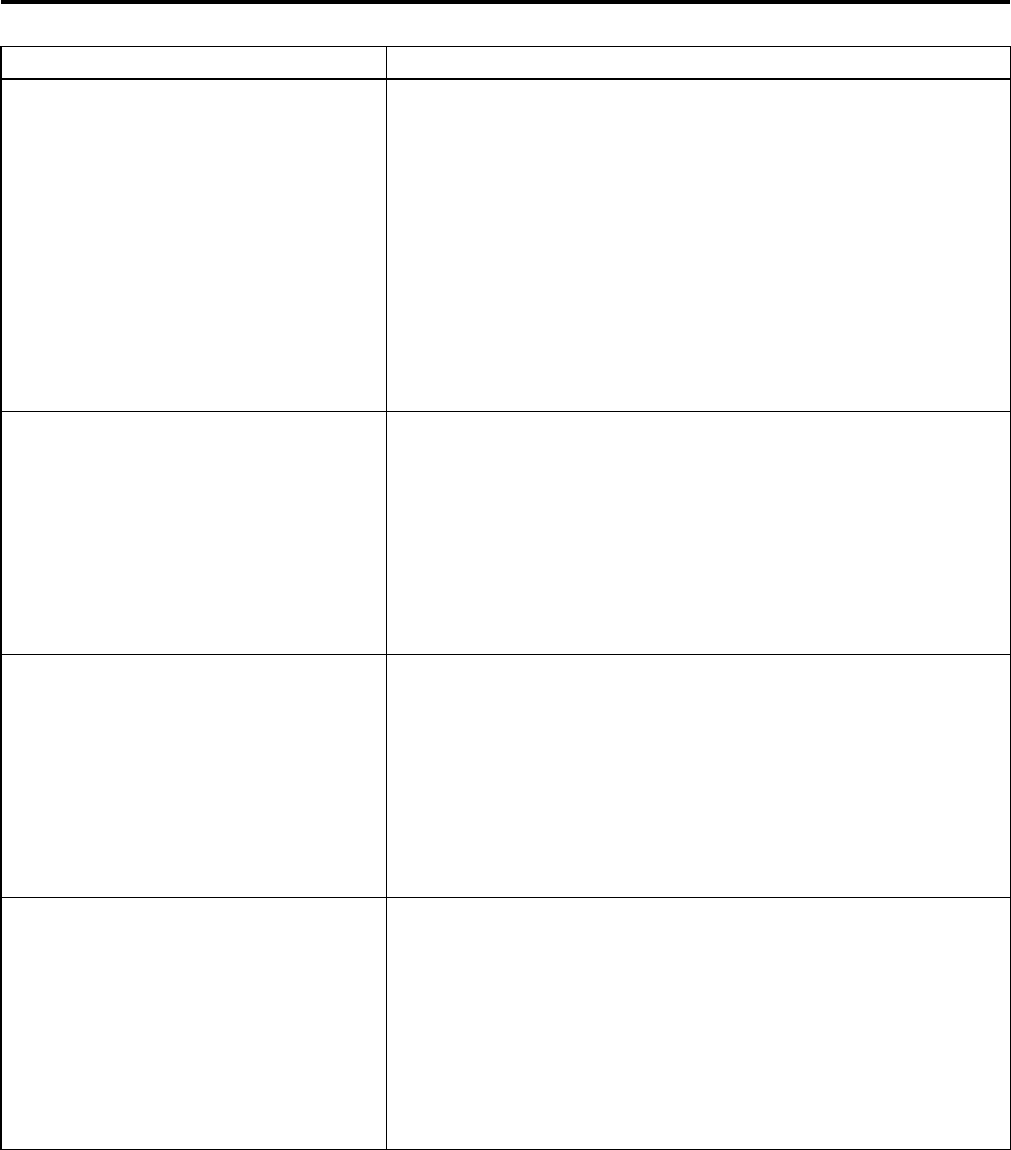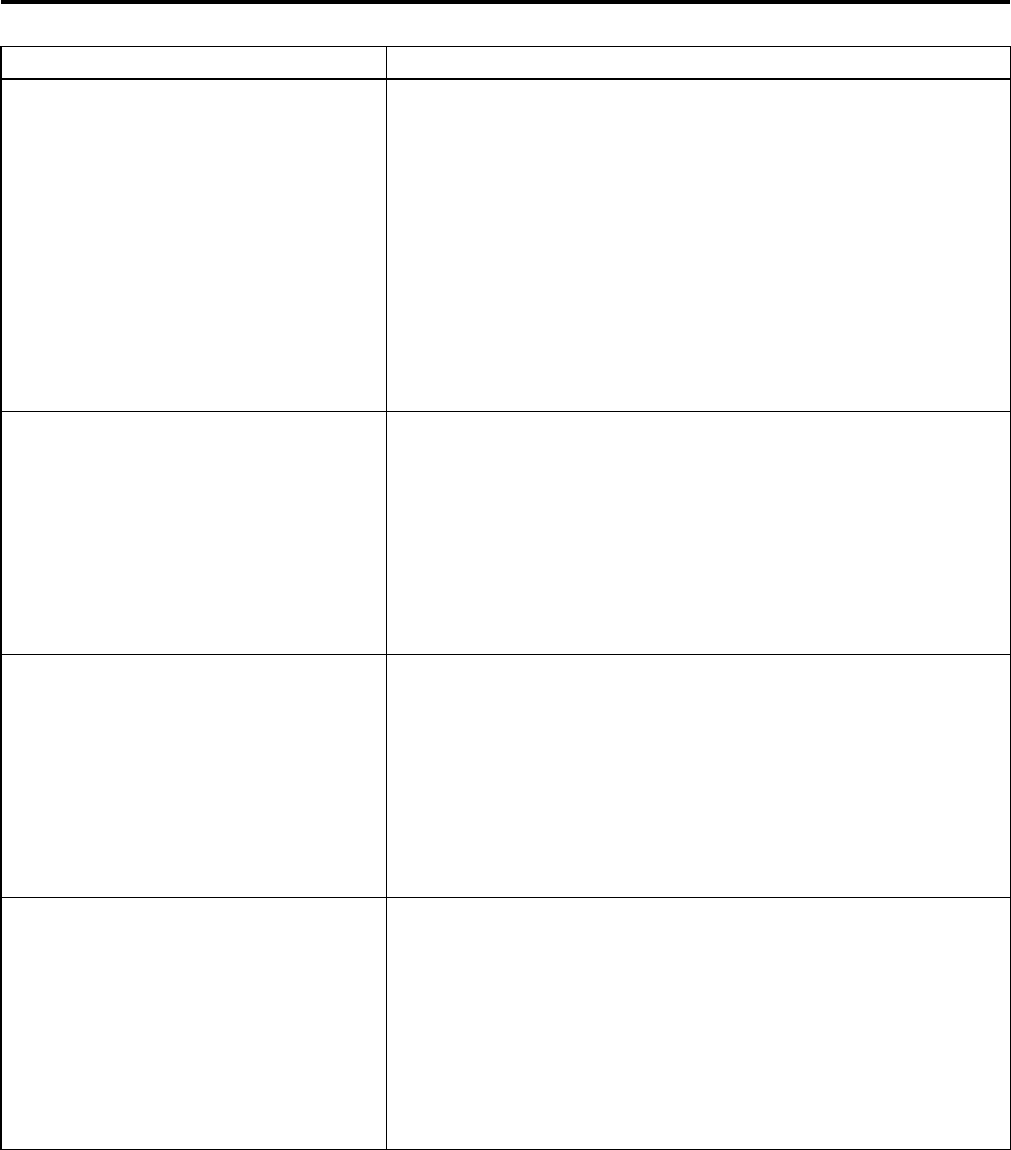
Administration Procedure Do This
Attendant console position
1 Touch Message.
2 Dial # 203,
3
If green light next to
Message
is steady and you hear two beeps, go
on to step 4. If not, wait for 2-beep signal or try again later.
4 Touch Auto Intercom button(s):
Steady green = attendant position
Flashing green = potential attendant position used as nonattendant
position
5 Touch # .
6
Wait for lights next to
Adm Tel, Adm Pool, Message,
and
Speaker
to flash. At this signal, go to another procedure or leave
administration mode.
Music-on-Hold jack
1 Touch Message.
2 Dial #204.
3
If green light next to
Message
is steady and you hear two beeps, go
on to step 4. If not, wait for 2-beep signal or try again later.
4 Touch line button:
Green light on = Music-on-.Hold jack
Green light off = standard line or Loudspeaker Page jack
5 Touch Message.
Loudspeaker Page jack
1 Touch Message.
2 Dial #205.
3
If green light next to
Message
is steady and you hear two beeps, go
on to step 4. If not, wait for 2-beep signal or try again later.
4 Touch line button:
Green light on =
Loudspeaker Page jack
Green light off = standard line or Music-on-Hold jack
5 Touch Message.
Simultaneous Voice and Data
1 Touch Message.
2 Dial #211.
3
If green light next to
Message
is steady and you hear two beeps, go
on to step 4. If not, wait for 2-beep signal or try again later.
4
Touch either of two adjacent Auto Intercom buttons:
Green light on =
station jack part of voice/data pair
Green light off = station jack not paired
5 Touch Message.
Button Code Administration Procedures 3-3