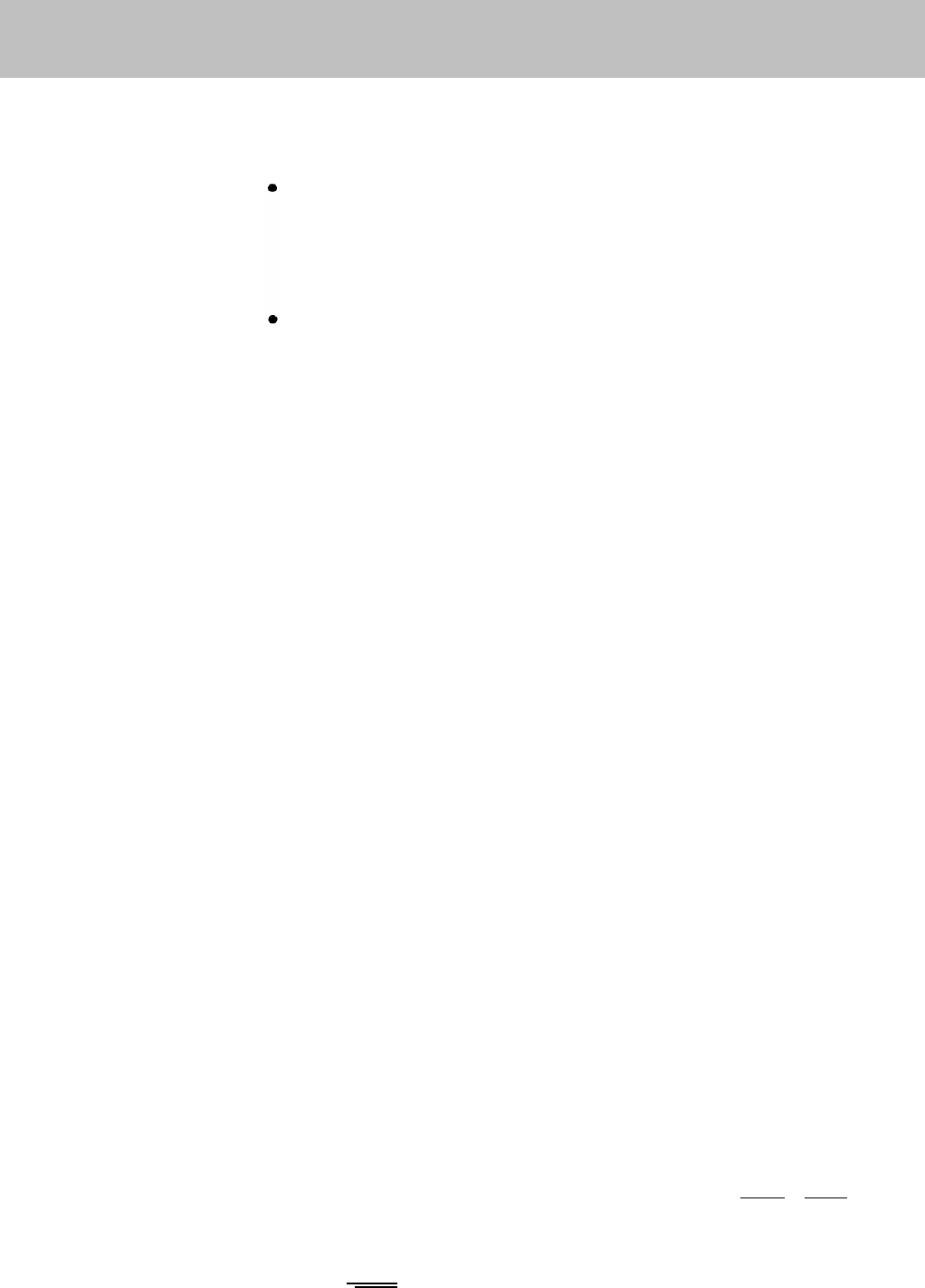
Direct Inward System Access
DESCRIPTION
CONSIDERATIONS
ADMINISTRATION
The Direct Inward
MERLIN 11 system
System Access (DISA) feature allows remote access to
voice terminals and lines. By placing calls on lines
administered for DISA, callers outside the system can do the following:
Place calls to a particular intercom number in the MERLIN II system
without going through an attendant
For example, a person working off site can call a co-worker directly, even
if the system is pooled and all incoming calls normally ring at an
attendant’s console.
Access a line that is administered to the MERLIN II system and place a
call on that line.
For example, a sales representative who is on the road can use the
company’s WATS line to call prospects.
For security reasons, the administrator can set up this feature so that callers
must enter a password before placing a call. The administrator can also allow
callers to dial intercom numbers from outside the MERLIN II system but
prevent them from accessing other system lines.
●
●
●
●
●
●
●
DISA lines must appear on buttons at the administrator/attendant console.
To take advantage of DISA, the caller must use a Touch-Tone telephone.
The MERLIN II control unit must contain one or more modules with
Touch-Tone receivers, such as the 4-Line Module with Touch-Tone
Receivers or the 12-Basic Telephone (012) Module.
Callers using the DISA feature cannot make announcements using the
Loudspeaker Page or Group Page feature, use Automatic Route Selection,
nor enter an account code.
The system treats DISA calls to intercom numbers as transfer calls.
Therefore, in square and behind-switch systems, the voice terminal to
which the call is directed must have a button for the line on which the call
came in. After the connection is made, the call becomes a standard
outside call.
DISA calls cannot be placed on rotary lines.
If the system has the Call Report feature, it generates records of outgoing
calls placed through DISA by remote access callers.
Calls that are misdialed or not dialed within a certain amount of time will
be transferred to the primary attendant.
Check the DISA information on the System Configuration Form. To identify
DISA lines and, if required, create a password and set up outward restriction,
follow the appropriate procedure below.
With a MERLIN II System Display Console
1 From the administration menu touch these buttons: [Lines], [DISA]
2 If callers must dial a password to make DISA calls, dial a four-digit
password. (If you don’t want to administer a password, go onto step 3.)
3 Touch
[Enter] .
2-44 MERLIN II System Features


















