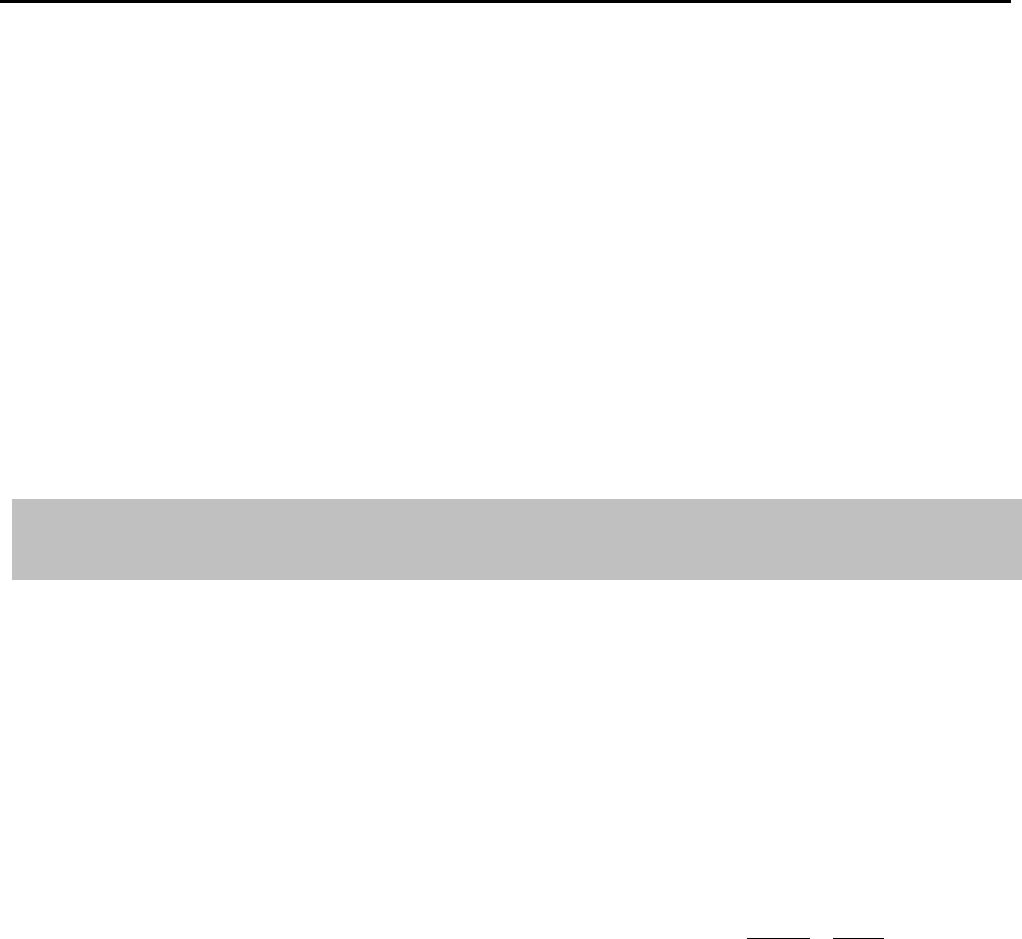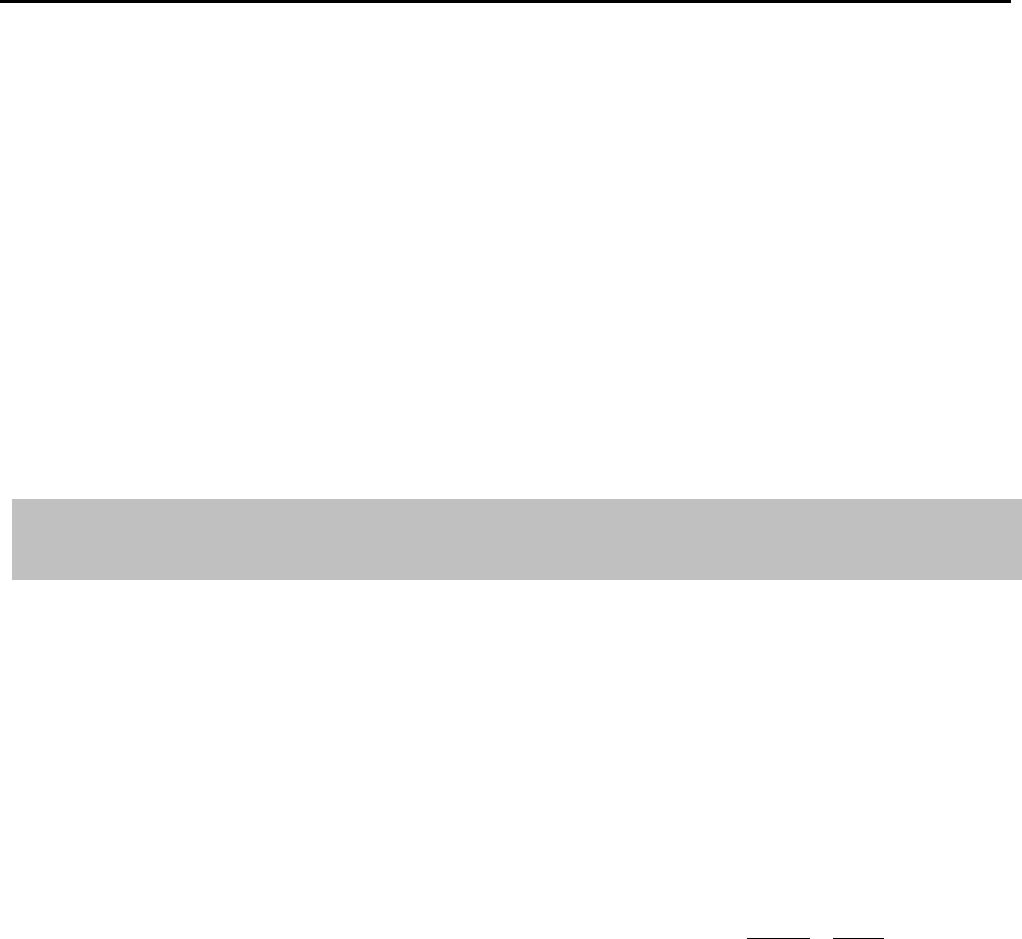
To answer the call:
1 Lift your handset.
call is answered:
The red light moves to the line button of the second call and flashes rapidly.
The green light next to the Auto Intercom button for the voice termianl from which the second
call is retuning flashes slowly.
1
Without ligting the handset, touch the line button of the first call:
The red light moves back to the line bytton of the first call. If the red light flashed, the call
has not been answered; if the red light is steady, the call has been answered.
answer the call :
To
1
If a second transferred call returns to your attendant console before the first
If you want
to check the status of the first returning transfer call:
Lift your handset.
Transfer Return Interval
DESCRIPTION
When someone in the MERLIN II system transfers a call and it is not
answered, the call returns to the sender,
When the system is first installed,
it is set to return calls after four rings.
You can change that setting so that
calls ring as many as nine times before they return to the person who has
transferred it. You can also choose to set the system not to return transferred
calls at all.
ADMINISTRATION
To set a Transfer Return Interval, enter administration mode and follow the
appropriate procedure below.
With a MERLIN II System Display Console
1 From the administration menu, touch
[More] [Options], [TrRet] .
2 Dial number of rings (1 through 9) preferred before calls return
voice terminal. Dial 0 if transferred calls should not return.
3 Touch
[Enter] .
—
4 Touch Conference to return to the administration menu, or
administration mode.
With a BIS-34D Console
1 Touch Message.
2 Dial #306.
to original
leave
3 Dial a code from 1 through 9 to indicate how many rings you want to
occur before the transferred call returns.
If you do not want transferred
calls to return, dial 0.
4 If you have a printer, you can get a System Information Report that shows
the number of times a transferred call rings before it returns to the original
voice terminal. To get a printout, dial # 905 and wait for the beep.
2-164 MERLIN II System Features