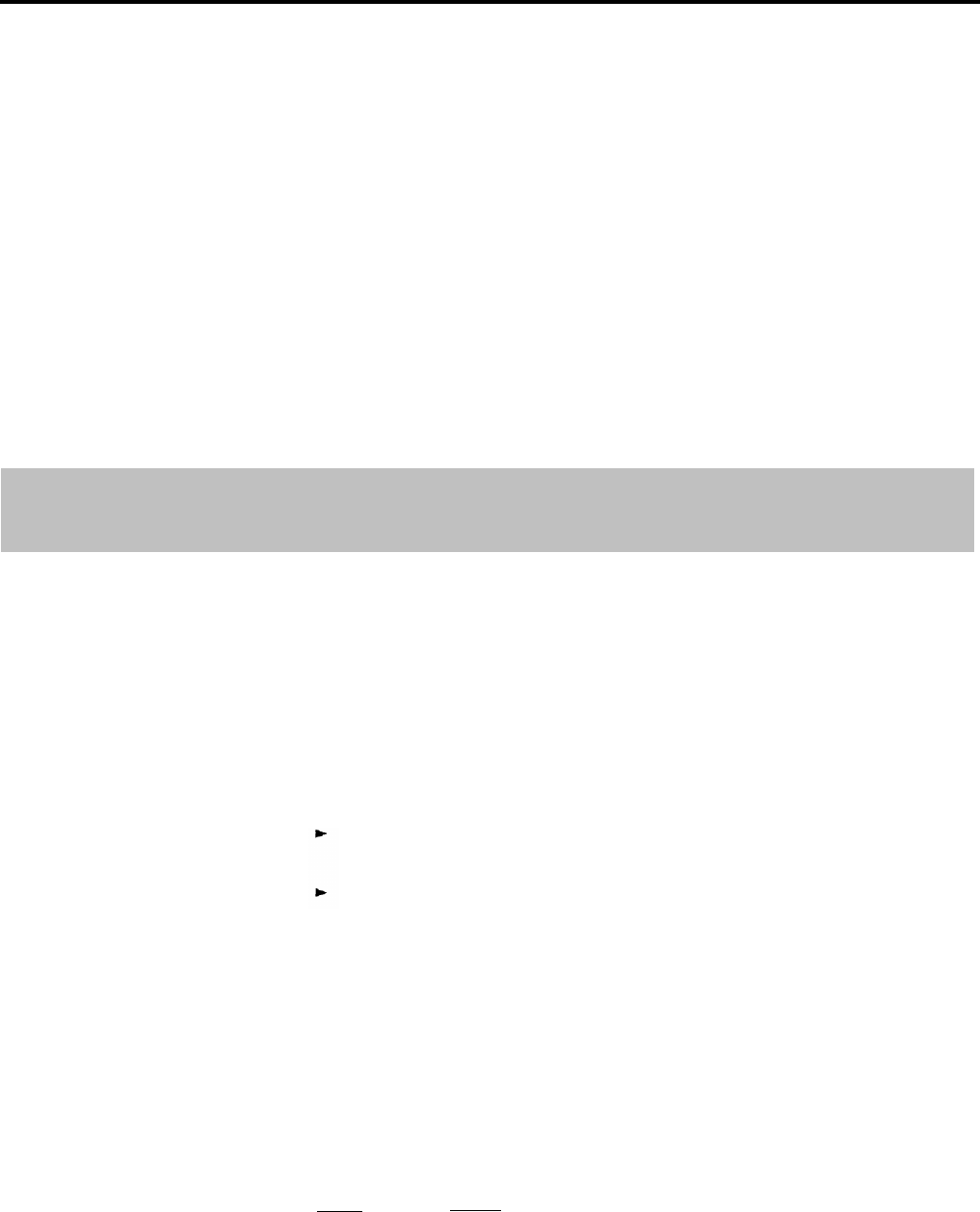
HOW TO USE
If you have a Recall button, you can use the button to disconnect an intercom
call without hanging up your handset:
1 Touch Recall.
You can use the Recall button to generate a switchhook flash for a dialing
sequence that you want to store in the system.
1 Touch Recall.
2 Touch Hold (Pause).
If you have a digital voice terminal and choose to use a dial code to access the
Recall feature:
1 Whenever you need to use Recall, dial #50.
If you try to use the Recall feature and nothing happens or you are
disconnected, inform your system administrator.
Recall Time Interval
DESCRIPTION When people use the Recall feature, your MERLIN II system is factory-set to
keep the outside line open for 450 milliseconds, the Recall Timer Interval,
before it accepts the first digit of the next telephone number dialed. If people
in your system are having difficulty using the Recall feature, the Recall Timer
Interval may be incorrectly set.
If necessary, you can change the interval to
make it longer or shorter.
CONSIDERATIONS
ADMINISTRATION
● If your system has either of the following problems, you should reset the
Recall Timer Interval.
If people try to use the Recall feature and nothing happens, the
interval is too short. Change the setting to 650 milliseconds.
If you have a behind-switch system and people are being disconnected
when they try to use the Recall feature, the interval is too long.
Change the setting to 350 milliseconds.
● The Recall feature cannot be used with outside calls if your system has
Automatic Route Selection.
To change the Recall Timer Interval, enter administration mode and follow
the appropriate procedure below.
With a MERLIN II System Display Console
1 From the administration menu, touch these buttons:
[More], [Options] ,
[More] , [More] [Recall] .
2-134 MERLIN II System Features


















