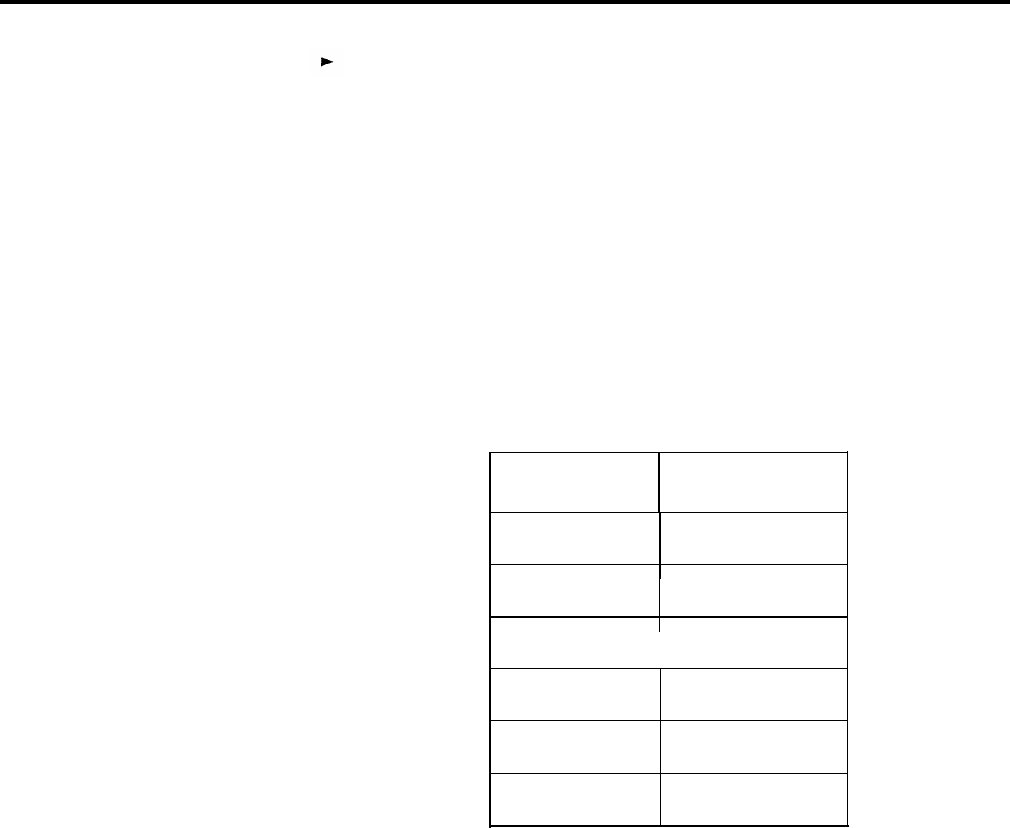
PROGRAMMING
HOW TO USE
●
To
A person who is sending a message from a display voice terminal sees
on the display,
“Message Box Full. ”
If the administrator shuts down the system for a moment (force idles the
system), you will need to touch Message again to read your messages. If
there is a power failure, all messages in your message files are deleted.
program the Deliver Message, Return Call, Delete Message, Next Message,
and Scroll features as well as a-Message button, if you do not already have
one on your voice terminal, then label the button (see the table under step 4
for button labels and programming codes) and use these procedures:
1 Enter programming mode.
2 Touch the button you want to program.
3 For each feature, use the programming code listed here.
Dial this
Label the button:
programming code:
Delete Message
*78
Deliver Message
*83
Message
I
*98
Next Message
*80
Return Call
*79
Scroll
*81
4 Leave programming mode.
The procedures for using the Leave Word Calling features are the same for
any voice terminal.
Procedures for the BIS-34D with Display, 34-Button BIS with Display Unit,
and 7406 Display Voice Terminals
If you have programmed a Deliver Message button on your voice terminal,
you can leave word that you have called at a display voice terminal that is
busy or unattended.
1 Before you hang up, touch the Deliver Message button that you have
programmed.
If you have a display voice terminal, you can check your display screen for
information that came in for you while you were away from your desk:
(People with 7406 display voice terminals must program a Message button, or,
if they prefer, they can use a dial code. See “Message.”)
1 If your Message light is on, touch Message.
2-82 MERLIN II System Features


















