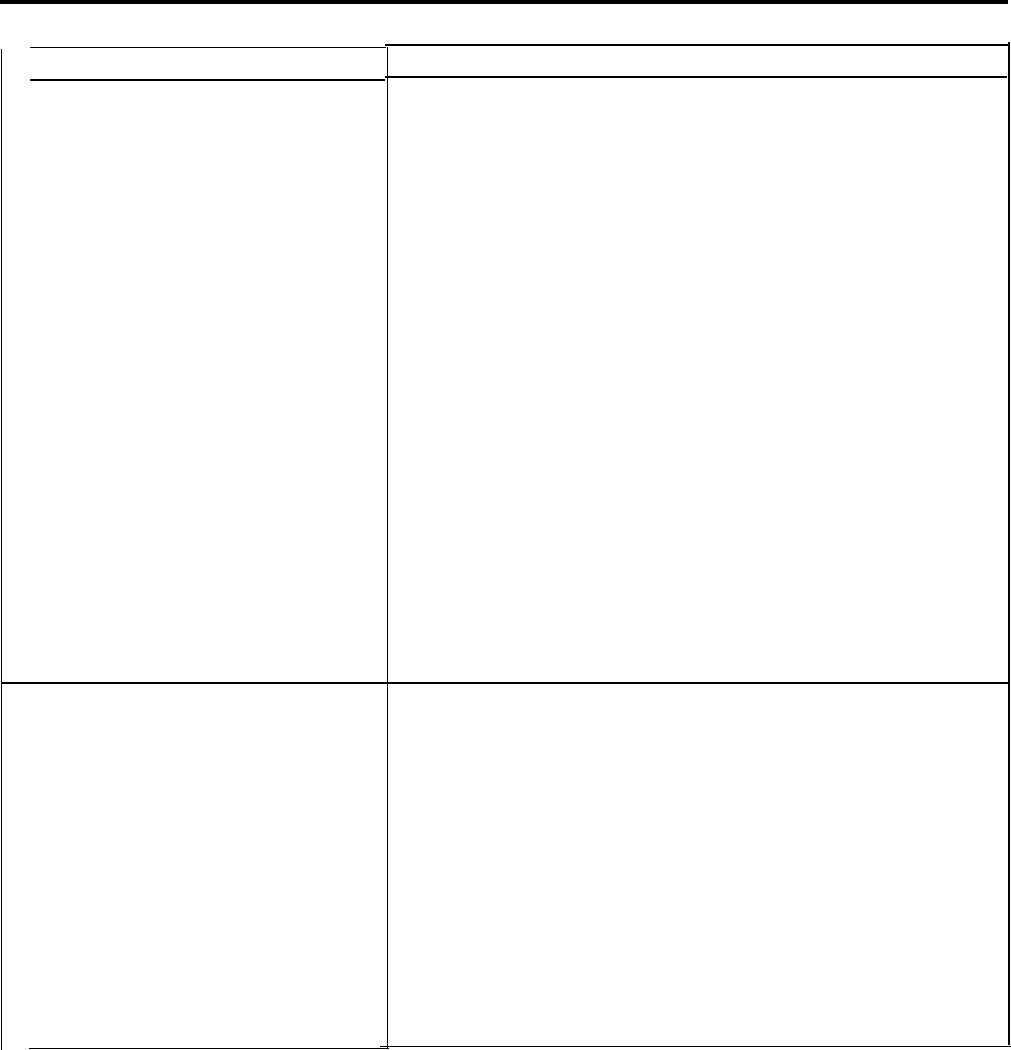
Administration Procedure
Automatic Route Selection (ARS):
continued)
To delete a pool number (action also
deletes any other digits and absorption
type)
To add other digits in the Special
Number Table
To delete other digits in the Special
Number Table
To get a printout of ARS tables
Behind-Switch Operation
Fixed Button Codes:
To assign a code or Recall to a fixed
button
To get a printout of fixed button
assignments
Do This
1
2
3
4
5
6
1
2
3
4
1
2
3
4
Touch Message.
Dial #7.
Dial table number (0 through 9).
Dial entry number (0 through 5).
Touch Drop.
Touch
Message.
Touch Message.
Dial #800.
Dial entry (access and/or account code).
Touch Message.
Touch Message.
Dial #800.
Touch
Drop.
Touch Message.
1 Touch Message.
2 Dial # 902 and wait for beep.
3 Touch Message.
1 Touch Message.
2 Dial # 328.
3
Touch the fixed button
(Conference, Transfer,
or
Drop).
4
Dial a 6-character code or touch the button again to assign
Recall to it.
5 Touch Message.
1 Touch Message.
2 Dial #905 and wait for beep.
3 Touch Message.
Button Code Administration Procedures 3-7


















