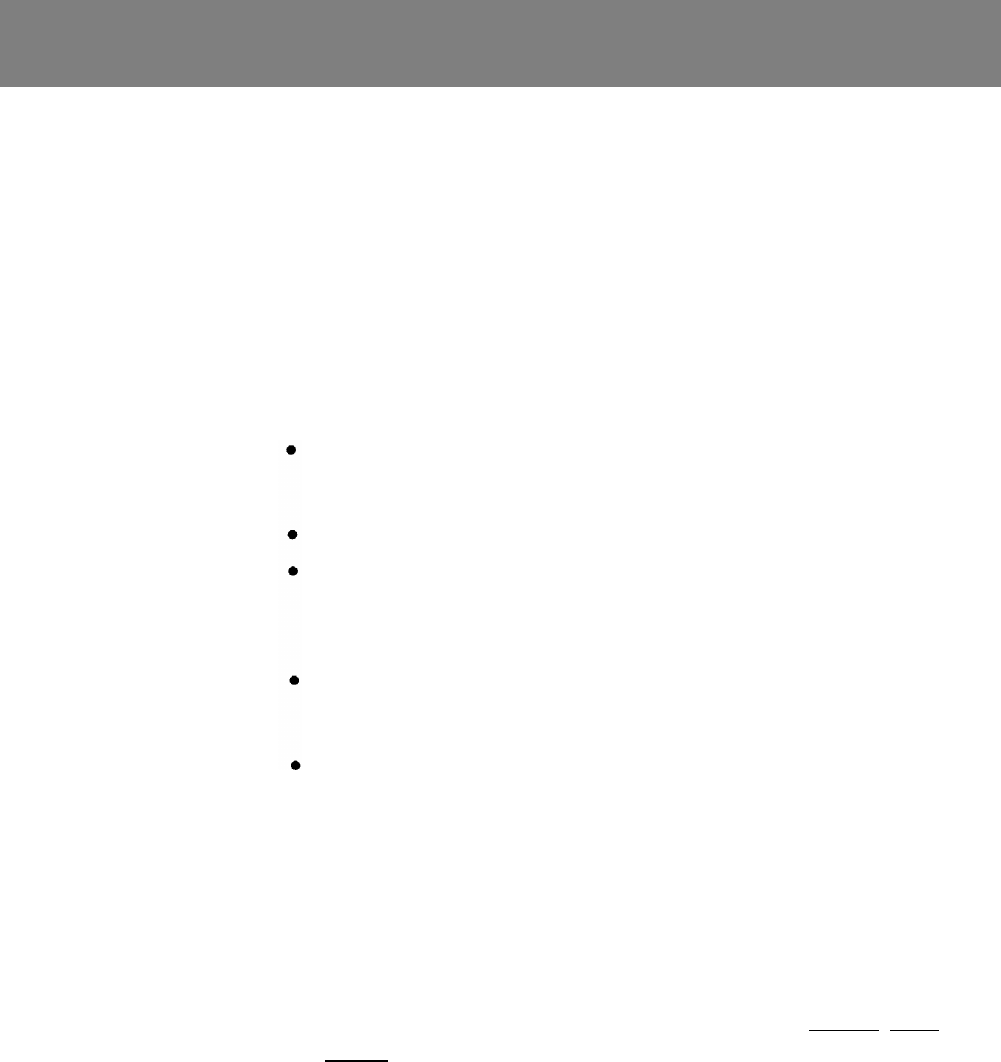
Group Call Distribution
DESCRIPTION
The system administrator can assign voice terminals to Call Distribution
groups.
These groups are usually made up of people who provide a similar
service to co-workers or outside callers, such as sales representatives or order
entry clerks.
Once the administrator has assigned voice terminals to a Call Distribution
group, any intercom call to the group rings at the next available voice
terminal, in round-robin order.
If the administrator also assigns lines and/or
line pools to a Call Distribution group, any call that comes in on one of those
lines rings at the voice terminal of the person whose turn it is to take the next
call. If a call is not answered before the third ring, it will begin to ring at all
the voice terminals assigned to the Call Distribution group.
CONSIDERATIONS
ADMINISTRATION
There can be up to six Call Distribution groups, each containing as
many as 15 voice terminals.
There can be up to 56 outside lines and up to
11 line pools assigned to each group.
A voice terminal can belong to more than one group.
A line or line pool can be assigned to only one group. Before the
administrator assigns lines and line pools to a group, he or she must make
sure each voice terminal in the group has access to those lines or line
pools.
If a person within a group is not free to take calls, he or she can turn on
the Do Not Disturb feature.
The system does not direct any calls to the
person’s voice terminal until that person turns off Do Not Disturb.
You cannot transfer a call with voice announcement to a Call Distribution
group. The call is transferred successfully, but the person at the other
voice terminal cannot hear your voice announcement.
Get the completed Group Call Distribution Forms. Enter administration
mode and follow the appropriate procedure below to set up or change Call
Distribution groups.
With a MERLIN II System Display Console
1 From the administration menu, touch these buttons: [Stations], [More],
[GrpCall] .
2 Dial the number of the Call Distribution group. This can be the default
code (870 through 875), a code assigned through Flexible Numbering, or
the group’s logical ID number ( # 1 through #6).
3 Touch [Enter] .
4 Touch the Auto Intercom button of each voice terminal until the light next
to the button shows the appropriate code:
Green light on =
voice terminal is in the group
Green light off = voice terminal isn‘t in the group
2-70 MERLIN II System Features


















