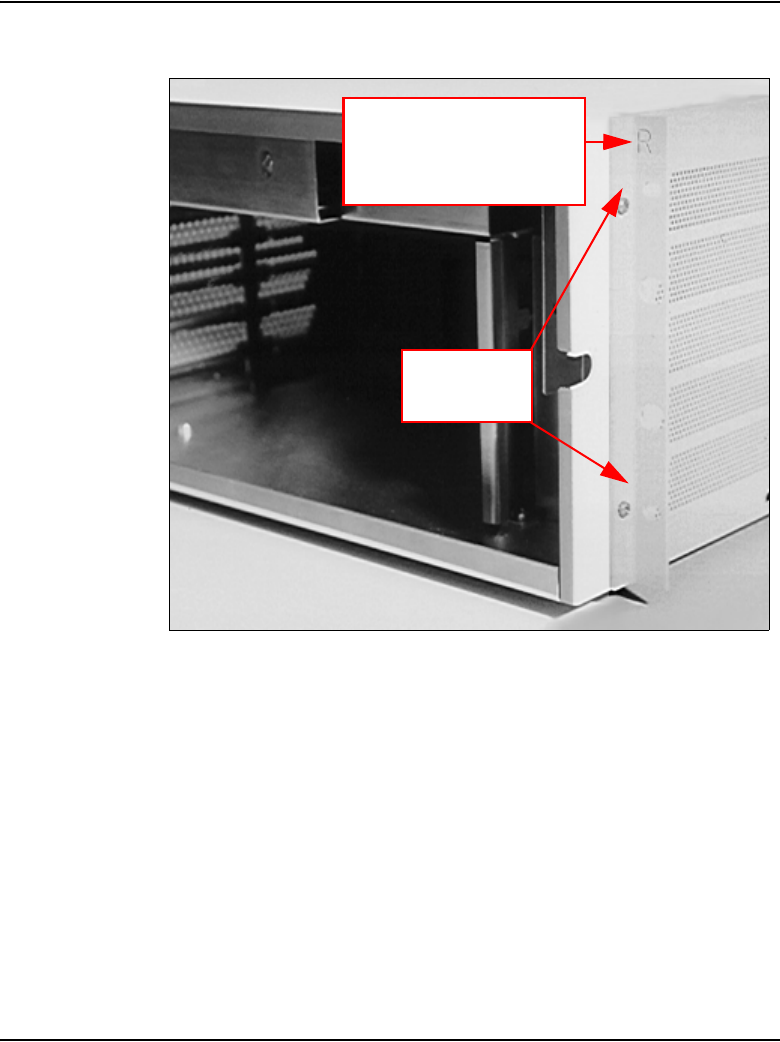
Page 88 of 466 Rack-mounting the components
NN43041-310 Standard 01.11 October 2008
Figure 18
Right ear bracket on a Media Gateway
4 Attach the left ear bracket (marked with an “L”) to the holes on the left side
of the Media Gateway (near the front).
Bracket flange marked
with an “R”. Attach this
ear bracket to the right-
hand side of the
Media Gateway.
Attach the
ear bracket to
these holes.


















